Enterprise Secure Medical Texting: Compliance and Integration
💡Secure, HIPAA-compliant texting is the future of healthcare communication. Transform your workflows with enterprise secure medical texting today.
7 min read
Gregory Vic Dela Cruz : Updated on August 20, 2025
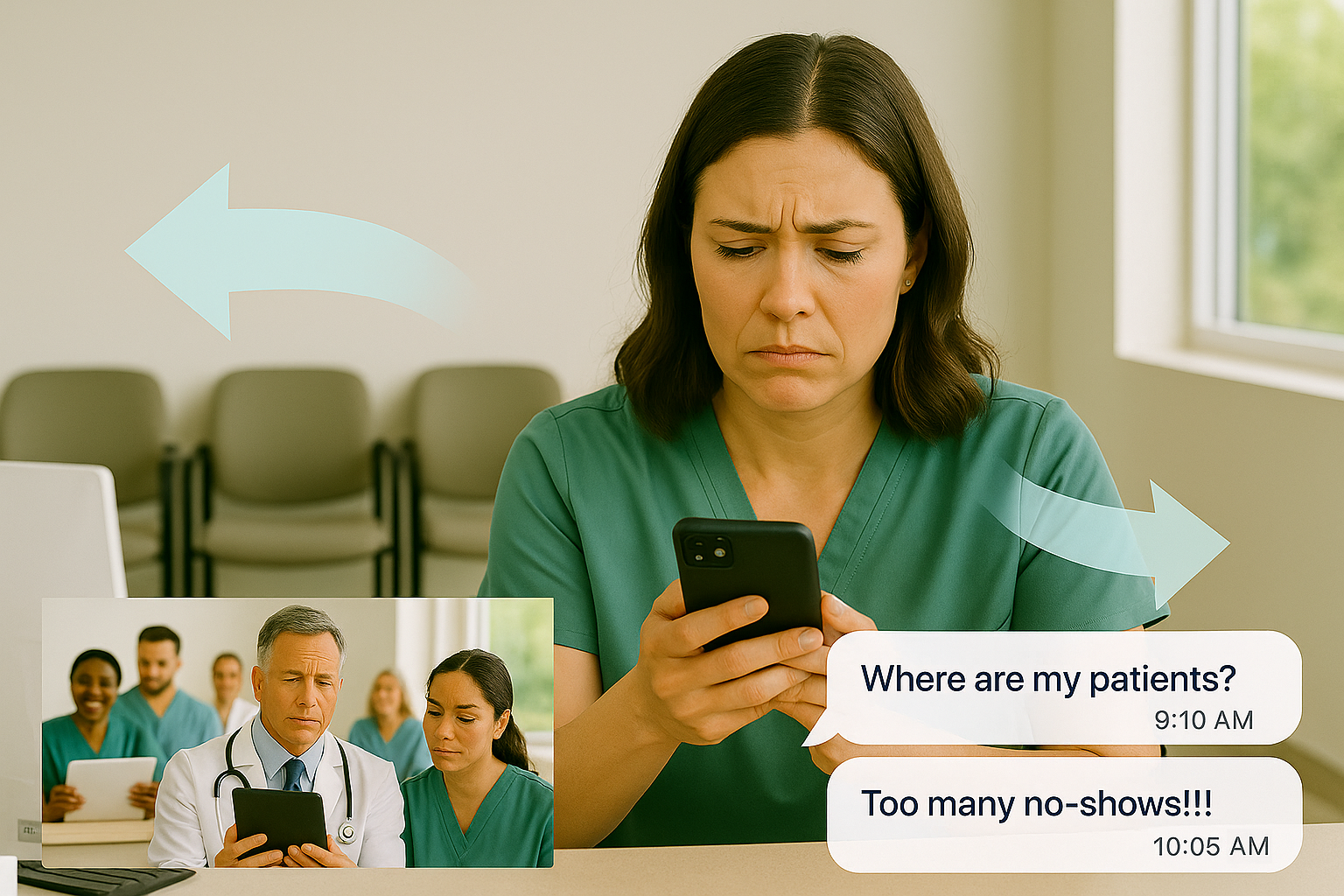
Even as providers leverage digital healthcare tools, a huge challenge has persisted: patient no-shows. Missed telehealth appointments can disrupt clinical schedules, reduce revenue, and negatively impact patient outcomes. Fortunately, automated solutions like telehealth appointment reminders are proving to be a powerful tool for reducing no-show rates and improving patient engagement.
In this blog, we’ll explore how telehealth appointment reminders work, why they are crucial for healthcare providers, and how automation technology can ensure patients never miss an important virtual visit. We’ll also highlight key benefits such as increased revenue, improved attendance, and better patient-provider relationships. Additionally, we’ll dive into how appointment reminder systems integrate into healthcare workflows.
By the end, you’ll appreciate how smart reminder systems can improve patient attendance and cascade into positive outcomes for your practice. Let’s get started.
Telehealth appointment reminders are automated notifications—typically sent via text or email—that notify patients about upcoming virtual visits. These reminders include key details such as appointment date, time, and the telehealth link, making it simple for patients to join on time. The convenience of receiving reminders on a device patients already use daily significantly increases attendance rates and reduces the risk of forgotten or overlooked appointments.
Research shows that no-shows in healthcare can average between 15–30%, and in telemedicine, the risk is often higher due to patients forgetting links, technical confusion, or lack of preparedness. Telehealth appointment reminders bridge this gap by providing patients with clear, timely communication. Unlike phone calls that patients may ignore, SMS reminders have a 98% open rate, with most being read within 3 minutes.
Another advantage is customization. Providers can tailor telehealth reminders to include pre-visit instructions such as device setup, internet connection checks, or insurance requirements. Personalized communication helps patients feel more supported and reduces anxiety about virtual visits. The result? Improved satisfaction, stronger adherence to care plans, and fewer gaps in treatment.
Most importantly, automated reminders free up administrative staff who would otherwise spend hours making phone calls. This not only reduces staff workload but also ensures a consistent and scalable communication process. With fewer no-shows, providers increase their efficiency and revenue while delivering a smoother patient experience. In the next section, we’ll take a deeper look at the pain points that cause missed telehealth visits and why automation is the solution.
Despite the growth of telemedicine, patient no-shows remain a persistent challenge. Several pain points contribute to this issue, ranging from forgetfulness to logistical hurdles. Understanding these barriers is essential to identifying why automated telehealth reminders are so effective.
Patients often juggle busy schedules, and without timely reminders, virtual appointments can slip their minds. This is particularly common for follow-up visits or routine check-ins, which patients may not view as urgent.
Unlike in-person visits where patients simply show up at the clinic, telehealth requires logging into a platform, finding the right link, and ensuring proper device setup. Patients who aren’t tech-savvy may abandon the process if they encounter difficulties.
Some patients miss appointments because they don’t have necessary information on hand—insurance cards, consent forms, or pre-visit instructions. Without clear reminders, these gaps can prevent patients from attending.
Clinics relying solely on staff phone calls face scalability issues. Calls are time-consuming, inconsistent, and often ignored, leaving many patients unreached.
These pain points not only lead to lost revenue for providers but also impact patient health outcomes. Missed visits delay care, reduce treatment adherence, and can cause conditions to worsen over time. By addressing these issues head-on, healthcare providers can close the gap between scheduled and attended appointments.
This is where healthcare automation becomes critical. By deploying an appointment reminder system, clinics eliminate human error, ensure consistent communication, and meet patients where they are—on their mobile devices. Let’s explore how implementing an appointment reminder system can directly solve these challenges.
An automated check-in system for clinics is a powerful tool that redefines how front desk operations function. Instead of long waiting lines, misplaced paperwork, and stressed-out receptionists, clinics can now implement structured and seamless workflows that enhance patient experience and optimize staff productivity. But for many clinics, the challenge is figuring out how to actually make the transition from manual check-ins to automated, efficient systems.
Below is a practical, step-by-step guide for clinics to implement an automated check-in system that truly works.
Before introducing automation, clinics need to evaluate their existing check-in process. Identify the pain points: Are patients spending too long filling out forms in the waiting room? Are staff manually entering data into the EMR, leading to errors? Is there a bottleneck during peak hours? By analyzing the workflow, clinics can pinpoint where automation will create the greatest impact. This evaluation also helps determine what type of check-in system (kiosk, tablet, QR-code scan, or mobile app) will best suit the clinic’s setup. For example, a small family practice might benefit from tablet check-ins, while a large multi-location clinic could need a combination of kiosks and mobile pre-registration.
Not all check-in systems are created equal. Clinics should look for solutions that integrate seamlessly with their existing EMR, support HIPAA compliance, and offer flexibility for different appointment types. The system should allow patients to check in via multiple options: scanning a QR code, tapping on a kiosk, or using a secure link on their phone. The best systems also enable patients to confirm insurance details, update demographic information, and sign consent forms—all before even stepping into the waiting room. Choosing the right technology ensures the clinic doesn’t just digitize an outdated process but actually streamlines it for efficiency and patient satisfaction.
Once the system is selected, clinics must customize the check-in experience to fit their specific workflows. For example, a pediatric clinic might add consent forms for vaccinations, while an imaging center could include pre-procedure preparation instructions. Automating these forms or elements reduces the need for manual explanations from staff, prevents missed paperwork, and ensures patients come prepared for their appointments. Tailoring the system also demonstrates professionalism and care, as patients receive relevant forms and instructions that align with their needs instead of generic documents. This step also lays the foundation for improved compliance, as digital records are stored securely and permanently.
The success of an automated check-in system hinges on adoption, both by staff and patients. Clinic staff must be trained to guide patients through the new process and troubleshoot if necessary. For instance, front desk teams should know how to handle exceptions like walk-ins or patients who are uncomfortable with technology. At the same time, patients should be informed about the benefits: faster check-ins, reduced paperwork, and minimized wait times. Clinics can use signage, SMS notifications, or even short explainer videos to encourage adoption. Transparency builds trust, ensuring patients understand that their health information remains private and secure under HIPAA guidelines.
The implementation of automation doesn’t end after rollout. Clinics should actively monitor how the system is performing. Are patients completing check-ins without staff intervention? Are average waiting times decreasing? Is staff workload reduced? Feedback should be gathered from both patients and staff to identify areas for improvement. For instance, if patients consistently struggle with a specific form, it may need to be simplified or redesigned. Regular reviews also help ensure that the system scales with the clinic’s growth. A clinic that starts with a single kiosk might eventually expand to mobile pre-check-ins for all patients, building on the foundation already established.
A truly effective automated check-in system doesn’t exist in isolation—it should connect with other clinic workflow automation tools. For example, check-in completion can trigger appointment reminders, notify providers that the patient has arrived, or automatically update billing systems with insurance data. By creating a connected ecosystem, clinics can ensure that no patient falls through the cracks and that all departments benefit from a smooth flow of information. This integration transforms the check-in process from a single transaction into the first step in a fully automated, patient-centered care journey.
By following these steps, clinics can successfully implement an automated check-in system that not only modernizes front desk operations but also creates a ripple effect across patient satisfaction, compliance, and revenue growth. It’s not just about technology—it’s about reshaping the patient experience and empowering staff with smarter workflows.

Healthcare automation transforms the way clinics engage with patients, making communication seamless, scalable, and efficient. Among the most impactful applications is reducing patient no-shows through automated reminders. Curogram’s platform is specifically designed to simplify this process while addressing the unique needs of telemedicine.
Curogram’s automated appointment reminder system integrates directly with existing EMRs, allowing providers to sync schedules without manual input. This ensures that every appointment is accurately tracked and automatically communicated to patients via SMS, email, or phone. Unlike generic solutions, Curogram tailors reminders to patient needs—sending dynamic, context-specific notifications.
For telehealth, Curogram sends reminders that include the secure video link patients need to join the session. This eliminates one of the most common causes of no-shows: patients forgetting or losing access to their login details. Additionally, reminders can include instructions in multiple languages, ensuring accessibility for diverse patient populations.
Another standout feature is two-way messaging. Patients don’t just receive reminders—they can confirm, reschedule, or ask questions directly via text. This interaction improves attendance rates and enhances the patient experience, as patients feel supported and connected to their provider.
Curogram also provides detailed analytics on reminder performance. Clinics can track metrics such as open rates, confirmation rates, and no-show reductions, giving them actionable insights to optimize workflows. Combined with automation, this data-driven approach ensures providers continuously improve their processes while maintaining compliance with HIPAA and SOC 2 standards.
By leveraging healthcare automation through Curogram, clinics reduce administrative burden, boost patient engagement, and significantly lower no-show rates. In the next section, we’ll dive into how patient attendance improves overall revenue and efficiency when smart reminder systems are in place.
Patient attendance is the backbone of successful healthcare delivery. Every missed appointment represents not only a loss of revenue but also a missed opportunity for patient care. By implementing automated reminder systems, clinics can improve attendance rates dramatically and achieve long-term growth.
Improved patient attendance has several cascading benefits. First, it ensures better treatment adherence, as patients are less likely to miss critical follow-ups or ongoing therapy sessions. Second, it enhances patient-provider relationships. Patients who feel supported and reminded of their care are more likely to trust and remain loyal to their healthcare provider.
From a financial perspective, reduced no-shows mean higher provider utilization rates. When schedules run smoothly, providers see more patients in a timely manner, which directly boosts revenue. Additionally, consistent attendance reduces wasted time slots, helping clinics maximize efficiency without adding more staff or resources.
Another benefit is operational predictability. When attendance is reliable, clinics can better forecast demand, allocate resources, and plan for growth. This is particularly valuable in telemedicine, where schedules can fill up quickly and flexibility is essential. Automated reminders help ensure those schedules are honored, keeping both patients and providers on track. Improving patient attendance is a critical step toward better outcomes, stronger trust, and sustainable growth in healthcare.
Telehealth has transformed healthcare delivery, but no-shows remain a challenge that can disrupt schedules, reduce revenue, and compromise care. Automated telehealth appointment reminders solve this problem by meeting patients where they are—on their mobile devices. With timely, personalized notifications, clinics can reduce no-shows, improve patient engagement, and increase efficiency.
Curogram’s platform makes it easy for providers to implement healthcare automation that delivers measurable results. From syncing with EMRs to sending secure video links and enabling two-way communication, Curogram ensures patients never miss an appointment while reducing the workload on staff.
Is your clinic ready to reduce no-shows and boost revenue? It’s time to put automation to work. Book a Curogram demo and learn how you can elevate your practice today with smarter reminders.

💡Secure, HIPAA-compliant texting is the future of healthcare communication. Transform your workflows with enterprise secure medical texting today.

💡Poor communication can cost your healthcare practice hundreds of thousands annually. No-shows, wasted staff hours, compliance risks, and patient...

Missed appointments are a significant drain on resources, revenue, and operational efficiency for healthcare practices. Understanding how to remind...