Streamline Your Call Center with Advanced Patient Texting Tools
Automate, route, and triage patient texting with Curogram’s call center solutions
Streamline Your Call Center with Advanced Patient Texting Tools
Automate, route, and triage patient texting with Curogram’s call center solutions
Is your practice struggling with high call volumes and overwhelmed staff? Curogram's Call Center Solutions can streamline your patient communication.
By automating routine tasks and intelligently routing text messages to the appropriate team members, we help you manage patient inquiries more efficiently.
Whether handling appointment scheduling, prescription requests, or billing inquiries, our system helps increase call center and front desk productivity by as much as 35%.
.png?width=600&height=500&name=curogram%20(20).png)
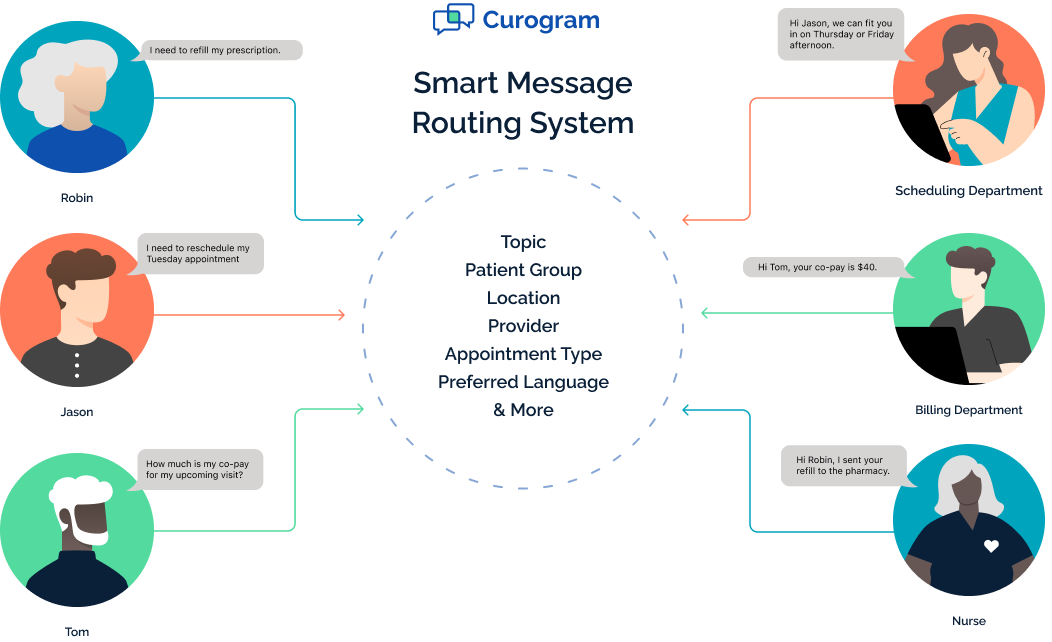
Features
To ensure patients receive the right information promptly, call centers need adaptable routing workflows. Curogram's solutions offer exactly that, ensuring efficient and accurate patient communication.
-
Automated Routing
Our automated routing system intelligently directs incoming messages based on several factors: the message topic, patient location, preferred provider, type of appointment, patient's language, and even custom patient groups you define.
-
Prescription requests can be automatically sent to a nurse at a specific location, while scheduling inquiries are directed to the call center.
-
Non-English speaking patients can be auto-routed to bi-lingual staff in the call-center or at the front desk.
-
-
Custom Filter Groups
Create preset filter groups such as “Call Center Team 1” or “Call Center Team 2” and adjust routing rules on the fly to manage staff availability or workload.
-
Manual Forwarding
Front desk or call center staff can manually triage and forward messages to the correct department or user.
For example, after reviewing a patient's message, a call center representative can easily forward a billing question to the dedicated Billing team or even to an outsourced billing manager, ensuring specialized and efficient handling of inquiries.
-
Task Assignment
Tasks can be assigned to individual users, allowing staff to handle specific patient needs. For example, an medical assistant might be tasked to call the insurance company for authorization on a patient.
Location-Based Routing
Perfect for centralized scheduling departments that manage multiple locations. Messages can be routed based on the patient’s location or the call center's specific assignment.
Appointment-Related Routing
Special coordinators can receive responses from patients with specific upcoming appointment types like surgeries or procedures.
Provider-Specific Routing
Support teams can be assigned to specific providers, ensuring that patient inquiries related to specific doctors are routed to the appropriate support staff or medical assistants.
Preferred-Language Routing
Automatically route non-English-speaking patients to bi-lingual staff, ensuring smooth communication and improving patient satisfaction.
How Curogram Enhances Your Practice Efficiency
.png?width=600&height=500&name=curogram%20(25).png)
Reduce Overhead
Reduce your call center's manual workload by automatically routing and managing incoming communications. Curogram's solutions handle the initial sorting, freeing up your staff for more critical tasks.
Increase Productivity
With advanced routing and task management, your call center staff can focus on important tasks rather than sorting through messages.
Improve Patient Satisfaction
Connect patients with the right department or staff member quickly to reduce wait times and significantly improve their overall experience. Faster response times mean happier patients and a stronger reputation for your practice.
Enhanced Workflow
Use Curogram’s flexible routing to ensure that the right staff members are handling specific tasks, improving your practice’s efficiency and overall service delivery.
Optimize your call center today!
Find out how Curogram’s advanced routing and task management tools can improve your patient communication and staff efficiency.
