A Practical Guide to Optimize Clinical Workflows in Your Practice
Medical practitioners often admit that patient care is a team sport. Like any high‑performing team, private practices win when the playbook is clear....
5 min read
Gregory Vic Dela Cruz : August 13, 2025

Compliance is never optional in the healthcare industry. For small medical practices, this means implementing HIPAA-compliant workflows that safeguard protected health information (PHI) while keeping operations smooth and efficient. Unfortunately, compliance isn’t easy when you’re juggling patient care, administrative work, and the ever-changing regulatory environment.
This article serves as your guide to building and maintaining HIPAA-compliant workflows for small practices. We’ll cover what these workflows entail, the key safeguards you must address, and how to integrate technology without risking a compliance breach. You’ll also find answers to frequently asked questions, real-world examples, and tool recommendations to make implementation more straightforward.
By the end of this guide, you’ll be equipped with actionable steps to protect patient data, streamline your processes, and give your team the confidence to handle PHI responsibly. Let’s jump in starting with the most asked questions on HIPAA-compliant workflows.
A HIPAA-compliant workflow is a set of standardized processes that protect patients’ protected health information (PHI) at every stage of care. This includes administrative steps (like staff training and policy enforcement), physical safeguards (like controlled access to records), and technical safeguards (like encryption and audit trails). For small practices, a HIPAA-compliant workflow isn’t just about legal adherence—it’s about integrating security and privacy measures seamlessly into daily operations so they don’t slow down your team.
Small practices often operate with limited staff and resources, which can lead to gaps in training, technology adoption, and documentation. Without dedicated compliance teams, the responsibility often falls on the practice manager or physician-owner. This can create challenges in keeping up with evolving regulations, implementing secure systems, and ensuring every staff member follows protocols consistently. The key is to create workflows that are both compliant and practical—avoiding unnecessary complexity while still meeting HIPAA requirements.
Start with a risk assessment. Identify where PHI is created, stored, transmitted, and accessed in your practice. Look for vulnerabilities—like unsecured email communications or unlocked file cabinets—and prioritize them based on risk level. Next, develop or update policies to address each risk. This should include patient communication guidelines, device security protocols, and breach response plans. Finally, train your staff on the new procedures and ensure they understand not just the “what” but the “why” behind each step.
Administrative safeguards are the policies, procedures, and actions that set the tone for compliance. For small practices, this typically includes:
Even if your practice is small, documenting and consistently applying these safeguards is critical for both compliance and patient trust.
Technical safeguards are where technology meets compliance. This includes:
For small practices, choosing an integrated EHR with built-in HIPAA compliance features can save both time and money, reducing the need to piece together multiple solutions.
Physical safeguards protect the facilities, equipment, and devices that handle PHI. Best practices include:
Even simple measures—like ensuring screens face away from public view—can make a big difference in protecting privacy.
At minimum, HIPAA-compliant workflows should be reviewed annually, but more frequent reviews are ideal—especially after significant changes in technology, staffing, or regulations. Conducting quarterly mini-audits helps you stay proactive. These reviews should examine whether staff are following protocols, whether new vulnerabilities have emerged, and whether tools remain secure and effective. Document each review to demonstrate ongoing compliance efforts in case of an audit.
Some of the most common errors include:
Addressing these mistakes often requires low-cost adjustments that yield significant compliance benefits.
No—technology is a critical tool, but it’s only part of the equation. HIPAA compliance is as much about culture and behavior as it is about software and encryption. Even the most secure system can be compromised by human error, so ongoing staff education and clear procedures are just as important as any tool you implement.
The best approach is to make HIPAA compliance a core part of your clinic’s culture rather than a one-time project. Embed compliance checks into your regular workflows—such as requiring a PHI security review before launching any new process. Use dashboards and metrics to monitor compliance, and keep communication channels open for staff to ask questions or report potential issues without fear of penalty.
By combining clear policies, secure technology, and a commitment to ongoing education, small practices can create HIPAA-compliant workflows that protect both patients and the practice—without overwhelming their teams. If you're interested on learning more about healthcare workflow management for small clinics, you can read our article about this exact topic.
Even with the best technology in place, human error can derail compliance. Without ongoing training, staff may inadvertently share PHI via unsecured channels or leave sensitive documents unattended.
Legacy systems often lack encryption, role-based access, or audit trail capabilities—features that are essential for HIPAA compliance. Continuing to rely on outdated tools increases risk.
Many practices have partial safeguards in place but miss critical steps, such as running regular risk assessments or having documented breach response plans.
Without clearly defined roles, multiple staff members may have unnecessary access to PHI, increasing the potential for accidental exposure.
Small practices often operate with lean teams, leading to shortcuts that compromise compliance—such as bypassing secure messaging to save time.
Addressing these issues requires a blend of updated technology, clear policies, and consistent oversight. Once pain points are identified, practices can look to technology for scalable solutions. If you'd like to learn more about how you can optimize your clinical workflows, read about it here.

HIPAA-compliant messaging tools ensure that all patient communications are encrypted and accessible only to authorized users. Look for platforms that integrate directly with your EHR.
Cloud-based document storage should have encryption, role-based access controls, and audit logs to protect PHI from unauthorized access.
A well-designed patient portal allows patients to securely view lab results, send messages, and manage appointments while keeping all interactions compliant.
These tools help identify and prioritize security vulnerabilities, offering recommendations to strengthen safeguards.
By integrating these tools into your daily operations, you ensure that HIPAA compliance becomes a seamless part of your workflow.
Curogram offers HIPAA-compliant messaging, scheduling, and telemedicine capabilities, making it easier for small practices to meet compliance requirements without sacrificing efficiency. The platform encrypts all data in transit and at rest, offers role-based access controls, and provides a full audit log of all interactions.
Beyond Curogram, other tools that support HIPAA-compliant workflows include secure file transfer services, HIPAA-compliant fax solutions, and automated compliance tracking software. These tools work together to ensure PHI remains protected at every stage of the patient journey.
Maintaining compliance is not a one-time effort—it’s an ongoing process. HIPAA-compliant workflows must evolve alongside regulatory updates, technology changes, and shifting patient expectations. This means conducting regular audits, updating policies as needed, and ensuring staff remain trained and vigilant.
Small practices should adopt a proactive approach, scheduling quarterly reviews of all workflows, testing breach response procedures, and updating software to maintain security standards. Over time, these consistent efforts build a culture of compliance that benefits both the practice and its patients.
HIPAA-compliant workflows are the foundation of a secure, efficient, and trusted medical practice. By embedding safeguards into every stage of your processes—from scheduling to billing—you protect patient data and your practice’s reputation.
Ready to simplify compliance while improving efficiency? Request a demo with Curogram today and see how our HIPAA-compliant tools can transform your workflows.

Medical practitioners often admit that patient care is a team sport. Like any high‑performing team, private practices win when the playbook is clear....
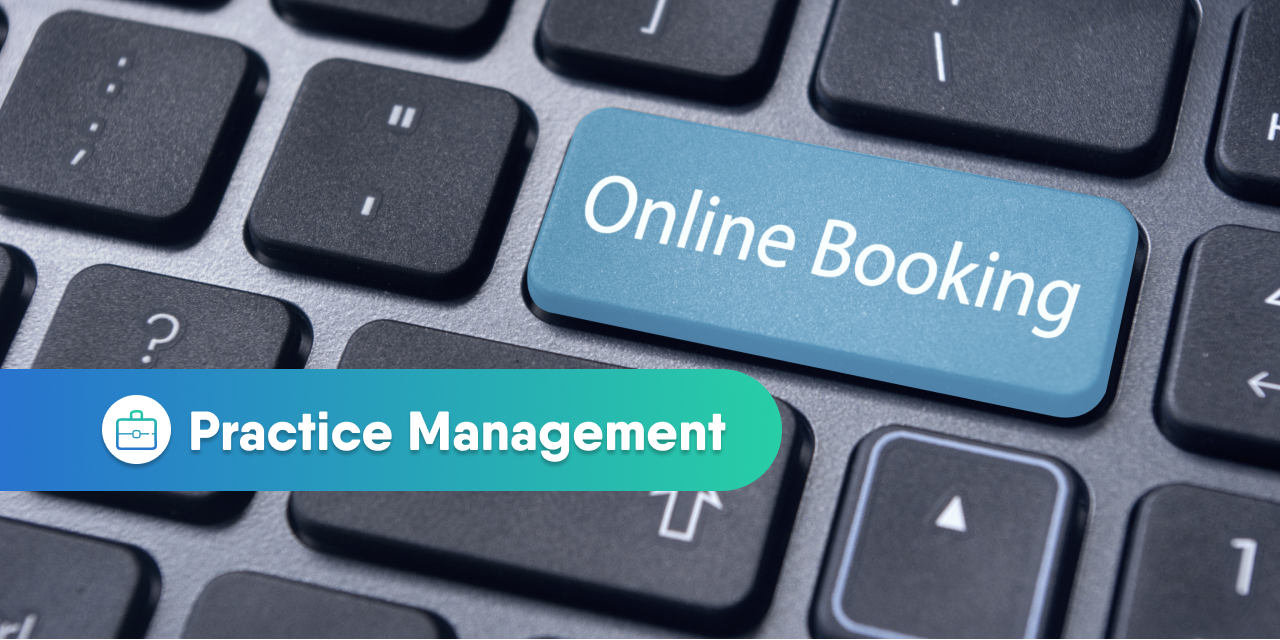
Online scheduling software allows patients to book appointments with only a few simple clicks from a computer or mobile device, and it’s a critical...

💡Healthcare compliance risks like unsecured communication, missing documentation, and EMR gaps cost clinics time, money, and patient trust. With...