Online Patient Forms in InSync EMR with Curogram
💡 Online patient forms in InSync EMR simplify intake for behavioral health practices. Paper forms are replaced with secure, digital versions...
7 min read
Gregory Vic Dela Cruz : Updated on December 16, 2025
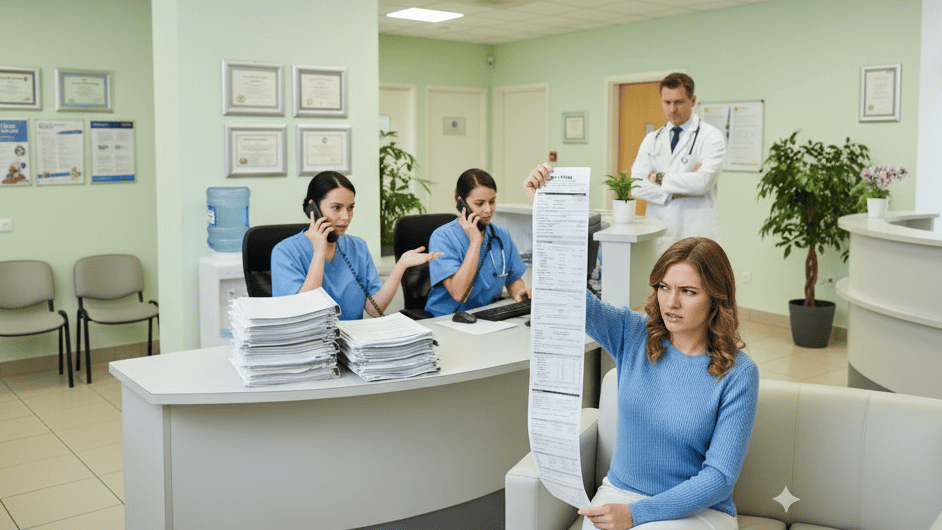
Mobile-friendly intake that patients complete with a few taps.
Sync data directly to Allscripts PM.
Customize by provider and visit type.
Cut check-in time and front-desk workload.
Reduce errors from manual re-entry.
Improve the patient onboarding experience.
Curogram adds HIPAA-compliant forms, secure data flow, and templates that match your specialties. The result is consistent patient onboarding across locations with less stress and waste.
Paper intake slows check-in, frustrates patients, and creates rework for staff. Pages are lost, handwriting is unclear, and data must be typed into systems by hand. Online patient forms in Allscripts PM remove those friction points.
Digital intake means patients complete forms on their phones or computers before arrival. Allscripts digital intake then syncs key fields into the practice management system. This enables your team to start with clean data. Customization by location, provider, and appointment type keeps questions relevant without extra effort.
This article dives into why online forms matter for Allscripts PM users. Learn how Curogram’s HIPAA-compliant forms improve patient onboarding. See the value of mobile access, direct syncing, and flexible templates.
Want to learn how to streamline your clinic operations using digital intake? Keep reading.
Enterprise clinics juggle many locations, providers, and visit types. Paper forms add delay and inconsistency at every step. Online patient forms in Allscripts PM standardize intake and remove recurring bottlenecks.
Long Wait Times and Staff Inefficiencies
Clipboards stretch check-in and leave lines at the front desk. Staff must scan, label, and file documents before retyping data later. Online forms shift the work earlier and automate the handoff. Patients arrive ready, and staff move to higher-value tasks.
Handwriting and re-entry increase error risk in demographics, insurance, and clinical history. Mistakes ripple into billing, claims, and clinical decisions. Digital intake captures structured data once and syncs it correctly. Accuracy rises while rework falls.
Repeating the same information site after site erodes trust. Patients prefer simple, mobile forms they can complete at home. A smoother start improves patient onboarding and reduces day-of stress. Experiences feel modern and respectful of time.
Curogram adds secure, mobile-first forms that integrate with your scheduling and intake workflow. The focus is convenience for patients and consistency for staff. Everything fits your existing Allscripts PM processes.
Patients open a secure link and complete forms on any device. No account creation or app download is required. Accessibility improves completion rates and reduces lobby congestion. The process feels natural and quick.
Key fields flow into Allscripts PM without manual re-entry. Staff review and finalize rather than retype. Document management and data accuracy both improve. Downstream billing and scheduling benefit immediately.}
Templates reflect the nuances of each specialty and visit. Imaging can capture prep attestations, while primary care collects history and consents. Teams avoid irrelevant questions while keeping standards aligned. The result is focused, compliant patient onboarding at scale.

Switching to online patient forms in Allscripts PM delivers measurable operational, financial, and experiential advantages. By integrating Curogram into your EMR, every step of the intake process becomes faster, more accurate, and easier to manage. The benefits compound across providers, locations, and service lines, creating an enterprise-wide improvement in efficiency and patient satisfaction.
Digital intake allows patients to complete forms before they arrive, cutting lobby wait times significantly. Staff only verify details instead of starting from scratch. Schedules stay on track, and bottlenecks at the front desk disappear. This leads to smoother daily flow and less patient frustration.
Manual data re-entry often introduces transcription and formatting errors. Online patient forms eliminate that by syncing directly with Allscripts PM. Staff validate instead of retype, ensuring cleaner, more reliable records. Accurate data prevents billing issues and clinical missteps downstream.
Patients value convenience and control. Completing forms online at their own pace feels modern and respectful of their time. The process reduces confusion, repetition, and paperwork fatigue. Smoother onboarding sets the tone for a positive visit experience.
Front-desk staff save hours each week by avoiding manual scanning and re-entry. Freed-up time can be spent helping patients or resolving complex cases. The shift from administrative work to patient engagement boosts morale. Teams operate with less stress and more focus.
Enterprise organizations often struggle with intake variations between sites. Online forms centralize templates, ensuring consistent wording, consent language, and data fields. Governance teams maintain oversight while allowing localized adjustments. Consistency enhances quality and compliance across the network.
Online forms connect directly to Allscripts PM, feeding structured data into patient records. This integration reduces silos and redundant processes. Billing, scheduling, and clinical teams access the same accurate data set. The result is end-to-end efficiency across the care continuum.
Printing, copying, and storage expenses disappear with digital forms. The environmental footprint of each clinic shrinks while space once used for storage is repurposed. Digital archiving also simplifies compliance audits. The organization saves money while improving sustainability.
Digital forms are time-stamped, encrypted, and securely stored. Consent signatures are captured electronically, creating defensible audit trails. Access logs show who viewed or edited forms, strengthening accountability. Compliance teams have faster, easier oversight of documentation.
Accurate intake data supports cleaner claims and fewer denials. Insurance information captured digitally feeds directly into billing workflows. Fewer errors mean faster reimbursements and less follow-up. Revenue stabilization becomes a byproduct of better front-end data.
Managers can track completion rates, errors, and patient feedback in dashboards. This transparency enables quick interventions when forms lag or confusion arises. Reports identify which departments or locations perform best. Leadership gains a continuous improvement loop tied to measurable outcomes.
Providers start appointments with complete and accurate information. No more lost forms or missing histories. Preparation boosts confidence and shortens appointment lengths without sacrificing quality. This helps physicians stay on time and reduce overtime hours.
Structured questions ensure critical pre-visit details—like allergies or medications—aren’t skipped. Patients receive prep reminders tied to specific procedures. Errors and missed precautions decline. The result is safer, smoother care delivery from the start.
Launching a new department or specialty no longer requires complex paperwork redesigns. New templates can be cloned and customized quickly. IT and operations teams maintain agility when expanding services. The system evolves as the organization grows.
Digital forms can include follow-up preferences or outreach opt-ins. Patients receive updates and confirmations in their preferred channels. Staff follow consistent communication protocols for every encounter. The digital intake process naturally reinforces engagement and trust.
Whether you manage five sites or fifty, online forms scale without extra overhead. Central governance handles updates once, and changes flow everywhere. Curogram’s integration with Allscripts PM ensures the same smooth experience at every site. Growth feels organized, not chaotic.
Together, these fifteen benefits prove that online patient forms in Allscripts PM are not just a technology upgrade—they’re an operational transformation. They streamline intake, empower staff, and give patients the frictionless experience they expect. When combined with Curogram’s secure automation, every form becomes a gateway to a faster, cleaner, and more connected healthcare journey.
A multi-specialty group replaces clipboards with mobile forms across clinics. Check-in times drop and providers begin sessions on schedule. Central teams monitor completion rates and adjust wording weekly. Staff report calmer mornings and fewer calls about missing paperwork.
An imaging center adds pre-procedure attestations to digital intake. Patients confirm prep steps at home and bring required IDs and authorizations. Repeat scans decline and room turnover improves. Day-of cancellations fall as expectations are clearer.
Deployment is straightforward with a phased checklist. Start small, measure outcomes, and scale with confidence. Use the steps below to reach value quickly.
Curogram delivers online patient forms in Allscripts PM with secure, mobile-first design. Patients complete forms without logins, which raises completion rates. Staff receive clean data that syncs into existing workflows. Everyone saves time and reduces mistakes.
Templates adapt by location, provider, and appointment type with minimal effort. Governance keeps consent language and standards aligned across the network. Leaders view completion and cycle times to guide improvements. Patient onboarding becomes predictable and scalable.
With Curogram, Allscripts digital intake becomes a durable operational advantage. The front desk moves faster, providers start on time, and patients feel prepared. Modernizing intake is the simplest way to upgrade the first mile of care.
Paper forms slow access and create avoidable errors. Online patient forms in Allscripts PM replace that drag with a simple experience. The change is visible to patients and staff on day one.
Curogram aligns people, process, and technology around digital intake. Data syncs to Allscripts PM and templates fit each specialty. Outcomes improve in weeks and compound over time. The intake moment turns into a strength instead of a stressor.
If you are ready to reduce check-in time and rework, start with a focused pilot. Measure completion, accuracy, and cycle time, then scale what works. Patient onboarding will feel simpler at every location you add.
Want to see exactly how digital intake forms can transform your practice? Book a quick demo today.
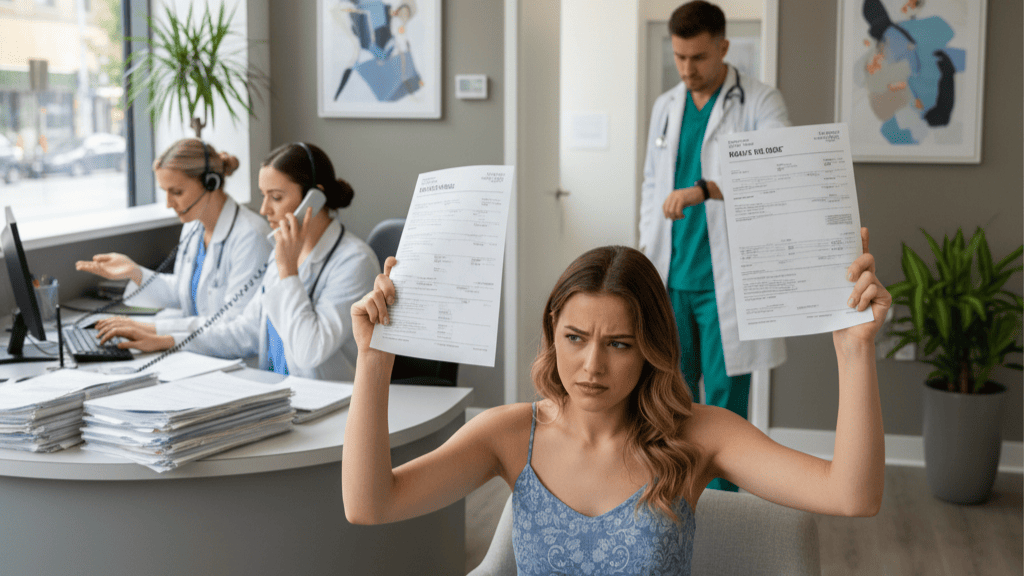
💡 Online patient forms in InSync EMR simplify intake for behavioral health practices. Paper forms are replaced with secure, digital versions...

💡 Online patient forms in DrChrono eliminate paperwork bottlenecks and modernize check-in. Small clinics can benefit from digital forms using the...

💡 Allscripts intake workflows shape how every visit starts in your clinic. With secure online forms integrated into Allscripts, you can: Replace...