How to Prepare for a Telehealth Visit in Tebra
💡 Preparing for a telehealth visit in Tebra ensures smoother appointments. These tips lead to fewer technical issues and better communication....
7 min read
Gregory Vic Dela Cruz : October 24, 2025

Table of Contents
Testing your device, camera, and internet connection before your appointment.
Accessing the secure telehealth link provided by your clinic.
Completing all intake forms ahead of time.
Finding a quiet, well-lit space with minimal distractions.
For clinics, sending automated reminders and provide clear instructions.
With these tips, patients and providers reduce technical issues and have HIPAA-safe visits. The right integration partner can make telehealth preparation seamless for both parties.
Telehealth appointments have become an essential part of modern healthcare. It gives patients convenient access to their providers from anywhere. But just like in-person visits, preparation is key to a successful experience.
For patients, preparation means testing devices, completing forms, and setting up a space. For clinics, it means sending reminders, offering support, and verifying HIPAA compliance. Through preparation, telehealth becomes a strong tool for engagement and care continuity.
This article offers a step-by-step telehealth preparation checklist for Athenahealth users. It covers how patients can prepare and how clinics can support them. We'll also discuss pitfalls to avoid, and real-world examples of telehealth best practices.
Interested to take virtual consultations to the next level? Keep reading.
In our definitive guide, we tackled the best HIPAA-compliant telehealth platforms that Athenahealth users should consider. But even if your clinic does manage to use the top telemedicine solution out there, you need the correct preparation for staff and patients to see real results.
Technical difficulties can easily disrupt telehealth sessions, leading to wasted time and frustration. Common issues include unstable internet connections, device incompatibility, or confusion over meeting links. Preparing ahead by testing devices and ensuring a reliable internet connection prevents delays. For Athenahealth users, preparation means using secure, supported telehealth tools to maintain stability and quality throughout the session.
Incomplete information during a telehealth visit can cause care gaps or force follow-up appointments. Encouraging patients to fill out intake forms and upload insurance details before the visit ensures providers have all necessary data ready. When integrated with Athenahealth, these forms automatically sync to the patient’s chart, saving time and reducing administrative work. Preparation allows the clinical team to focus more on patient care instead of data entry.
Well-prepared telehealth appointments create smoother communication between patient and provider. Clear audio, proper lighting, and pre-submitted records make discussions more focused and efficient. When both parties come prepared, providers can spend more time on diagnosis and care planning, improving clinical outcomes. Telehealth preparation in Athenahealth also supports better documentation and follow-up workflows.
Before your appointment, ensure your computer or smartphone camera and microphone work properly. A stable internet connection is essential for smooth communication. Patients using Athenahealth’s telehealth system can perform a quick test to confirm readiness. If issues arise, restarting the device or switching networks can resolve most problems.
Clinics using HIPAA-compliant telehealth platforms, like those integrated with Athenahealth, send a secure link before the visit. Patients should click the link a few minutes early to confirm access and permissions. Always avoid public Wi-Fi and ensure you’re in a secure digital environment to protect your privacy. This step ensures that the session begins on time and without complications.
Digital intake forms help providers understand your medical history, current symptoms, and medications before the visit begins. Completing them ahead of time ensures more efficient care during the session. In Athenahealth, forms can be securely uploaded directly into your chart. This helps providers make informed decisions without needing to request details mid-visit.
Before your virtual appointment, have all current medications, recent test results, and questions ready. This preparation prevents forgetting critical details and makes the conversation more productive. Having your medications on hand allows providers to verify dosages and discuss side effects. Patients who come prepared typically have shorter, more efficient appointments with clearer next steps.
Find a private, quiet area with good lighting and minimal background noise. Proper lighting ensures the provider can clearly see you, which is especially important for visual assessments. Avoid multitasking or having others present during the appointment unless necessary. A calm, controlled environment allows for better communication and focus during your telehealth visit.
Clinics can automate reminders through Athenahealth-integrated platforms like Curogram. These messages include date, time, and the secure telehealth link, ensuring patients never miss their virtual visit. Automated reminders reduce no-shows by up to 30% and help maintain consistent attendance. Including brief telehealth preparation steps in reminders ensures patients are ready technically and logistically before their appointment begins.
Patients may vary in technical skill, so clear, simple instructions are vital. Step-by-step guides or short video tutorials help patients understand how to connect. Athenahealth clinics can send instructions via text or email, helping patients feel confident logging in. This preparation reduces anxiety and ensures on-time starts for every telehealth session.
Some patients may need extra guidance. Offering optional test calls helps clinics identify potential issues before the actual visit. This proactive approach eliminates last-minute troubleshooting and builds patient confidence in using telehealth. Clinics that provide test runs report fewer disruptions and more positive patient feedback.
HIPAA compliance is critical during telehealth visits. Clinics must ensure that patients understand privacy practices and provide consent for virtual care. Sending privacy policy reminders before the session helps patients feel secure about their data. In Athenahealth, consent records can be stored directly in the system, ensuring full compliance with regulatory requirements.
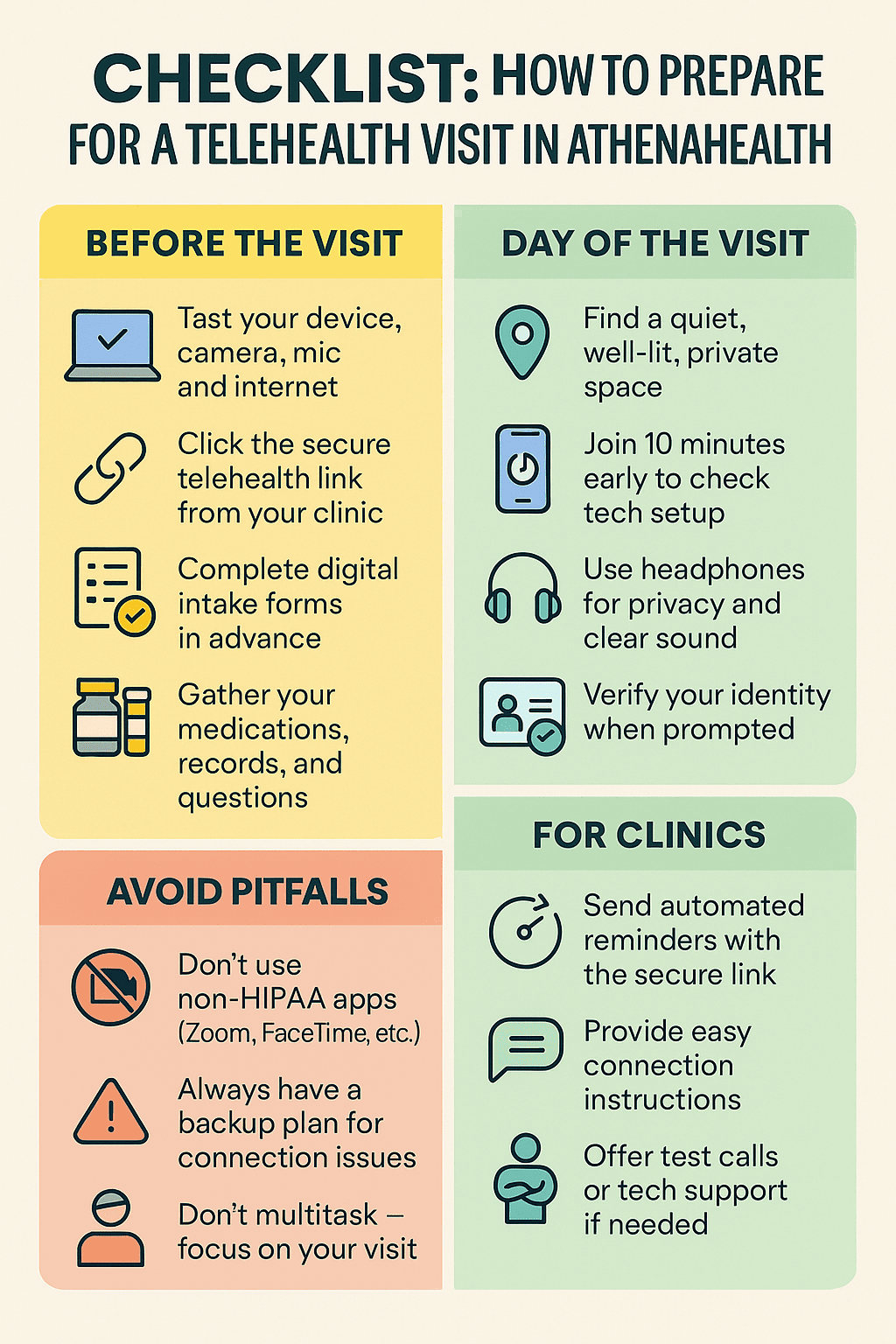
Some patients or clinics may attempt to use platforms like FaceTime or Zoom for telehealth visits. However, these consumer apps lack the encryption and audit trails required for HIPAA compliance. Using non-secure platforms can expose sensitive data and result in penalties. Always use approved systems like Athenahealth-integrated telehealth tools to protect patient information.
Verifying patient identity is a regulatory and safety requirement. Before starting any telehealth session, providers should confirm the patient’s full name, date of birth, and appointment reason. This ensures that medical records and treatment plans align correctly. Proper identity verification prevents errors and builds patient confidence in virtual care.
Even with preparation, technology can occasionally fail. Clinics should have a backup plan—such as switching to a phone consultation or rescheduling quickly. Providing this information ahead of time reduces stress when issues occur. A backup plan ensures continuity of care and demonstrates professionalism to patients.
A primary care group integrated automated text reminders through Athenahealth to include telehealth preparation tips and login instructions. Within three months, their no-show rate dropped by 28%. Patients appreciated the convenience of receiving all necessary details ahead of their appointment, improving satisfaction and attendance. This demonstrates how simple automation can create meaningful results.
An imaging center implemented a standardized telehealth preparation checklist for all patients. The checklist included camera setup, lighting, and data privacy guidance. After deployment, patient satisfaction scores increased by 18%, and staff reported fewer support calls. The consistent preparation process made each session smoother for both patients and clinicians.
A specialty practice using Athenahealth switched from paper to digital intake forms integrated with its telehealth platform. Patients now complete forms before visits, cutting 15 minutes off the average virtual appointment. Staff workloads decreased, and providers could review records in real time. This improvement enhanced both efficiency and patient experience.
Curogram integrates directly with Athenahealth schedules, automatically syncing appointments, reminders, and records. This reduces administrative effort and ensures a unified workflow. From scheduling to follow-up, everything happens within one secure, connected system—streamlining telehealth operations for clinics of all sizes.
Curogram enables patients to join telehealth appointments instantly—no downloads, logins, or account setup required. This convenience eliminates access barriers and ensures sessions start on time. The one-click process simplifies telehealth for all age groups and technical backgrounds.
Every telehealth visit through Curogram is secured by HIPAA and SOC 2 compliance. Encryption, authentication, and audit logs protect all patient communications. Clinics using Curogram can rest assured that every interaction meets the highest security and privacy standards while maintaining Athenahealth data integrity.
Preparing correctly for a telehealth visit in Athenahealth benefits both patients and providers. It reduces technical problems, improves communication, and enhances clinical outcomes.
For clinics, helping patients prepare demonstrates commitment to high-quality, patient-centered service. Automation, secure communication, and clear guidance make telehealth more accessible and reliable.
To make the most of your telehealth visits, consider an integrated solution that's easy to use. See how Curogram integrates with Athenahealth to provide secure, patient-friendly virtual care. Book a quick demo today.

💡 Preparing for a telehealth visit in Tebra ensures smoother appointments. These tips lead to fewer technical issues and better communication....

💡 Telehealth preparation ensures both patients and providers enjoy smooth and secure virtual visits. For clinics using AdvancedMD, it's the...

💡 Preparing for a telehealth visit in NextGen helps patients enjoy quality virtual care. With the right preparation, clinics reduce technical...