How to Ask for Payment Politely by Text in Tebra
💡 Knowing how to ask for payment politely by text in Tebra helps you collect balances faster. Communicating properly is the key to maintaining...
6 min read
Gregory Vic Dela Cruz : October 23, 2025

Use clear, courteous language that respects the patient relationship.
Keep messages short, professional, and free of medical details.
Include a secure payment link and contact information for billing questions.
Automate polite reminders to reduce manual follow-ups.
With Curogram’s HIPAA- and PCI-compliant Text-to-Pay feature, clinics can automate personalized messages. Collect faster and keep every interaction professional and patient-friendly.
Asking patients for payments can be one of the most uncomfortable parts of running a clinic. Staff often dread “chasing balances,” and patients can overlook mailed statements. The result? Delayed payments, stressed staff, and growing accounts receivable.
Fortunately, there’s a better way: using polite, professional texts to request payment.
Text messaging transforms payment reminders from awkward phone calls into quick, courteous exchanges. Patients are already accustomed to receiving appointment updates or confirmations via text. Extending that convenience to billing makes the process faster and less intrusive.
This guide explains how to ask for payment politely via text message. We'll discuss examples, mistakes to avoid, and best practices. You’ll learn how to craft professional texts that are compliant and effective.
We’ll show how Curogram’s Text-to-Pay solution automates the process. Want to save time while ensuring every payment reminder feels professional and kind? Keep reading.
Text messages have a 98% open rate, far surpassing emails or paper statements. Most texts are read within three minutes, making them one of the fastest communication channels available. Patients can pay instantly from their phones, eliminating the friction that leads to delayed payments. In contrast, mailed invoices often sit unopened for days—or weeks.
Calling patients about balances can feel uncomfortable for front desk or billing staff. Texting offers a neutral, professional channel that reduces confrontation while maintaining courtesy. Pre-approved billing reminder text templates ensure every message follows the same friendly tone and compliance standards. Staff can also manage multiple reminders simultaneously, saving hours each week.
Patients appreciate convenience. With a secure text-to-pay link, they can settle balances with just a few taps, no logins or phone calls required. This simplicity improves cash flow and boosts patient satisfaction, especially for younger or tech-savvy demographics who prefer digital payments.
Automated text payment reminders eliminate the need for staff to manually send follow-ups. The system schedules messages based on visit type or aging balances, ensuring timely reminders without awkward personal outreach. Patients receive gentle, consistent nudges—never pushy ones—and can pay securely anytime.
In our comprehensive guide for eCW users, we discussed the capabilities of Text-to-Pay in accelerating your billing process. But what can go a long way is training your staff and also setting up automation for personalized and polite messaging.
Politeness is key when requesting payment by text. Phrases like “friendly reminder” or “please complete payment securely” soften the tone while keeping the message professional. Avoid terms like “urgent” or “immediate action,” which can feel demanding.
Avoid long paragraphs or excessive details. Patients should be able to read the entire message at a glance. Aim for one or two concise sentences that include the purpose, amount, and secure payment link. Short, professional messages maintain respect and increase the likelihood of payment.
Always use an encrypted, secure link from a HIPAA- and PCI-compliant platform. Never send direct payment forms via unsecured URLs or third-party apps. Curogram’s Text-to-Pay solution ensures every payment transaction meets healthcare security standards while remaining easy to use.
End your message with reassurance and contact options: “If you have any questions about your balance, please call or text our billing office.” This signals transparency and builds patient trust. Clear communication reduces misunderstandings and unnecessary follow-ups.
Before sending billing messages, confirm patient consent for text communication. Avoid including protected health information (PHI) in the message body. A compliant platform, such as Curogram, automatically safeguards sensitive data, ensuring your outreach remains fully HIPAA-compliant.
“Hello [Patient Name], your co-pay of $[amount] is due for your upcoming appointment with Dr. [Name]. You can pay securely here: [link]. Thank you!”
This pre-visit payment text prevents delays at check-in and streamlines appointment flow. It’s direct, polite, and ensures the patient has everything they need to complete payment easily.
“Hi [Patient Name], we hope your visit went well. A balance of $[amount] is due. Please complete payment securely here: [link]. Thank you for choosing our clinic.”
This type of polite reminder text maintains a friendly tone while prompting immediate action. It also acknowledges the patient’s recent visit, reinforcing personalized care.
“Hello [Patient Name], this is a friendly reminder that your balance of $[amount] is past due. Please pay securely here: [link] or contact us with any questions.”
This message balances urgency and politeness. The phrase “friendly reminder” softens the tone, while offering an easy payment option and a contact path for clarification.
“Dear [Patient Name], we value you as a patient. Please settle your outstanding balance of $[amount] today using this secure link: [link]. Thank you.”
This version is courteous yet clear about the need to finalize payment. Including gratitude keeps the tone positive even when persistence is required.
Using these sample payment reminder messages, clinics can maintain professionalism while ensuring timely collections. Combined with automation, they help achieve consistent, respectful follow-up that patients actually appreciate.
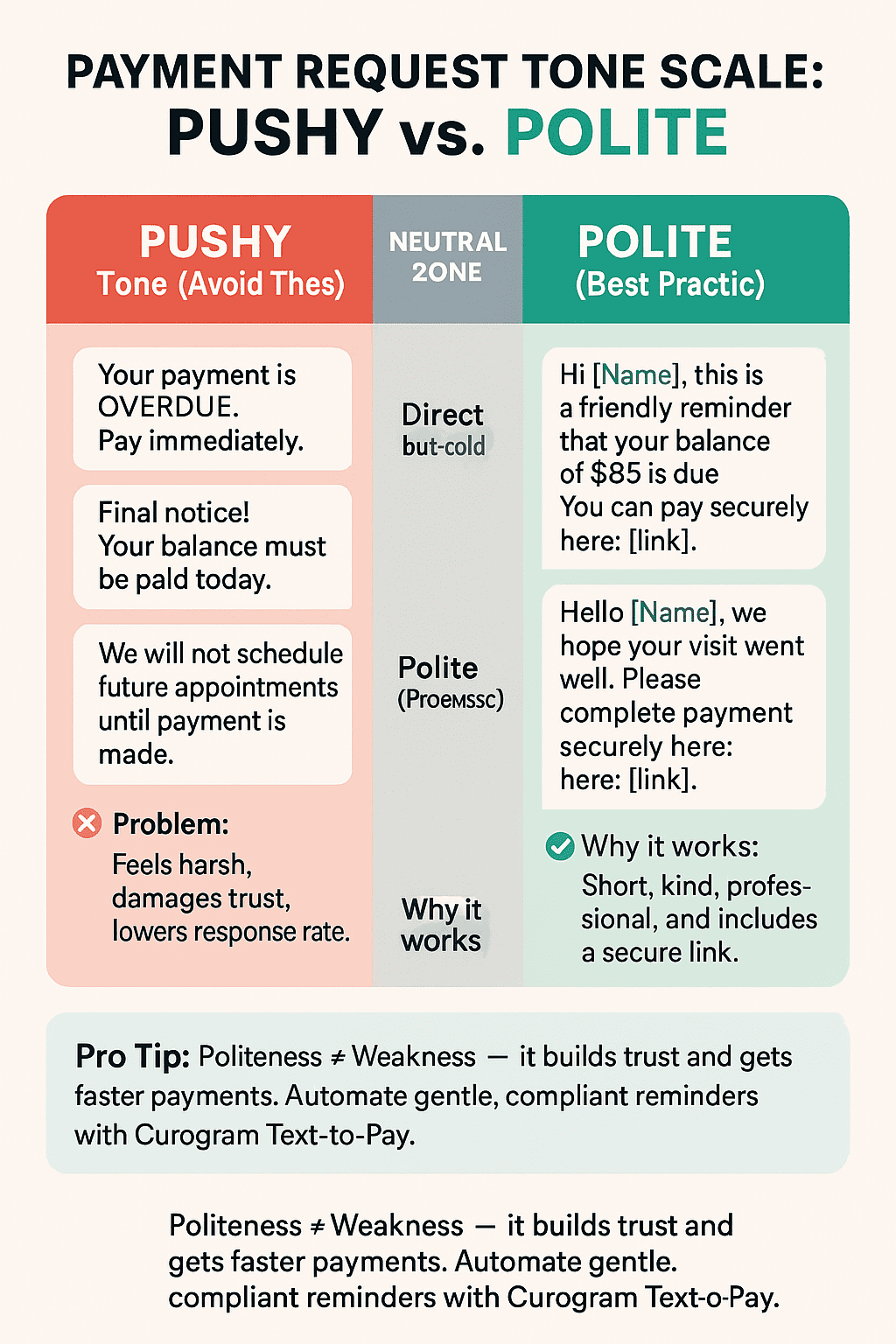
Never include medical details, diagnosis codes, or specific treatment information. Payment messages should only reference the balance amount, provider name, and secure payment link. Keeping communication minimal protects privacy and compliance.
Avoid phrasing that sounds threatening or impatient. Words like “immediately” or “final notice” can make patients defensive. A friendly, professional tone preserves goodwill and encourages faster payment.
Over-communication can backfire. Limit automated reminders to a reasonable frequency—ideally one before the appointment, one post-visit, and one final nudge if necessary. This prevents patients from feeling overwhelmed or harassed.
Always include a direct contact number or text-back option for billing questions. Patients are more likely to pay when they can easily clarify concerns. Transparency builds trust, even in financial communications.
Curogram’s Text-to-Pay feature meets strict HIPAA and PCI standards, ensuring patient data and payment details remain secure. Patients receive a unique, encrypted link that opens directly in their browser—no logins or apps required.
By integrating with eCW, automated workflows schedule payment reminders based on visit status, balance amount, or due date. Staff no longer need to track outstanding balances manually, freeing time for patient care.
Curogram provides prebuilt, editable templates that match your clinic’s tone. Messages can be personalized with patient names, visit types, and secure links. Automation ensures every reminder remains courteous and compliant.
Clinics using Curogram report faster payments and reduced administrative workload. Patients pay more quickly because the process is simple and respectful. Automation minimizes awkward follow-ups while improving overall cash flow.
Curogram simplifies payment collection by combining secure text messaging with automation. Clinics can send polite payment request SMS reminders with built-in compliance and professionalism. Patients receive friendly, easy-to-understand texts with one-tap payment access, eliminating paper statements and manual calls.
The platform integrates directly with eClinicalWorks (eCW), syncing balances and visit data automatically. That means every reminder is accurate, on time, and linked to the right account. Staff no longer have to juggle spreadsheets or call lists—Curogram handles the outreach while maintaining consistent tone and compliance.
With HIPAA and PCI certifications, customizable templates, and full audit tracking, Curogram ensures your payment requests are polite, compliant, and effective. Clinics using Curogram’s Text-to-Pay feature see faster payments, happier staff, and patients who appreciate the convenience of paying securely from their phones.
Polite payment reminders don’t have to feel uncomfortable or time-consuming. By using clear, courteous text messages, clinics can make payment collection more professional. Patients appreciate the convenience, and staff avoid the awkwardness of chasing balances.
Following best practices—respectful language and secure text-to-pay links—ensures a personal interaction. Automation through HIPAA- and PCI-compliant platforms like Curogram takes it a step further. You can standardize communication and thus improve cash flow.
Ready to simplify payment collection? Book a quick demo today and transform your billing process into a smooth experience.
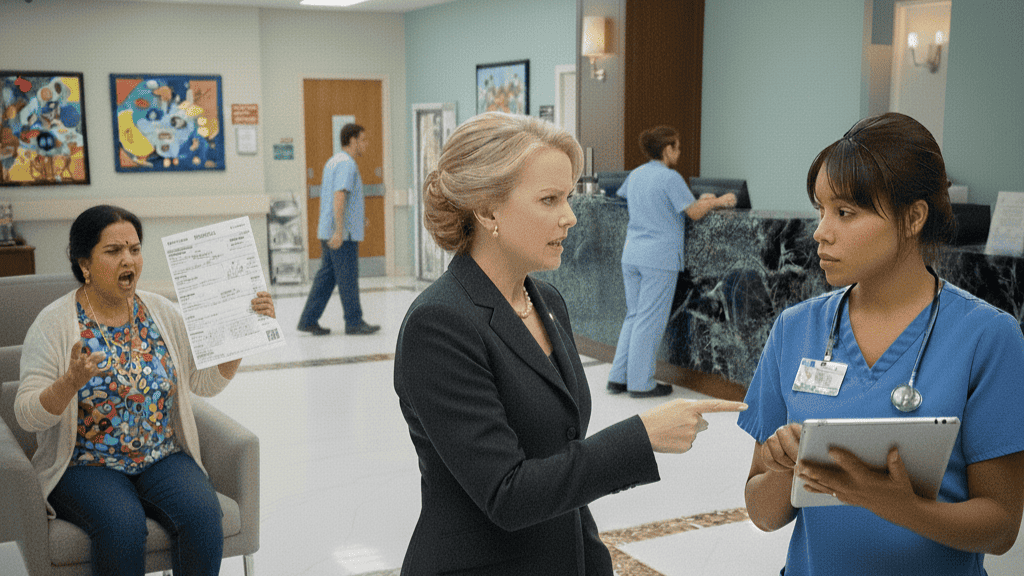
💡 Knowing how to ask for payment politely by text in Tebra helps you collect balances faster. Communicating properly is the key to maintaining...
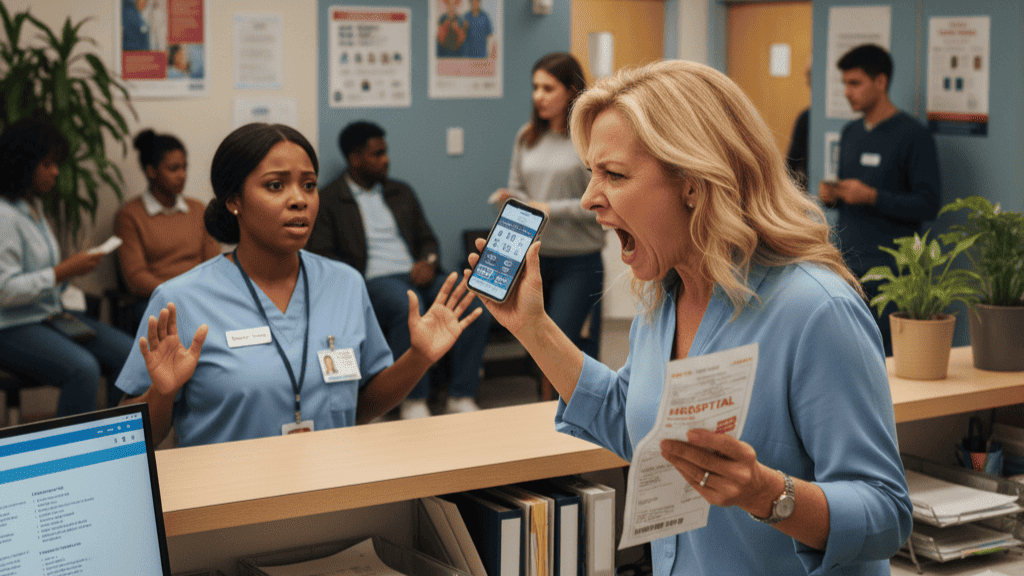
💡 Knowing how to ask for payment politely by text in Athenahealth is critical. Patients appreciate clarity and respect when it comes to financial...

💡 Knowing how to ask for payment politely by text in NextGen can improve your collections. Polite, patient-friendly payment messages build trust...