How to Ask for Payment Politely by Text in Tebra
💡 Knowing how to ask for payment politely by text in Tebra helps you collect balances faster. Communicating properly is the key to maintaining...
7 min read
Gregory Vic Dela Cruz : October 24, 2025
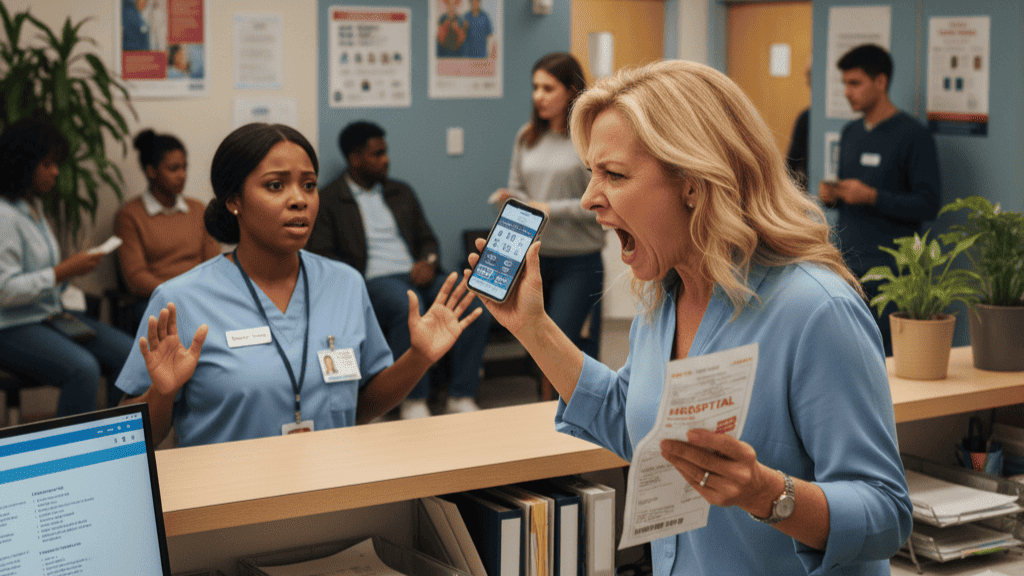
Using friendly, professional language that respects the patient relationship.
Stating clear payment details without disclosing sensitive information.
Sending secure payment links instead of manual instructions.
Offering reminders that are polite, not pushy.
Thanking the patient and provide contact options for support.
With these practices, you can improve response rates, reduce balances, and enhance satisfaction. An integrated text-to-pay system also helps you send polite messages that are compliant.
Asking for payment can be uncomfortable for both patients and staff. Striking the right tone is essential. Too harsh, and you risk damaging trust; too vague, and payments get delayed. Knowing how to text politely is key to balance billing efficiency with patient care.
Text-to-pay technology helps healthcare organizations improve how they communicate about billing. Using integrated tools, clinics can send polite texts that are convenient for patients. When done correctly, payment texts speed up collections and improve patient experience.
This guide explains best practices for writing payment texts. Read on to know how to maintain HIPAA and PCI compliance in payment requests. Let's also discuss how automation simplifies the process.
Whether you’re sending a pre-visit co-pay request or a friendly overdue reminder, this guide is for you. Follow these approaches so your clinic can keep billing communication professional and effective.
In our ultimate guide for Athenahealth users, we covered what text to pay is and why clinics should use it in their billing workflows. If you want to maximize collections, you need a combination of technology and staff straining. This is where teaching your staff the needed soft skills in communication becomes crucial.
A polite tone sets the right foundation for positive engagement. When patients receive a friendly payment message, they’re more likely to respond promptly because it feels supportive rather than transactional. Using simple, conversational language—such as “We wanted to remind you about your recent balance”—helps humanize the request. Athenahealth’s secure text-to-pay system makes it easy to send messages that feel natural and personalized.
Words like “urgent,” “final notice,” or “past due” can trigger defensiveness. Instead, opt for neutral phrases like “a gentle reminder” or “a quick note about your balance.” Maintaining a calm, respectful tone demonstrates empathy and professionalism. This patient-friendly approach strengthens long-term relationships and prevents billing communication from feeling intimidating.
Politeness isn’t just about manners—it’s about results. Research shows that people are more responsive to messages that sound courteous and clear. Clinics that use friendly language, clear instructions, and gratitude in their billing communication collect payments faster and more consistently. In Athenahealth, combining politeness with automated text-to-pay features ensures both tone and timing contribute to better outcomes.
Using the patient’s first name creates a sense of familiarity and professionalism. For example: “Hi Sarah, we hope your recent visit went well.” Personalized communication makes the patient feel recognized rather than treated as an account number. Athenahealth’s automation tools can merge patient details automatically for efficiency and accuracy.
Transparency builds trust. Always include the purpose of the payment, such as “co-pay for your recent visit on March 10” or “balance for lab services.” Avoid including confidential health details in the text body. Clear, simple explanations help patients understand the context, reducing confusion and the likelihood of ignored messages.
Always include a secure, clickable payment link in your text message. This makes it easy for patients to pay immediately without searching for invoices or logging into a portal. In Athenahealth, integrated text-to-pay solutions allow instant access to payment pages that are HIPAA and PCI compliant. The easier you make it to pay, the faster patients respond.
Gratitude and accessibility go a long way. Close your message with a thank-you and a support option—for example: “Thank you for choosing our clinic. If you have questions about your bill, reply to this text or call us at [clinic number].” This balance of courtesy and clarity keeps the interaction positive and professional.
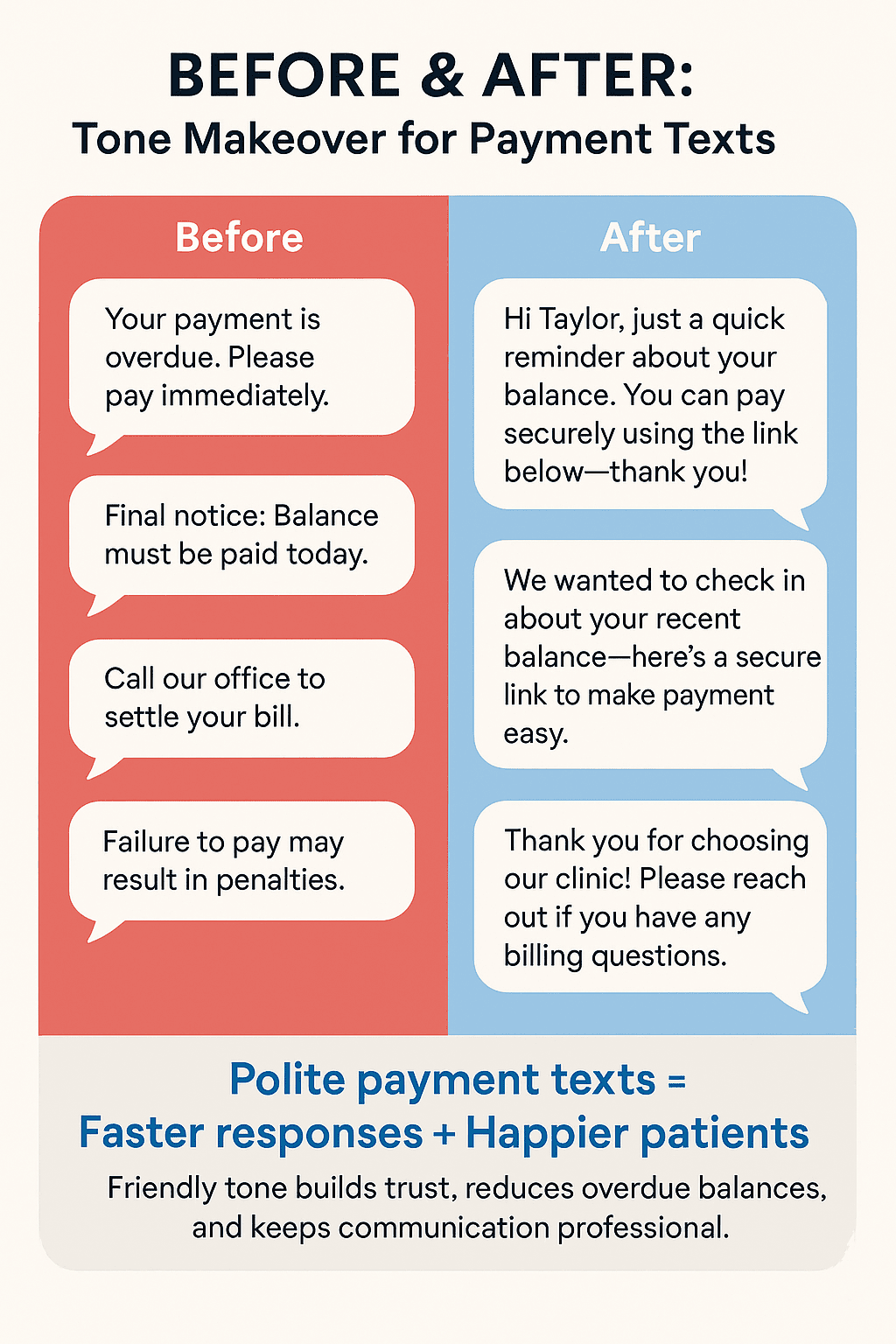
When sending payment request SMS messages, never include personal health information (PHI) in the text itself. Information such as diagnosis codes, test results, or treatment details should never appear in plain text. Athenahealth and Curogram systems use secure encryption and authentication to handle financial details safely. This keeps messages compliant with HIPAA and protects patient confidentiality.
Compliance extends beyond tone—security is equally important. Text messages should include only encrypted payment links that direct patients to verified Athenahealth payment portals. These links use HTTPS and authentication protocols that prevent unauthorized access. By replacing open payment requests with secure connections, clinics reduce the risk of data breaches and ensure safe transactions.
Keeping records of billing communications helps maintain compliance and accountability. Athenahealth automatically logs payment reminders and updates once a transaction occurs. This documentation supports transparency during audits or billing disputes. Clinics benefit from an integrated view of all communication channels, ensuring consistent tracking across SMS, email, and portal messages.
Every staff member involved in collections should understand HIPAA and PCI regulations. Regular training sessions on privacy, tone, and secure communication protocols prevent mistakes and protect the clinic’s reputation. Athenahealth’s reporting tools make it easy to audit messaging workflows, ensuring compliance at every step. A well-trained team helps maintain patient trust and operational integrity.
Automating text-to-pay messaging ensures all communications remain compliant and professional. Automated systems prevent accidental sharing of sensitive information and use pre-approved templates for clarity. In Athenahealth, automation also eliminates manual errors while sending reminders at optimal times. Consistency in tone and compliance improves payment collection efficiency and protects patient relationships.
“Hi Alex, this is Green Valley Medical Group. To confirm your appointment on May 12, please complete your $20 co-pay securely at the link below. Thank you for choosing our clinic—we look forward to seeing you soon! [Secure Payment Link]”
“Hello Jamie, we hope your recent visit went well. Our records show a remaining balance of $45 for your appointment on April 8. You can make a quick, secure payment using the link below. Please contact us if you have any questions—thank you!”
“Hi Taylor, just a friendly reminder that your balance of $80 is still outstanding from your last visit. You can pay securely using the link below: [Secure Link]. We appreciate your prompt attention and thank you for being part of our patient community.”
Polite, patient-centered messages see higher response rates because they make the payment process feel effortless. Patients appreciate communication that feels helpful instead of demanding. Clinics using Athenahealth’s automated text-to-pay see faster engagement and better follow-through. This approach builds confidence while improving cash flow.
Clear, courteous reminders prompt immediate action. Secure links reduce barriers to payment, helping clinics receive funds within hours instead of weeks. Automated scheduling and reminder tools in Athenahealth ensure timely follow-up without extra work for staff. The result is a consistent, predictable revenue stream.
Every message reflects your clinic’s professionalism. Polite communication demonstrates respect and builds long-term loyalty. Patients who feel valued are more likely to stay engaged, schedule follow-ups, and recommend your clinic. Text-to-pay messages thus contribute to both financial and reputational growth.
Automated polite payment reminders remove the emotional strain from financial discussions. Staff no longer need to make uncomfortable collection calls or chase overdue balances manually. Athenahealth’s automation tools handle communication seamlessly, freeing staff to focus on patient care. This creates a healthier, more efficient workplace.
Curogram offers ready-to-use, patient-friendly templates that clinics can customize to match their tone and branding. These templates are pre-approved for HIPAA and PCI compliance, ensuring every message is secure and respectful. By integrating with Athenahealth, clinics can personalize details like name, balance, and payment link automatically synced from Athenahealth.
Automating polite reminders means patients never miss a billing update—and staff never have to send follow-ups manually. Curogram’s system automatically schedules messages based on patient activity and payment history. Each reminder maintains a warm, professional tone designed to encourage quick responses without sounding demanding.
Every Curogram payment message includes a secure, encrypted link that protects both patient and provider data. Payments are processed through PCI-compliant systems and documented automatically within Athenahealth. This seamless integration allows clinics to maintain compliance while improving efficiency and patient satisfaction in one platform.
Knowing how to ask for payment politely by text is both good etiquette and smart business. Polite, clear, and compliant messages lead to faster payments and higher patient satisfaction. By using tone, security, and automation, clinics can modernize billing while staying compliant.
With text-to-pay solutions integrated directly into Athenahealth, clinics can simplify their billing communication. Replace awkward phone calls with quick, courteous, and secure payment messages.
Want to transform how your clinic collects payments? Discover how Curogram integrates with Athenahealth to automate HIPAA-compliant, patient-friendly payment reminders. Book a quick demo today.
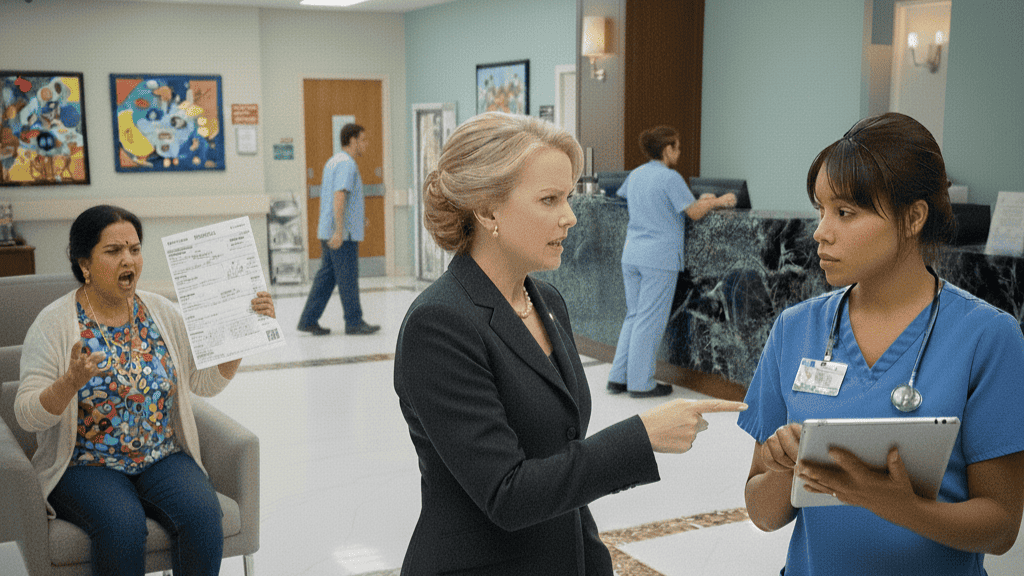
💡 Knowing how to ask for payment politely by text in Tebra helps you collect balances faster. Communicating properly is the key to maintaining...

💡 Knowing how to ask for payment politely by text in NextGen can improve your collections. Polite, patient-friendly payment messages build trust...

💡 Asking for payment by text is effective when it is polite, clear, and secure. For AdvancedMD users, messages should be timely and...