Reputation Management in Cloud 9 Software with Curogram
💡 Reputation management in Cloud 9 Software improves how dental practices manage online presence. Automated feedback collection enables clinics to...
8 min read
Gregory Vic Dela Cruz : Updated on November 8, 2025

Automate post-visit review requests via SMS and email.
Route unhappy feedback to staff privately before it becomes public.
Track Google, Healthgrades, and Facebook ratings in one dashboard.
Use templated messages that fit brand tone and compliance needs.
Measure review growth by location, provider, and timeframe.
Curogram automates reputation management to maximize your 5-star ratings and improve online visibility.
Today, patients read recent online reviews, scan ratings, and compare alternatives nearby. For small clinics, a steady stream of positive reviews is the most affordable way to get new patients. Reputation management in Office Ally focuses on one repeatable habit. It focuses on asking the right patients at the right time.
The strategy is simple: One, make it easy for happy patients to share their experience. Two, route issues or negative feedback privately for fast recovery.
In this guide, we define the essentials of modern review strategy for small practices. You’ll see how your practice can collect higher star ratings for stronger visibility. We also include practical examples and a checklist so your team can launch in days, not months.
With an automated workflow aligned to Office Ally, your small team won't need to do more. You can focus on improving care and growing your reputation at the same time.
Patients compare clinics online before they ever call. They look for patterns in recent comments, not just the score, and they pay attention to how quickly a clinic responds to issues. If another practice down the street has more recent 5-star reviews and clear, professional replies to concerns, it will win more new patients. For lean teams, that means reputation is not optional—it’s part of access, growth, and resilience.
Reviews also influence search visibility. Platforms like Google Business Profiles elevate listings with strong engagement and consistent feedback activity. That translates into higher map pack placement and more discovery from non-branded searches such as “family doctor near me.” A regular cadence of review requests keeps your profile fresh and competitive against larger groups.
Negative reviews can overshadow positive experiences if you don’t have volume and recency working in your favor. One or two frustrated posts can dominate perception when a clinic only receives a handful of reviews each year. A system that politely requests feedback after every visit balances the story with accurate, representative patient voices. It also reduces the odds that an isolated issue defines your brand.
Operationally, a disciplined review loop improves care. Private routing of unhappy feedback surfaces root causes early—confusing directions, long hold times, unclear estimates—so you can fix what matters. Publicly, a professional response policy shows empathy, protects privacy, and demonstrates accountability without discussing PHI. Over time, patients notice the pattern: this clinic listens, improves, and appreciates feedback.
Most important for small practices, the process must fit your bandwidth. Staff can’t spend hours sending one-off requests or logging into multiple sites. Reputation management in Office Ally needs automation that runs in the background, asks consistently, and reports clearly. That’s the blueprint for winning more patients with limited resources.
Curogram connects to your daily workflow and sends polite review requests by SMS and email after visits. Messages use friendly, plain language, inviting patients to rate their experience on platforms like Google and Healthgrades. Timing is tuned for high response—soon after the appointment—while avoiding late-night sends. The process is hands-off for staff and consistent for every patient segment.
When a patient signals dissatisfaction, the system routes the conversation into a private channel for service recovery. Instead of posting publicly, the patient can share details with your team, who acknowledges the concern and resolves it quickly. This private loop protects your online presence while giving you actionable insight. Most importantly, it respects privacy and avoids PHI in public forums.
A real-time dashboard shows review volume, average rating, and trends by provider and location. You can sort by timeframe, spot dips in sentiment, and correlate feedback with operational changes. Templates keep tone on-brand, while response libraries help managers reply quickly and professionally. It’s reputation management designed for online reputation SMB needs: simple, measurable, and scalable.
Because the workflow is integrated, there’s no manual export/import of lists. Staff don’t juggle multiple logins or spreadsheets; the asks go out automatically based on your visit flow. Over weeks, you’ll see steady growth in recent 5-star reviews and fewer public surprises. That consistency is what boosts trust and discoverability in competitive markets.
Finally, governance is built in. You can standardize templates, approval rules, and response guidelines to ensure compliance and professionalism across the team. As results accumulate, the dashboard becomes a shared scoreboard that motivates continuous improvement. This is how you make reputation growth a routine, not a side project.

Small practices adopt automated reviews because the payoff is both immediate and compounding. Each week brings more recent feedback, stronger visibility, and a clearer picture of patient experience—without heavy lift. Below are the benefits clinics report after implementing reputation management in Office Ally with Curogram.
Most happy patients won’t post unless you ask. A gentle, well-timed SMS or email makes it easy to share a quick rating while the visit is fresh. As the number of recent positive reviews grows, a few older negatives lose influence. Your overall rating and credibility rise together.
Search platforms reward profiles with steady engagement and up-to-date reviews. With consistent requests, your listing appears more frequently in local results and map packs. That drives more profile views and call clicks from new patients comparing options. Visibility follows momentum, and momentum follows disciplined asking.
Reviews reinforce word-of-mouth. When a friend recommends your clinic, prospects still check ratings before booking; high scores and recent comments remove hesitation. Positive stories about front-desk kindness or clear instructions become your public proof. Over time, referrals convert faster because trust hurdles are lower.
Private routing for negative feedback gives staff a chance to help before a complaint goes public. Many patients simply want acknowledgement and a quick fix. Turning a poor experience into a resolved one prevents rating damage and builds loyalty. A thoughtful internal loop is worth dozens of reactive public replies.
Comments highlight patterns you can address—confusing parking, long check-in lines, unclear copays. Tagging themes lets managers quantify friction points and prioritize changes. Sharing quick wins with the team keeps morale high and shows that feedback drives improvement. The review program becomes a low-cost voice-of-patient channel.
Manual outreach to request reviews is slow and inconsistent. Automation standardizes the ask so your team focuses on care, not chasing links. A shared dashboard replaces tab-hopping across platforms. Simple tools mean better adoption and sustained results.
Templates keep tone uniform, while dynamic fields personalize provider names and locations. Leaders can compare sites, spot under-performers, and coach to clear standards. Patients experience one brand voice across the network. Consistency builds confidence and reduces risk.
Response libraries guide staff to acknowledge feedback professionally without disclosing PHI. Clear do’s and don’ts protect privacy and reduce back-and-forth edits. Patients see empathy and accountability, not defensiveness. That public posture is itself a competitive advantage.
Unlike ads that stop when the budget stops, reviews keep working. A month of consistent requesting produces durable profile improvements that compound over time. For online reputation SMB teams, this is the highest-leverage spend. You own the flywheel once it’s turning.
Dashboards connect review growth to profile views, calls, and booked visits. Leaders can see which locations improved most after standardized requests. That evidence supports continued investment and staff recognition. Reputation becomes an operational metric, not just a marketing talking point.
Put together, these benefits create a resilient growth engine. Every week of steady requests increases social proof, attracts motivated patients, and exposes issues you can fix. With an integrated approach inside Office Ally, reputation management becomes a habit that lifts both brand and care.
Small clinic doubled Google reviews in 6 months: A two-provider family practice enabled automated SMS/email requests after each completed visit. Response-friendly copy and timing led to frequent new reviews, while private routing intercepted issues that once surfaced publicly. The clinic’s star rating and search impressions climbed together. New patient calls cited “great recent reviews” as a deciding factor.
Solo provider raised rating from 3.6 to 4.9: After adding automated requests and a formal response policy, a solo PCP steadily collected positive feedback highlighting bedside manner and quick messaging. Negative experiences were handled privately with apologies and fixes, preventing further rating impact. Within months, the profile reflected the day-to-day reality rather than a few outliers. Word-of-mouth and online discovery reinforced each other.
Launching reputation management in Office Ally is a one-week project for most clinics. Start small, standardize copy, and measure weekly. Use the checklist below to move from plan to results quickly.
With this structure, small teams build momentum fast—and maintain it through busy seasons without extra burden.
Curogram gives small practices a practical way to grow reviews and protect brand trust without extra headcount. It automates SMS/email requests tied to real visits, routes unhappy feedback into a private channel, and presents clean analytics leaders can act on. Templates, response libraries, and approval rules keep tone consistent and compliant across locations. It’s the Office Ally-integrated path to steady, authentic reputation growth.
Because the workflow runs alongside daily operations, adoption sticks. Staff don’t need to remember to ask or copy/paste links; the system does it the same way every time. Managers spot trends by provider and location, celebrate wins, and fix root causes before they cascade online. Over time, that discipline compounds into better search placement and faster patient choice.
Most importantly, Curogram balances public transparency with private empathy. Patients feel heard, teams get actionable context, and your profiles reflect the genuine quality of care you provide. That’s reputation management designed for online reputation SMB realities—simple, secure, and built for measurable growth.
Reputation shapes patient choice long before your phone rings. With an integrated workflow for review requests, the process is simple and secure. Reputation management turns everyday visits into steady social proof that drives appointments. It fits limited budgets and staff time while producing durable results.
The playbook is straightforward: connect systems, recover issues privately, and respond professionally. Track weekly KPIs to keep momentum, and refine copy and timing based on actual engagement. As profiles strengthen, your visibility and credibility rise together. Patients notice clinics that listen and improve.
If your next growth lever needs to be affordable and sustainable, start here. Turn on automated requests and align your team on responses. Watch new 5-star reviews stack up week after week.
Interested to see automation review management in action? Book a quick demo with Curogram today.

💡 Reputation management in Cloud 9 Software improves how dental practices manage online presence. Automated feedback collection enables clinics to...
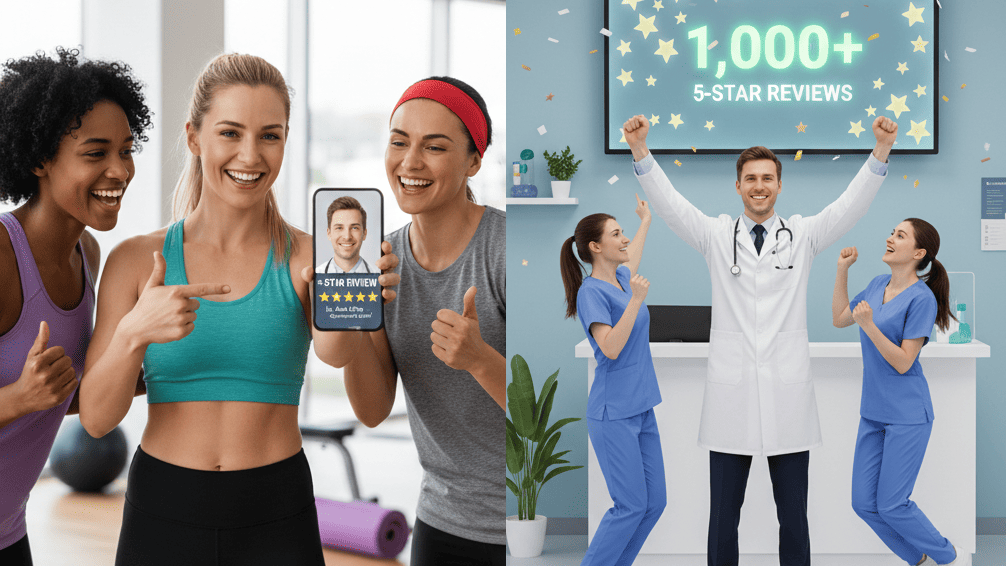
💡 Reputation management in DrChrono helps small clinics grow their practice. They can attract new patients effortlessly through the following...

💡 Reputation management in Ramsoft helps radiology networks manage their online presence. With an all-in-one platform like Curogram, you can...