Improving Radiology Prep with Appointment Reminders in Exa
💡 Exa appointment prep reminders guide patients through every step before an imaging exam. When prep is clear and repeated in the right way,...
11 min read
Gregory Vic Dela Cruz : November 25, 2025
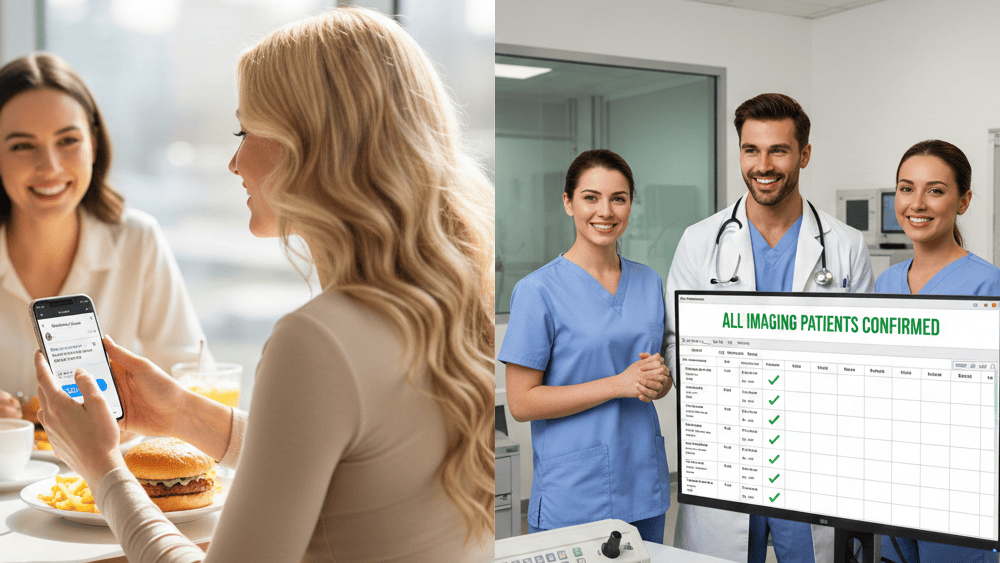
Send procedure specific prep instructions from Ramsoft data.
Use automated reminders days before and on the exam day.
Support prep reminders Ramsoft imaging teams can reuse across sites.
Let patients reply with questions in a secure channel.
Use patient workflow automation to cut down manual reminder calls.
Help patients arrive ready for CT, MRI, ultrasound, and more.
With the right setup through Curogram, you turn prep from a weak link into a strong part of your workflow.
Most of the time, patients don't ignore your instructions on purpose. They were rushing to work or caring for their family. They forgot which exam needed fasting and which only needed extra water. Prep sheets went into bags and never came out. Reminder calls went to voicemail.
Ramsoft appointment prep reminders provide a better alternative. Instead of one generic message, you send specific texts that match the order in Ramsoft. The reminders go out days before and again on the morning of the exam.
In this article, we look at the main challenges you face without smart prep reminders. Then you will see how you can deliver dynamic, exam-based messaging from your Ramsoft data. By the end, you will find simple steps to apply this kind of workflow automation within your network.
In our definitive guide for Ramsoft clinics, we discussed why appointment reminders matter. The following pain points continue to eat at the bottom line of radiology networks due to the inefficiencies that pile up.
Radiology exams often depend on detailed prep rules. Many CT and MRI studies require fasting for several hours, careful hydration, or changes in regular medicines. Large imaging centers publish long lists of instructions that explain what to eat, what to drink, and when to stop. In real life, many patients never look at those lists again after scheduling.
People live busy lives. They may schedule an exam weeks in advance and then focus on work, school, or caregiving. When the day arrives, they only remember the date and time. They do not recall that they should have stopped eating or drinking at a certain hour. Some mix up rules between different exams. The result is late starts, canceled exams, or images of lower quality because prep was not followed.
To fight these problems, your staff may try to call every patient. They go down a list from the schedule and dial number after number. Many calls do not connect. Some patients answer but are not in a place where they can listen carefully or write notes. Staff then leave voicemails that may be played much later or not at all.
Studies on appointment reminders show that phone calls can support attendance, but they also require a lot of labor. When teams depend only on manual calls, they spend hours each day repeating the same instructions. This uses time that could be spent on complex questions, prior authorizations, or direct patient care. It also leaves gaps. If a shift runs short or a storm hits, calls may not happen at all, and patients are left on their own.
When patients arrive unprepared, you face hard choices. You can try to adjust on the spot, which may not be safe or high quality. Or you can reschedule, which delays needed imaging. For some people, this delay affects when they start or change treatment. In areas like cancer care or vascular disease, days and weeks matter for planning.
Research on diagnostic testing stresses that proper preparation is a key part of accurate results and timely care. If bowel prep is poor or fasting is skipped, a scan may miss important findings or need to be repeated. That repeat uses more staff time, more scanner time, and more patient energy. Without smart reminders, you rely on memory and chance. You know prep is important, but you cannot always be sure that patients have the support they need to follow it.
Curogram lets you build templates that match the way you actually scan patients. You do not send the same message for an MRI of the knee and a contrast CT of the abdomen. Instead, you create separate prep instructions for each major exam type. You can base these on your existing written instructions and on clinical guidance from your radiology and nursing teams.
When you connect Curogram to Ramsoft, each scheduled order can pull in the right template. If a patient is booked for a certain CT protocol, they get the CT prep message. If they are booked for ultrasound, they get rules about hydration or bladder filling. You can also include site specific details, such as parking tips or check in locations. This keeps your messages accurate without extra work for staff every time.
Ramsoft appointment prep reminders do not rely on someone remembering to hit send. You can set rules so that messages go out a set number of days before the exam and again on the day itself. This matches evidence from digital notification studies that show repeated messages can support better attendance and preparation.
For example, a patient scheduled for a contrast CT might receive a text three days before the exam with full prep details. The day before, they might get a shorter message that focuses on fasting and medication timing. On the morning of the exam, they could receive a quick check in that repeats the arrival time and reminds them to bring any needed documents. The system handles this timing based on the appointment data in Ramsoft. Your team only needs to design the schedule once.
Prep reminders Ramsoft imaging workflows are most powerful when patients can reply. Curogram supports two way texting, so people can ask simple questions instead of guessing. They might ask if a small snack is allowed, or what to do if they have diabetes or kidney disease. Staff can answer in clear, written language. The thread remains stored in a secure environment instead of on personal phones.
Two way messaging lines up with patient engagement research that shows people value quick, simple access to their care team before visits. When patients feel heard, they are more likely to follow through on instructions. They also feel less alone. Instead of worrying in silence, they can reach out and get a direct answer from your team, using a channel they already use in daily life.
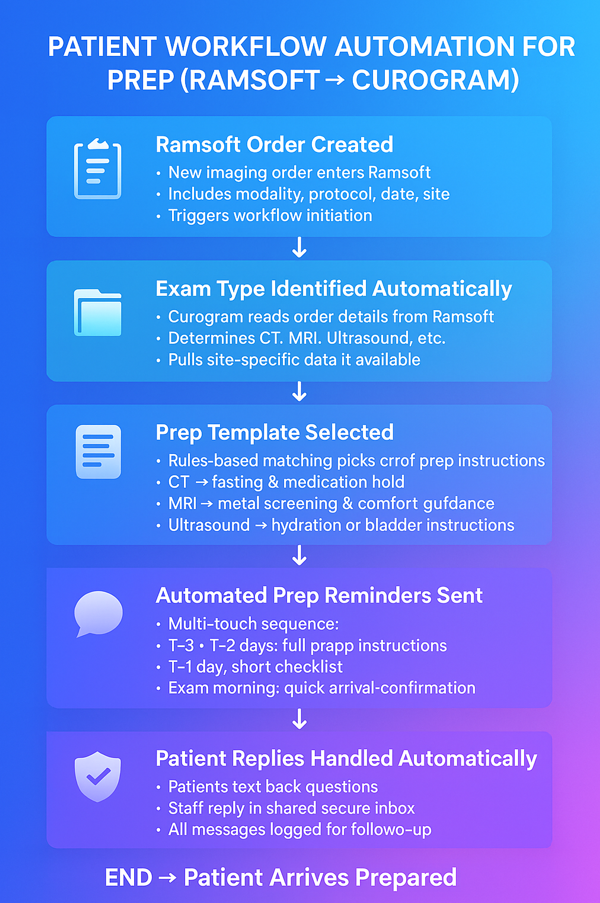
When your reminders match each exam, you give patients a real chance to arrive ready. They do not have to dig through long prep packets or try to remember a phone script. Instead, they see short messages that focus on what matters most. For a contrast CT, this might mean fasting rules and medicine holds. For an MRI, it might highlight clothing, metal, and claustrophobia questions.
Prepared patients move through your department more smoothly. They check in, confirm that they followed the steps, and move into the exam room without long delays. This supports better quality images and less stress for everyone. Patients also feel proud when they have done their part, which can ease some of the fear that often comes with imaging tests.
Before automation, your staff might have spent hours making reminder calls, leaving voicemails, and answering the same basic questions. With Ramsoft appointment prep reminders, much of that work shifts into the background. Messages send automatically based on appointment data. Staff still monitor replies, but they do not have to start every conversation by reading a long script.
Evidence from clinics that use automated appointment reminders shows that staff time can shift from repetitive calls to more complex tasks. In your radiology network, that might mean more time for verifying orders, obtaining authorizations, or helping patients with special needs. Over time, your team may feel less rushed and more in control of their day, because fewer tasks depend on manual dialing and voicemail.
When patients follow prep rules, your imaging slots are more likely to be used as planned. You see fewer last minute changes because someone ate or drank when they should not have. You also see fewer delays caused by missing lab work or misunderstandings about arrival time. This predictability supports technologists and radiologists, who can plan their work around a schedule that actually holds.
Studies on digital notifications in clinics show that structured reminders support better attendance patterns and smoother workflows. In radiology, that principle applies to prep as well as presence. Good reminders help fill your day with exams that can proceed on time. That is good for patient care and for the energy of your staff, who can move from case to case without constant disruption.
Patient workflow automation is not just a buzz phrase. It describes a shift from manual, ad hoc steps to consistent, rule based processes. In the context of prep, this means you define when reminders go out, what they say, and how special cases are handled. The system follows those rules every time. Staff do not have to remember every detail for every patient.
This reduces mental load. Your team can trust that the basic steps will happen without constant checking. They can focus their attention on exceptions, such as patients with limited phone access or complex medical needs. Patients also benefit because they experience a smoother path from scheduling to exam. They see a clear sequence of messages instead of random calls or forgotten instructions.
Some patients face more risk if prep is not followed. For example, people with kidney disease, diabetes, or implanted devices may have special rules for hydration, fasting, or medication. Clear and repeated reminders matter even more for them. With dynamic templates, you can include special lines for certain protocols or flag patients who need extra outreach.
Guidelines for diagnostic testing stress the importance of tailoring prep to individual risk factors. Automated systems do not replace clinical judgment, but they support it. When you know that general instructions are handled, your team can spend more time reviewing high risk cases. That can lead to safer exams and fewer last minute surprises in the prep area.
Every message sent through a structured platform leaves a record. You can see what was sent, when it was sent, and which template was used. This is very different from scattered phone notes or informal texts from personal devices. Clear documentation supports internal quality work and may help if there are questions later about what instructions were given.
Many patient safety and compliance resources highlight documentation as a core element of good practice. When prep reminders flow through one system, you can review them as part of regular audits. You can check whether messages follow your latest protocols and whether timing rules still make sense. This turns communication into something you can measure and improve, not just something you hope is happening.
Imaging can feel scary. Patients worry about results, about the scanner itself, and about the prep they need to do. When they receive clear texts that explain what to expect, some of that fear eases. They know what to do the night before. They know what to bring. They know when to arrive. They can also show the message to a family member who helps them prepare.
Surveys of patient expectations show that people now associate a “modern” clinic with digital reminders and clear pre visit communication. When your radiology service offers this, patients may feel that you are up to date and thoughtful about their time. That feeling does not replace clinical skill, but it supports trust. Over time, that trust can influence how people talk about your network and how they respond to future care plans.
If you lead a multi-site radiology group, you may spend a lot of time trying to align policies between locations. Prep instructions and reminder habits are often part of that struggle. With shared templates and automated schedules, you can bring sites closer together without endless calls or emails. Everyone draws from the same core messages, then adds only small local details when needed.
This kind of consistency is a common recommendation in patient engagement and workflow guidance. It reduces confusion for patients who visit more than one site. It also makes training easier, because staff at different locations learn the same basic steps. When policies change, you update the templates in one place instead of chasing many versions across the network.
Prep rules are not frozen in time. New research sometimes challenges older fasting or hydration practices for imaging. When you have a dynamic reminder system, you can update instructions across your whole network quickly. You do not have to reprint packets or hope that every staff member remembers a change on every call.
This flexibility helps you keep your prep aligned with current evidence and local guidelines. As you refine your protocols, you can test new wording or timing in your reminders. You can compare how patients respond and how exams run. In this way, Ramsoft appointment prep reminders become not just a communication tool, but a way to carry clinical decisions into daily practice in a controlled and visible way.
Picture a stand alone CT center that handles both outpatient and hospital referred exams. Before using dynamic reminders, they saw many same day cancellations when patients had eaten, forgotten lab work, or arrived late due to confusion about time. Staff tracked patterns and found that many of these problems involved prep that was explained once at scheduling and then never repeated. The team felt frustrated because they knew the rules were important, yet they lacked a reliable way to remind people.
The center decided to connect Curogram to its Ramsoft system and build exam specific templates. They wrote clear, short messages for common CT protocols, with a focus on fasting, hydration, and medicine holds. They set automation so that each patient received a detailed text two days before the exam and a shorter reminder the day before. Patients could reply with questions, and staff answered within the same secure thread. After a few months, the team reviewed their data and saw that last minute cancellations tied to prep mistakes dropped by about a quarter. Staff also reported that check in felt calmer, with fewer heated conversations about why an exam had to be delayed.
First, list your most common exam types and the prep rules that matter most for each one. Then review your current reminder process. Ask how often patients hear those rules again after scheduling and how much staff time it takes to deliver them.
Next, think about how your Ramsoft data is structured. Consider which fields define modality, protocol, location, and timing. With that in mind, you can connect with Curogram to map those data points to templates and schedules. Begin with one modality, such as CT with contrast, and run a small pilot. During the pilot, you read patient feedback, watch how staff use the system, and track changes in prep related delays. From there, you can adjust and expand to other parts of your imaging service.
When you look for a tool to power prep reminders, you need more than a basic texting app. You need something that understands healthcare privacy, that can read from your Ramsoft schedules, and that your staff can actually use during a busy day. Curogram is built with these needs in mind. It connects to your imaging workflows so messages follow real appointments, not separate lists that someone has to manage by hand.
Curogram also supports patient workflow automation. You can define when messages send, how often, and what they say for each exam type. Templates live in one place, so changes apply across your network. Delivery reports show which messages went through and which numbers did not work. Two way messaging lets patients ask questions without tying up the phone lines. Staff see threads in a shared, secure inbox instead of scattered across personal devices.
Ramsoft appointment prep reminders offer a more stable path. By tying specific messages to your EMR, you give patients clear support as they arrive for their scan. With a platform like Curogram, you can turn those ideas into a reliable system.
You can start with one modality, one site, or one group of patients. As you see the impact on prep quality, patient confidence, and staff time, you can decide how far to expand. What matters most is that you treat prep communication as a core clinical process.
With Curogram, you give your imaging teams the support they need to give their best service. More importantly, you give patients a clean path through care that often carries fear.
Interested to see how easy it is to set up automated custom reminders? Book a quick demo today.

💡 Exa appointment prep reminders guide patients through every step before an imaging exam. When prep is clear and repeated in the right way,...
.png)
💡 Allscripts appointment prep reminders help you send the right instructions every time. With automated prep reminders integrated into Allscripts,...

💡 Appointment reminders in Ramsoft help radiology networks reduce no-shows significantly. Integrating with a HIPAA-compliant platform automates...