HIPAA-Compliant Texting in Konica Minolta Exa with Curogram
💡 HIPAA-compliant texting in Konica Minolta Exa improves radiology workflows instantly. It does so by ensuring secure, efficient communication...
8 min read
Gregory Vic Dela Cruz : November 19, 2025

Send prep instructions in simple messages.
Help patients understand fasting or timing rules.
Reduce missed appointments and late arrivals.
Lower the number of phone calls your staff must make.
Keep all documentation synced inside Exa for easy access.
This workflow supports better preparation and reduces stress for both patients and staff. It keeps everyone informed and helps imaging centers operate more effectively.
When you work in radiology, you know how much preparation affects the quality of each exam. Patients often need to fast, drink contrast, avoid certain medications, or arrive early. Even small mistakes can disrupt the schedule or force you to cancel an exam.
These problems feel frustrating because they are often avoidable. Most patients do not forget on purpose. They simply need reminders that fit their daily routines. This is why radiology patient communication in Exa matters so much.
Exa HIPAA secure texting workflows offer a simpler way to guide patients. Instead of relying on long calls or printed papers, you can send clear instructions to a patient’s phone. They can read them slowly, refer to them later, and reply with questions. This approach supports a calmer experience and reduces preparation mistakes.
In this blog, you will explore the challenges with traditional prep communication. Learn how secure texting in Exa solves those issues, and the benefits for both staff and patients. Want to see how you can improve patient communication and improve your workflows? Read on.
If you have worked in radiology long enough, you have seen how small communication gaps create big problems. We touched on how difficult this can be in our ultimate guide to HIPAA-compliant texting for Exa clinics.
Many patients arrive without completing the steps needed for their exam. This may happen because they forgot to fast, did not drink the contrast, or did not understand the timing instructions. You might see patients show up having eaten breakfast before an abdominal ultrasound or drinking coffee before a CT scan even when instructed otherwise. These moments slow down the day and cause stress for everyone involved.
Phone calls are often used to explain prep steps, but they are not always effective. Many people do not answer calls from unfamiliar numbers. Some work during the day and cannot stop to take a call. Others answer but forget the information as soon as the call ends. You may leave voicemails, but many patients never check them. Over time, these barriers lead to repeated calls, delays, and frustration for your staff.
Printed prep sheets also present challenges. Patients may lose the papers or not read them carefully. Some patients think they remember the instructions but forget key details. Others assume the prep is simple and do not review the information again before the exam. When they arrive unprepared, your staff has to explain everything again or reschedule the appointment. This can be discouraging for the patient and very disruptive for your schedule.
Same-day cancellations are one of the most costly results of poor communication. When a patient arrives unprepared, you cannot complete the exam. This open slot cannot always be filled on short notice. It leads to lower productivity and longer wait times for future appointments. Your team may feel the pressure of trying to help patients while keeping the schedule moving, and this can add tension to the workday.
These challenges highlight how important clear communication is in radiology. Patients want to do the right thing, but they need instructions delivered in a way that fits their daily habits. If your communication method relies only on phone calls or papers, you may see more errors and more delays. Secure messaging gives you a way to reach patients clearly and consistently. It also allows them to ask questions without feeling rushed, which leads to better understanding and stronger preparation.
Curogram provides tools that improve radiology patient communication in Exa by offering clear written instructions through secure HIPAA-compliant text messages. You can send patients their prep details in a simple, readable format. When patients receive these messages, they can review the steps at their own pace. This reduces confusion and helps them remember important details that may have been forgotten during a phone call.
One advantage of Exa HIPAA secure texting workflows is the ability to automate reminders. Instead of your staff making repeated phone calls, the system sends messages automatically. These reminders can include fasting instructions, appointment times, contrast directions, or medication warnings. Patients receive them at predictable intervals and can revisit the information whenever they need it. Automation frees your staff from repetitive tasks and supports a more organized workflow.
Another benefit is patient replies. Patients can respond to the secure message with questions. They may ask if they can take a certain medication or what time they should stop eating. These questions often go unasked during rushed calls or forgotten once the call ends. With texting, the patient can ask at the moment they are reviewing the instructions. Your staff can respond clearly and document the exchange within the system.
The integration with Exa ensures that all communication is linked to the patient’s record. When instructions are sent, the documentation flows into Exa automatically. This keeps your records complete and prevents information from being lost. It also helps your team stay aligned. Staff members can see when reminders were sent and whether the patient replied with questions. This shared visibility improves coordination and reduces errors.
Secure messaging also supports accessibility. Patients who are hard of hearing may struggle with phone calls. Others who speak English as a second language can take more time to read and understand instructions. Written messages help reduce misunderstandings. They also allow patients to show the instructions to a family member or caregiver who is helping them prepare for the exam. This leads to better adherence and more successful imaging results.
By using secure texting with Exa, you create a more stable and supportive workflow. You remove communication barriers that cause mistakes. You give patients a clear path to follow and make it easier for them to participate in their care. For your staff, this means fewer calls, fewer cancellations, and a smoother workday.
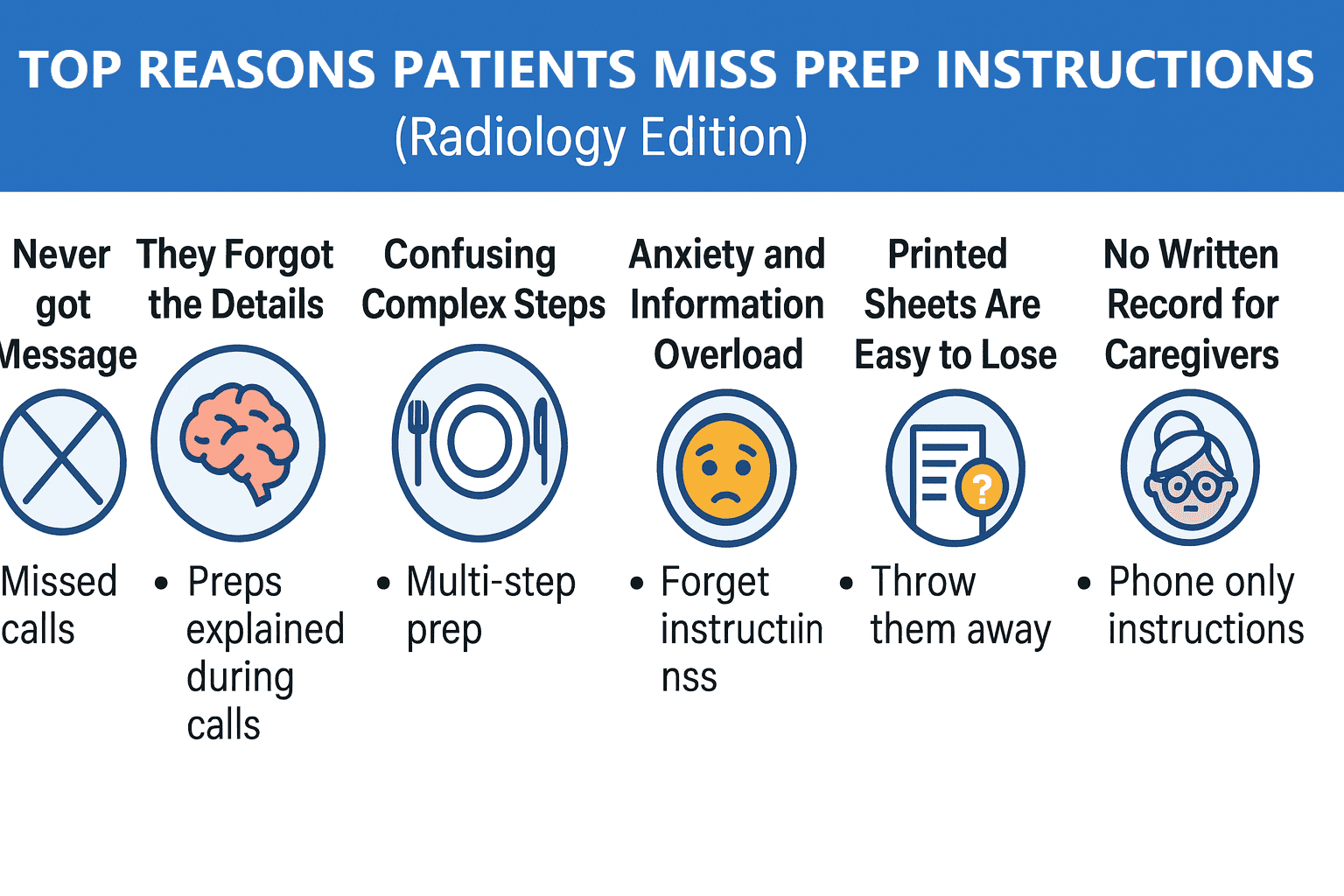
Your staff spends a lot of time making phone calls that patients may not answer. This leads to repeated attempts and more time spent leaving voicemails. With secure texting, much of this work disappears. Staff members can rely on automated messages to deliver prep instructions, which saves time and reduces stress.
When patients arrive unprepared, your workflow gets disrupted. Secure reminders help patients follow each step correctly. They understand what they need to do and when to do it. This simple change reduces the number of exams you must cancel at the last minute.
Patients appreciate having written instructions they can refer to anytime. They can check the message when they are at home, at work, or on the way to the appointment. This helps them feel confident about what they need to do. Better preparation leads to more accurate exams and smoother visits.
Some exams require multiple steps. Phone calls can overwhelm a patient with information. Secure texts break the message into smaller parts. This helps patients understand and follow complex instructions without feeling confused.
A simple message can ease a patient’s anxiety. Many people feel nervous before an imaging exam. Clear instructions help them know what to expect. This supports a calmer experience and a better health journey.
Patients like being able to read instructions instead of trying to remember them. They can refer to the text whenever they need to. This increases their confidence and reduces the chance of mistakes. It also supports patients who learn better through reading than listening.
When communication syncs with Exa, you always know what was sent and when. This transparency helps staff stay organized. It also helps prevent miscommunication. Everyone sees the same information in the patient record.
Many patients rely on caregivers for help. Texted instructions make it easy for patients to show the steps to someone else. This ensures accurate preparation even when another person assists with their care. It also reduces the chance of mixed messages.
Fasting rules are some of the most commonly misunderstood instructions. Patients often forget the times or mix up what they are allowed to drink. Sending clear reminders helps prevent these common mistakes. It leads to better scan quality and fewer rescheduled exams.
When your staff spends less time on the phone, they can focus on in-person care. They can help patients at the front desk or support technologists. This improves the overall flow of your imaging center. It also reduces staff fatigue.
One imaging group shared their experience after switching to automated prep reminders. Before secure texting, they relied on daily phone calls to remind patients about fasting and arrival times. Many calls were missed and patients often forgot parts of the instructions. This led to cancellations that disrupted the schedule and caused stress for both staff and patients.
After adopting radiology patient communication in Exa with Curogram, the group used automated messages to send clear, simple prep steps. Patients received reminders the day before and the morning of their exam. They also replied with questions that staff could answer in a few minutes. The workflow became smoother and patients felt more prepared.
Within three months, the imaging group reported a thirty percent reduction in cancellations. Staff felt less overwhelmed by phone duties. Patients appreciated having instructions they could read and review whenever they needed. The entire imaging center saw a positive change in rhythm and organization.
Begin by reviewing your current prep process. Consider where patients tend to make mistakes. Think about what information is repeated most often on the phone. This will help you identify which instructions would benefit most from written reminders.
When you feel ready to improve your communication, you can look at tools that fit your workflow and support your goals. Many imaging centers find that secure texting takes the stress out of patient preparation. It becomes easier for your team and easier for your patients.
Curogram helps imaging centers simplify the process of guiding patients through exam preparation. When you integrate Curogram with Exa, you give your patients a clear path to follow. You also reduce the number of phone calls your staff must make. This helps create a calmer work environment.
Secure messaging supports patients at the moment they need help. Many patients feel nervous about imaging exams. Receiving clear written steps helps them feel more confident. It also allows them to review the instructions more than once, which supports learning and accuracy.
Because all communication flows into Exa, your team stays informed. Staff can see what reminders were sent and whether patients responded with questions. This shared visibility helps reduce confusion. It also strengthens teamwork. By using Curogram, you build a communication process that supports both your staff and your patients.
Helping patients follow prep instructions is a crucial part of radiology care. Secure messaging in Exa gives you a better way to support patients before they arrive.
Written reminders help patients feel more prepared. They can read the instructions slowly and ask questions when needed. This creates a calmer experience for them and a more organized day for your staff. It reduces the pressure that comes from repeated calls and last minute cancellations.
By integrating with Curogram, you can improve the quality of care you provide. You help patients feel supported and make your workflow easier to manage.
Interested to see secure two-way texting in action? Book a quick demo today.
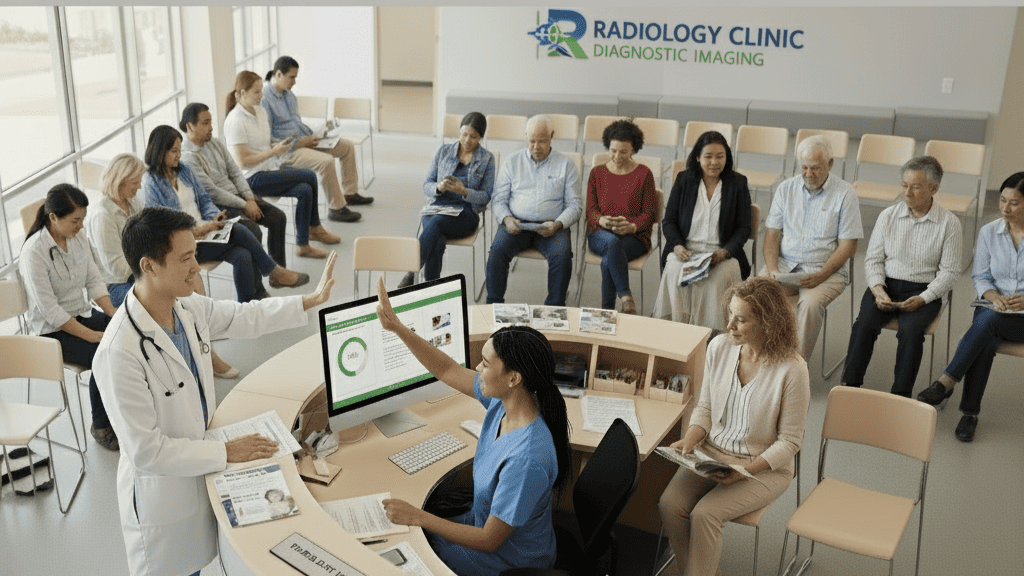
💡 HIPAA-compliant texting in Konica Minolta Exa improves radiology workflows instantly. It does so by ensuring secure, efficient communication...
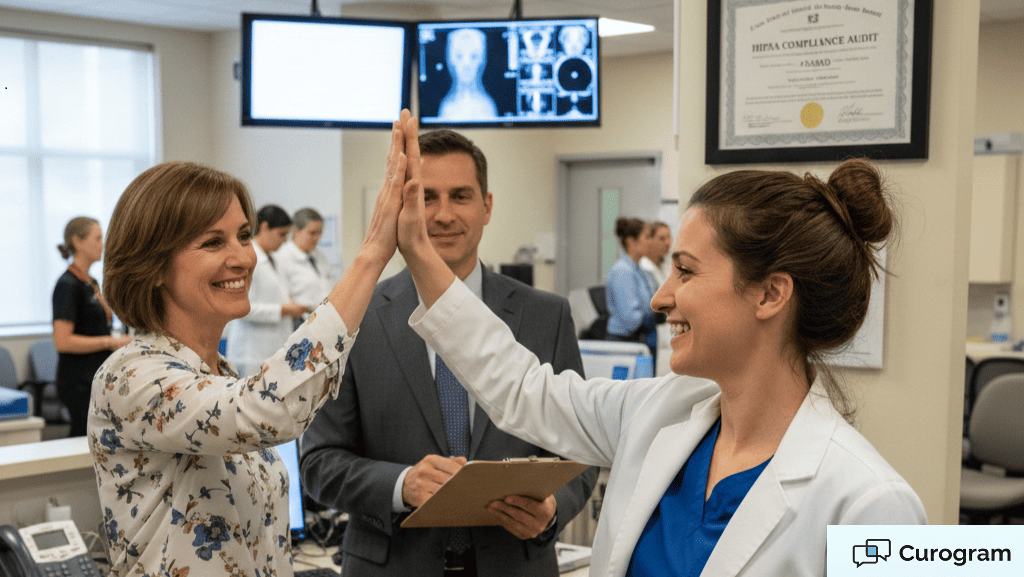
💡 Exa radiology workflows supported by calls and unsecured tools takes on needless risk. Messages about imaging orders, results, and prep often...

💡 Radiology patient communication Ramsoft users need must be secure and easy to manage. HIPAA-compliant texting gives you one place to guide...