Streamlining Radiology Patient Notifications with Mass Texting in Exa
💡 Radiology patient notifications in Exa are complicated with phone calls and scattered emails. But through patient notifications in Exa radiology...
9 min read
Gregory Vic Dela Cruz : November 24, 2025

Broadcast weather or closure alerts in seconds.
Run Office Ally recall alerts for wellness exams and screenings.
Share preventive updates with the right patients at the right time.
Keep contact preferences and opt-outs up to date.
Avoid countless manual phone calls.
Curogram streamlines the workflow to provide a mass texting solution your staff need.
You feel it on busy days first. Weather changes. A provider calls out sick. Guidelines shift and you need to tell dozens of patients about new screening rules. Your staff stands at the phone, dialing number after number. They leaving voicemails, hoping people will listen. It is tiring, and it often feels like your effort does not match the response you get back.
This is where patient notifications Office Ally workflows can benefit your clinic. Mass texting gives you a simple, direct way to reach many people at once.
In this blog, we look at the challenges of running notifications without mass texting. Let's explore the benefits for small practices. By the end, you will learn practical next steps to start streamlining your own workflows.
In our complete guide, we talked about the benefits of mass texting for Office Ally clinics. Because without mass texting, most patient notifications rely on manual calls or letters. You might have a list of patients who are due for annual exams, cancer screenings, or vaccines. A staff member then has to call each person or send individual messages. This work takes hours, often on top of other duties like check-in, insurance questions, and in-office support. It is easy for a recall project to move slowly or get pushed aside when the day becomes busy.
Patients do not always make this process easier. Many people ignore unknown numbers, especially during work hours. Others screen calls because they are tired or stressed. Even when your team leaves voicemails, some patients never listen to them fully. A recall for wellness visits or screenings might reach only a fraction of the people you intended. That can make you feel like all the work is not helping as much as it should.
Mailers and letters have similar limits. They can be lost, thrown away, or delivered late. Some patients no longer live at the same address. Others may not connect the letter with an urgent need. By the time someone reads a mailed recall, the season for flu shots or school vaccines might be nearly over. This mismatch between effort and impact can be discouraging for both clinicians and staff who truly care about preventive care.
Communication for sudden changes also suffers. Imagine your internet goes down or the office must close early due to a storm. Without mass texting, you need to call every patient on the schedule or hope they check email in time. Your staff races to reach everyone before they leave home. If patients arrive anyway, they feel frustrated, and your team may feel guilty even though they tried their best. These situations strain trust and add emotional weight to an already stressful day.
There is also the hidden mental load. Keeping track of who has been called, who needs a second attempt, and who rescheduled is difficult when you work from paper lists or basic spreadsheets. Details can slip through the cracks. Follow-up reminders get lost. Patients who need extra support may fall behind on essential care. When your notification system depends entirely on manual effort, you carry the constant worry that someone important was missed. This is why many small practices look for a more structured way to handle patient notifications in Office Ally.
Mass texting gives you a different way to think about notifications. Instead of calling each patient one by one, you can group people by need and send one clear message to everyone in that group. Curogram connects to your existing workflows so these broadcasts support the work you already do in Office Ally. When schedules change or you need to update many patients, a single message can reach them quickly. You are not starting from scratch every time.
Real-time alerts are one of the biggest reliefs for staff. If your office must close early, you can send a short text to everyone on that day’s schedule. Patients see it on their phones, often within minutes. You no longer have to rely on voicemail or hope they check email in time. This small shift can prevent confusion, reduce wasted trips, and protect your relationship with patients who are trying to manage work, childcare, and transportation.
Curogram also supports Office Ally recall alerts for wellness exams, chronic care check-ins, and screenings. You can create a list of patients who are due and send a broadcast reminder with simple wording. Many patients only need a gentle nudge to book an appointment. When they receive a clear message that feels personal and respectful, they are more likely to respond. This helps you keep up with preventive care efforts without overwhelming your team.
Mass texting is helpful for preventive updates as well. You can notify certain age groups about seasonal flu clinics, back-to-school vaccine days, or new guidelines for blood pressure checks. You select the right segment and send a short, informative note. Patients feel informed instead of left out. Your team does not have to remember each detail for every patient because the system helps you deliver the right message to the right group.
Another important piece is opt-out management. Curogram keeps track of patients who choose not to receive texts. When someone opts out, they are removed from future broadcast lists automatically. This respect for preferences matters. It protects patient choice and helps you align with messaging rules and expectations. Your staff does not have to manually update separate lists, which reduces mistakes and confusion.

Once you begin using mass texting for patient notifications Office Ally workflows start to feel lighter. Both staff and patients experience daily benefits that are small on their own but powerful together. Over time, these changes reshape how your clinic handles recalls, updates, and sudden changes.
Manual calling can easily take several hours for even a small recall list. Every number must be dialed. Every no answer requires a voicemail. Every voicemail takes time to leave. When you move this effort into mass texting, your staff can send one message to many people at once. That frees time for tasks that require human attention, like in-person questions and complex scheduling situations. Staff feel less like they are always behind. They can plan their day instead of reacting to constant phone work.
2) Patients Receive Updates Instantly
Most patients carry their phones with them almost everywhere. When they receive a short text, they usually see it quickly. This makes mass texting a strong channel for office closure notices, weather alerts, or changes in provider availability. Your message does not sit in a mailbox or an inbox for days. It reaches people while they still have time to adjust plans. Patients appreciate knowing what is happening without needing to call your office to confirm. This can reduce frustration and build trust.
Recall projects are important, but they often feel heavy. You know patients should return for vaccines, chronic disease follow-up, or screenings, yet the staff time required can be hard to find. With Office Ally recall alerts powered by Curogram, you can run these campaigns in focused batches. You create a list, write a clear message, and send. You can then track responses and follow up with those who need extra support. Instead of one large, exhausting project, recalls become a steady part of your routine.
Preventive updates remind patients that care is not just about sick visits. You can use mass texting to highlight wellness exams, vaccine clinics, or screening reminders. Patients often intend to schedule these but forget. A short reminder can bring the task back into focus at the right moment. This supports better long term health and helps you align care with evidence based schedules. It also feels good emotionally, because you know you are helping people stay ahead of problems rather than only reacting when they are already sick.
When you rely only on phone calls, some patients may receive more reminders simply because they happen to answer. Others may be missed if their number is hard to reach. Mass texting helps you deliver the same information to everyone in a group at the same time. This consistency feels fair. It also reduces the emotional strain of deciding who to call first when you are short on time. Everyone gets an equal chance to respond and schedule.
A short written message can be read more than once. Patients can look back at date, time, or instructions if they forget. This is different from a phone call, where details can fade. With mass texting, your wording is clear and consistent across all recipients. If someone has a question, they can reply and ask for clarification. This reduces confusion and makes your communication feel more precise.
Surprise call surges can make any day feel chaotic. Mass texting does not remove all calls, but it helps smooth out the load. Many patients will reply by text to schedule or confirm, which keeps phones open for more complex issues. Your staff faces fewer spikes of intense phone activity and more steady communication throughout the day. This predictability helps them feel calmer and more in control. It also supports a healthier work environment.
When people receive clear messages from your clinic, they feel noticed. A text about a recall or a schedule change tells them that you are thinking about their care. This can be especially meaningful for parents managing child health or adults with chronic conditions. They do not have to guess what to do next. They have simple information right in front of them. Over time, this builds a sense of partnership between your practice and your patients.
Mass texting systems keep a record of who received each message and how they responded. This makes it easier to track which patients still need outreach. Your staff can filter and follow up on a smaller group instead of starting from the entire list again. This targeted work is less tiring and more effective. It also gives you a clearer picture of how your notifications are working. You can adjust your messaging and timing based on real patterns instead of guesswork.
All of these benefits come together to create a more stable communication environment. Your staff saves time and energy. Your patients stay more informed and are more likely to respond to preventive updates and recalls. Most of all, you gain a sense of control over your patient notifications in Office Ally. Instead of feeling like you are always catching up, you can build a steady rhythm that supports both care and sanity for your team.
Consider a pediatric practice that relied on manual calls for vaccine recalls. Each year, staff tried to reach families whose children were due for vaccines before school started. They spent many days calling in the late afternoon and early evening. Despite their effort, many families did not answer, and some children arrived at school without updated immunizations. The team felt like they were working hard but still falling short of their goals.
When the practice added Curogram broadcast texting to their Office Ally workflow, their approach changed. They generated a list of patients due for specific vaccines and sent a series of friendly messages over several weeks. Each message included a short reminder and an invitation to call or reply to schedule. Families appreciated the clarity and timing. Within one season, the clinic saw vaccine recall compliance rise by 18 percent compared with the previous year. Staff reported feeling less stressed, and parents told them the reminders helped keep everyone on track.
From there, you can explore how Curogram helps streamline notifications in Office Ally by combining groups, templates, and opt-out tracking in one place. Think about which segments you want to reach first and what simple messages would help them most. As you start sending small campaigns, you will see how your staff time shifts and how patients respond. Step by step, you can build a notification system that feels manageable, clear, and supportive for everyone involved.
Curogram gives you a practical way to bring mass texting into your existing systems without turning your day upside down. It connects with the tools you already use so patient notifications in Office Ally feel like an extension of your usual work, not a separate project. You can group patients, write clear messages, and send them with only a few steps. This keeps the process simple for staff who are already juggling many tasks.
At the same time, Curogram was designed with patient communication in mind. It helps you send Office Ally recall alerts and preventive updates that are respectful, easy to understand, and aligned with patients’ preferences. Opt-out handling, message history, and delivery tracking all live in one place. Your team does not have to maintain manual lists or guess who received which message. This organization lowers stress and supports more thoughtful outreach.
Because the system focuses on secure, structured messaging, you can feel confident using it for important reminders and time sensitive alerts. You are not relying on ad hoc tools that were never meant for healthcare. Instead, you have a clear, repeatable workflow. Over time, this kind of stability helps your clinic feel more prepared, more connected, and more in control of patient communication.
By adding structured messaging to Office Ally, you give your clinic a steadier rhythm. Real time alerts reach people quickly. Office Ally recall alerts support wellness and chronic care. Preventive updates help keep patients informed about vaccines, exams, and screenings. These touchpoints can prevent confusion and help families feel guided instead of forgotten.
You do not have to fix everything overnight. Even a few focused campaigns can make a difference. In time, you will see fewer frantic call days. You'll get more days where communication simply works in the background.
Interested to try out mass texting for your clinic? Book a quick demo with Curogram today.
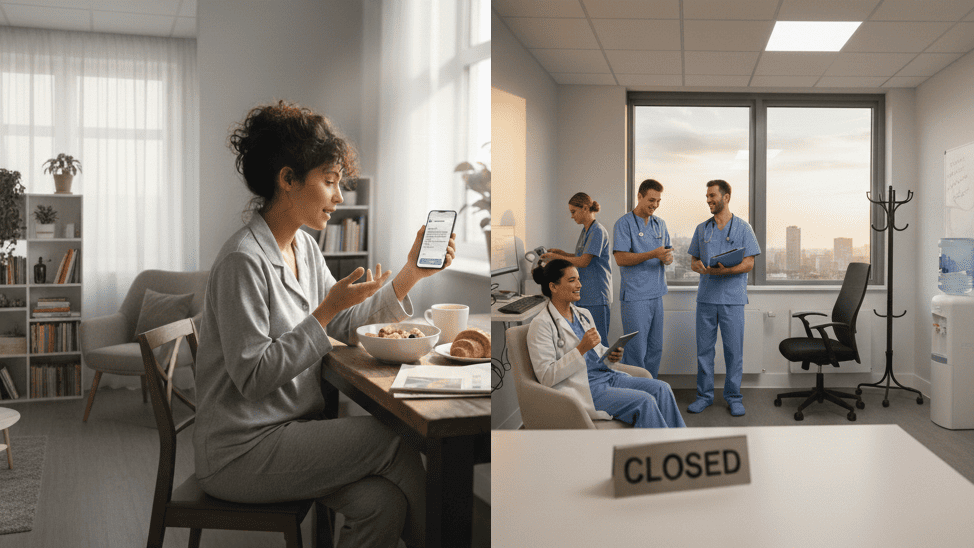
💡 Radiology patient notifications in Exa are complicated with phone calls and scattered emails. But through patient notifications in Exa radiology...

💡 Patient notifications in DrChrono become easier when you use secure mass texting. By integrating mass texts into your workflow, you can: Send...

💡 Patient notifications in Cloud 9 ortho are made easier with secure mass texting. Text messaging enables clinics to reach parents and teens where...