Streamlining Ortho Patient Notifications with Mass Texting in Dolphin
💡 Patient notifications in Dolphin help keep families informed without overwhelming your staff. With mass texting integrated into Dolphin EMR, you...
8 min read
Gregory Vic Dela Cruz : November 21, 2025

Send patient notifications for schedule changes, weather closures, and office updates.
Use Cloud 9 recall alerts to remind families about hygiene visits and follow-up care.
Share parent updates without long phone chains or busy signals.
Reach teens directly with simple reminders that fit their daily routine.
Coordinate seasonal campaigns such as back-to-school checkups or whitening specials.
With Curogram connected to Cloud 9, you can send organized messages to large groups in just a few steps.
If you work in an orthodontic practice, you know how hard it can be to keep every family informed. You try to call parents. You leave voicemails. You send emails that may end up buried in crowded inboxes. Parents juggle school, work, and activities. And teens often forget to pass along messages. It can feel like you are always one step behind.
Patient notifications in Cloud 9 ortho are meant to keep things clear and organized. Families still miss updates about schedule changes, recalls, or reminders. But that is where mass texting becomes important. A single text blast can reach hundreds of parents and teens in seconds. It feels simple to them and manageable for your team.
In this blog, we cover the challenges of reaching patients when you don't have mass texting. You will learn how to simplify notifications by integrating mass texting to Cloud 9. By the end, you will have a clear picture of how mass texting can help you serve families with less daily stress.
As we discussed in detail under our ultimate guide to mass texting, when your practice doesn't use it, patient notifications can feel scattered and tiring. You want families to feel supported and informed, yet the tools you use may slow everyone down. Phone calls, emails, and paper reminders all have limits. Over time, those limits turn into missed appointments, confusion, and extra work for your staff.
One of the first challenges you notice is how much time your staff spends on the phone. They call parents one by one to announce closures, recall reminders, and schedule changes. Even short calls add up over the day. By the end of the week, your team may have spent many hours on tasks that could have been completed in minutes with a group message.
Even when your team works hard, some families still miss updates. Parents may not answer unknown numbers. Voicemails get skipped or deleted. Teens may not return calls at all. This leads to no-shows, late arrivals, and families who show up for appointments that were rescheduled without their knowledge.
When you try to run hygiene reminders, back-to-school visits, or whitening campaigns by phone or email, participation often fluctuates. Some families respond quickly. Others never see the message. Without mass texting, it is hard to reach everyone at the same time. This inconsistency makes planning and forecasting very difficult for your team.
All of these challenges make you feel like you are always catching up. You want patient notifications in Cloud 9 ortho to work in your favor. Without a better tool, you rely on methods that take too much time and still leave families confused. Mass texting offers a way to reach parents and teens quickly, so your effort matches the impact you want to have.
Mass texting with Curogram gives you a way to manage patient notifications that feels organized and predictable. Instead of contacting families one at a time, you can send clear messages to targeted groups right from a connected system. This helps you communicate about closures, recalls, and campaigns in a way that fits into the busy rhythm of your day.
When weather, power issues, or emergencies affect your schedule, you need a fast way to reach everyone. With mass texting, you can broadcast a single message to all affected patients in a few clicks. Families receive the update in real time on their phones. This reduces confusion and prevents long chains of follow-up calls.
Seasonal campaigns, such as back-to-school checkups or whitening specials, are easier to manage through mass texting. You can send focused messages to families who are due for hygiene or follow-up visits. Texts are short and easy to understand, which helps parents see the value quickly. Over time, this supports regular care and keeps patients connected to your practice schedule.
When you use Cloud 9 recall alerts together with mass texting, you create a more complete notification system. Cloud 9 helps you identify patients who are due for hygiene or recall visits. Curogram then gives you a way to send those reminders in bulk as simple text messages. This combination helps you reach more families without placing extra pressure on your staff.
Mass texting also needs to respect patient preferences. Curogram helps you send messages in a way that respects opt-out rules and communication choices. Families who no longer wish to receive certain updates can opt out, and your system reflects that choice. This helps you maintain trust while keeping your notifications organized.
With this kind of workflow, patient notifications feel more manageable. You spend less time chasing families and more time supporting them. Curogram brings structure to your Cloud 9 parent updates and gives you a reliable way to keep everyone informed without adding extra strain to the team.

Using mass texting for patient notifications in Cloud 9 ortho creates benefits that you can feel every day. Staff experience fewer time-consuming calls. Parents feel more informed without needing to wait on hold. Teens receive reminders in a format that matches how they already communicate. These benefits add up to a calmer and more coordinated practice environment.
Your staff carry a heavy communication load. They answer calls, respond to emails, and try to keep track of who needs what information. When you move routine notifications to mass texting, your team gains back significant time. They can use that time to help families in person, manage the schedule, or support clinical staff more effectively.
Mass texting also reduces phone tag. Instead of calling parents several times, your staff sends one message that reaches them almost instantly. Parents can read it when they have a free moment. This makes communication less disruptive for both sides. The front desk feels less frantic, and parents appreciate not being caught off guard by unexpected calls.
Parents want clear information but often have little time. When you send parent updates by text, you make it easier for them to keep track of appointments and changes. They do not have to dig through email or listen to voicemails. The message is short, direct, and stored in their phone for quick reference.
This style of communication also helps reduce anxiety. When a schedule changes or a recall is due, parents know right away what to expect. They can plan around the visit rather than feel surprised. Over time, this strengthens the relationship between your practice and the families you serve.
Teens live on their phones. They are more likely to see a text than answer a call, especially from a number they do not know. When you send reminders directly to them, you help them take more responsibility for their care. They are less likely to forget appointments or mix up dates.
This also gives you a chance to support better habits. A simple reminder before a hygiene visit or follow-up can encourage consistent attendance. Teens start to connect the text reminder with the next step in their treatment. This subtle shift improves their cooperation and keeps your schedule more stable.
When patient notifications are clear and timely, your day runs more smoothly. Fewer families arrive confused about times or dates. You see fewer no-shows that result from missed messages. Your schedule feels more predictable, which helps your team stay calm and focused.
All of these benefits make mass texting more than just a convenience. It becomes part of the structure that supports staff and families at the same time. By using Cloud 9 recall alerts, parent updates, and group notifications together, you create a communication system that helps everyone move through the day with more confidence and less stress.
It can help to see how mass texting works in a real orthodontic setting. One practice decided to focus on hygiene visit reminders. They used Cloud 9 to identify patients who were due for hygiene follow-ups. Then they used Curogram to send simple recall text blasts to those families.
The practice wrote a short message that explained the purpose of the visit and included a clear call to schedule. Parents appreciated the direct reminder. Teens saw the message and understood that the visit was part of keeping their treatment on track. Over time, the practice saw hygiene visit compliance improve by around 25 percent, which meant fewer gaps in care and more consistent follow-through.
This example shows how patient notifications in Cloud 9 ortho can become more effective when you combine data from your system with mass texting. The practice did not need to hire more staff or extend phone hours. They simply sent targeted messages that matched the needs of specific families. The result felt practical and realistic for both the team and the patients.
Start with small changes. Look at where your staff spends the most time on calls. Notice where families seem confused or uninformed. Those are the areas where mass texting can make an immediate difference.
You can begin by mapping how you want Cloud 9 recall alerts and parent updates to work together. Then you can explore how a tool like Curogram can send those messages as simple text campaigns. Over time, you can build a communication workflow that feels natural to your team and clear to the families you serve.
Curogram gives you a way to manage patient notifications that fits how your practice already works. It connects with Cloud 9 so your data stays aligned and your staff does not have to jump between disconnected tools. You can send targeted messages to parents and teens without creating extra steps. This makes it easier to keep everyone informed using the systems you already trust.
Because Curogram is designed for healthcare environments, it supports structured workflows and organized communication. You can create broadcast messages for closures, recall reminders, and seasonal campaigns. You can also adjust who receives which message, based on data from Cloud 9. This helps you deliver messages that feel relevant and timely instead of generic.
When you use Curogram for patient notifications in Cloud 9 ortho, you are choosing a method that respects your staff’s time and your families’ daily reality. You create a steady rhythm of reminders and updates that support care without overwhelming anyone. Over time, this helps build trust and reliability, both inside your team and with every family that walks through your doors.
Mass texting offers a practical way to reach families in a way they actually see and use. It turns long call lists into short, clear messages that arrive on the devices they check most. With Cloud 9 and Curogram working together, you create a robust communication system.
Staff spend less time on repetitive calls. Parents know what is happening and when. Teens receive reminders that fit their daily habits, helping them show up.
In the end, mass texting is not about sending more messages. Instead, your focus shifts to sending better ones. When your notifications are timely, organized, and easy to understand, everyone benefits.
Want to see how quick and easy it is to set up mass texting? Book a quick demo today.

💡 Patient notifications in Dolphin help keep families informed without overwhelming your staff. With mass texting integrated into Dolphin EMR, you...

💡 Without a simple system, your staff spends hours on the phone, and people still miss sessions. Mass texting in InSync EMR provides a cleaner way...
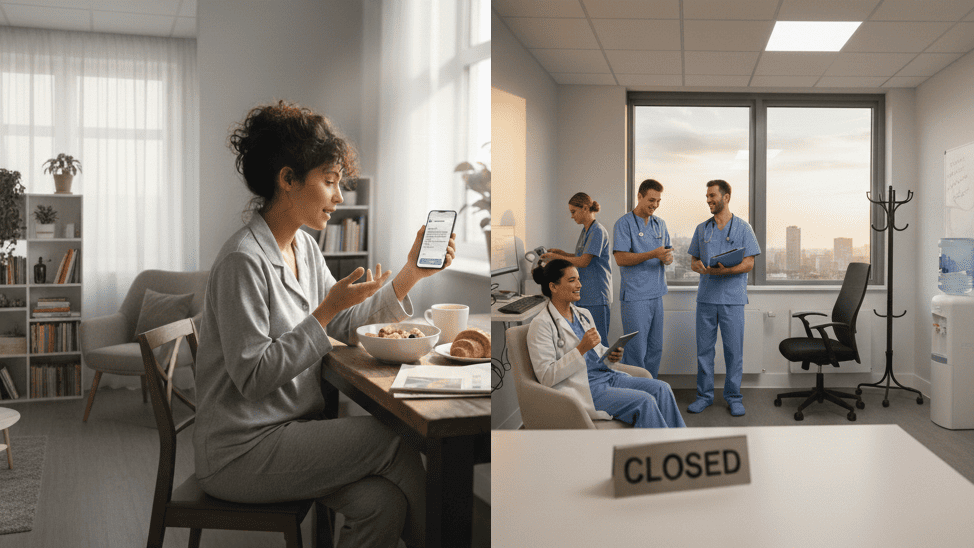
💡 Radiology patient notifications in Exa are complicated with phone calls and scattered emails. But through patient notifications in Exa radiology...