What Is Text-to-Pay? A Guide for Practice Fusion Users
💡 Text-to-pay for Practice Fusion transforms the way small clinics approach billing. Your clinic can collect payments faster, reduce billing...
7 min read
Gregory Vic Dela Cruz : Oct 22, 2025 4:00:00 PM
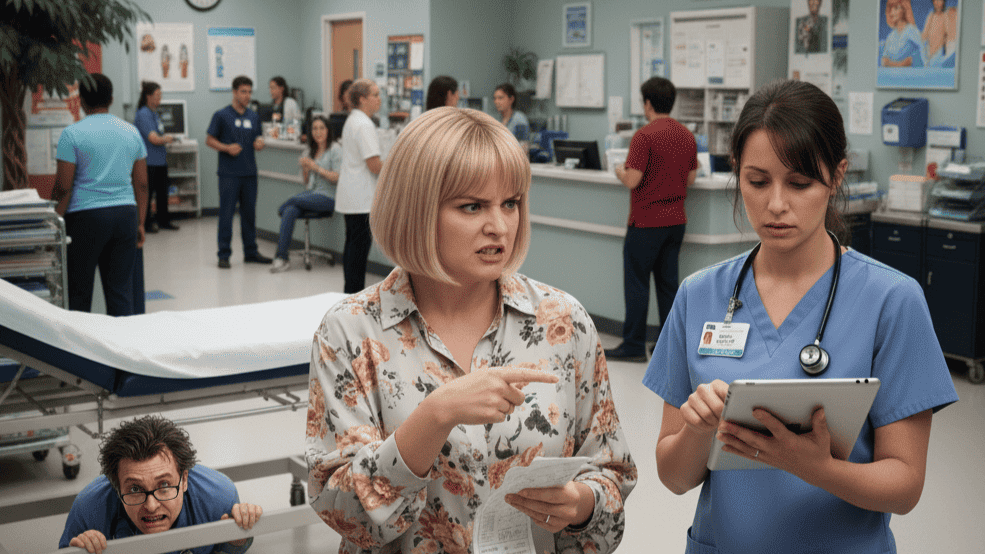
Use friendly, professional language in every message.
Clearly state the amount and reason for the payment.
Include a secure, HIPAA + PCI-compliant payment link.
Avoid sharing sensitive health information in the message body.
Always thank the patient and provide contact details for support.
Following these best practices ensures payment requests remain patient-friendly, secure, and efficient.
Asking for payment is sensitive for any medical practice. Patients want clear, respectful communication. Staff want a process that’s consistent, compliant, and quick. Text-to-pay can deliver all three — if your messages are written with empathy. But you also can't overlook secure technology.
In healthcare, tone matters as much as timing. The most effective approach combines courteous language, transparent amounts, and a secure link. This keeps PHI out of the message body and documents outreach inside the EHR.
This guide shows how to ask for payment politely by text in Practice Fusion — step by step. You’ll learn best practices for secure billing reminders. Let's examine some example scripts for common scenarios, and understand HIPAA + PCI standards.
Does your clinic care for some tips to improve its collections? Keep reading.
In our complete guide to text-to-pay for Practice Fusion users, we focused more on the technical aspects and benefits of paying healthcare bills through SMS. What we didn't delve into was how providers could communicate better with patients when collecting payments. Here's why your approach is critical to improving your clinic's billing process.
Financial conversations are emotional. When clinics use greetings, plain language, and positive phrasing, patients feel acknowledged rather than pressured. Polite wording such as “just a friendly reminder” or “at your convenience” signals respect, which consistently improves response rates and on-time payments. In healthcare, empathy is part of the care experience — including billing.
Phrases like “final notice” or “immediate action required” can backfire in clinical settings. They increase anxiety and may prompt patients to disengage. Replace hostile urgency with clarity and options, for example: “Your balance is still pending; you can complete payment securely here.” This keeps your request firm yet considerate.
Patients who feel respected are more likely to respond promptly and return for future care. A calm, clear message paired with a secure link removes friction and uncertainty. Over time, consistent, courteous reminders reduce overdue balances, strengthen loyalty, and protect online reputation. Tone turns a tough topic into a patient-centered interaction.
Personalization shows the message is intended for the patient you’re texting — not a mass blast. Use the patient’s first name and reference “your recent visit” to anchor context without revealing PHI. Integrated workflows can merge these details automatically from Practice Fusion to eliminate manual errors and save time.
Clarity reduces back-and-forth. State the balance and the reason at a high level: “co-pay,” “post-visit balance,” or “lab fee.” Ambiguity slows payment decisions; transparency encourages immediate action and fewer disputes.
Always include a HIPAA + PCI-compliant link so patients can pay in seconds. Never request card details over SMS. Secure billing reminders in Practice Fusion, implemented through a compliant platform, protect data while improving completion rates.
Close with appreciation and a help option. For example: “Thank you for your prompt attention. Text or call us at [number] if you need assistance.” This human touch lowers friction, supports accessibility, and preserves the relationship, even when balances are overdue.

HIPAA restricts transmission of protected health information in unsecured channels. Keep SMS content strictly administrative and avoid diagnosis names, procedure codes, medications, or clinician identifiers. Use general references such as “your recent visit” or “outstanding balance,” then route the patient to a secure portal for details and payment. This protects privacy and limits risk exposure for the practice.
PCI-DSS requires cardholder data to be protected throughout the payment flow. Your text should point to an encrypted, authenticated payment page that meets PCI requirements and logs access attempts. Modern text-to-pay systems also tokenize card data and provide 3DS or similar controls to reduce fraud. This combination of HIPAA awareness in messaging and PCI controls in checkout keeps patients safe and confident.
Every outreach matters for compliance, reporting, and service recovery. Log the date, time, channel, and message template used (without PHI) so teams can track outcomes and refine scripts. Documentation supports auditing, clarifies disputes, and reveals which messages convert best. Over time, this data drives a measurable lift in collection speed and staff efficiency.
“Hi [Patient Name], this is [Clinic Name]. Your visit on [Date] includes a co-pay of $[Amount]. You can complete payment securely here: [Secure Link]. Thank you — we look forward to seeing you.”
“Hello [Patient Name], we hope your visit went well. There’s a remaining balance of $[Amount] from your recent appointment. Please use our secure link to complete payment: [Secure Link]. Thank you for your prompt attention.”
“Hi [Patient Name], just a friendly reminder from [Clinic Name] — your balance of $[Amount] is still pending. You can pay securely here: [Secure Link]. If you need help, reply to this message or call [Number]. Thank you for being our patient.”
“Hi [Patient Name], if it helps, we can discuss payment options for your balance of $[Amount]. Please reply here or call [Number], and we’ll work with you. You can also pay anytime using our secure link: [Secure Link]. Thank you.”
“Hello [Patient Name], a balance of $[Amount] remains after insurance processing. You can pay securely here: [Secure Link]. Questions? Text us here or call [Number] — we’re happy to help.”
Use a three-touch sequence: same day (post-visit), +3–5 days (friendly reminder), +10–14 days (polite follow-up). Send mid-morning or early afternoon, avoiding late evenings or early mornings. Adjust cadence for weekends and holidays to maintain a considerate tone. Always stop or pause reminders if a dispute or assistance request is in progress.
Offer language options when possible, and keep sentences short and scannable. Make links large and easy to tap on mobile devices. For visually impaired patients, ensure your payment pages support screen readers and high-contrast settings. Patient-friendly design improves equity and completion rates.
Equip team members with approved scripts for common responses (e.g., “I can’t pay today,” “I never received a bill”). Provide an escalation path to billing specialists for disputes or financial assistance. Clear internal guidance keeps patient interactions consistent and supportive. It also reduces staff stress when conversations get difficult.
Track open, click, and paid-completion rates per template and per cadence step. Compare recovery time (days sales outstanding) before and after implementation. Measure staff-hours saved on manual calls and reconcile against software costs to show ROI. Use these insights to refine copy, timing, and follow-up policies.
Courteous language combined with one-tap, secure checkout removes friction. Clinics routinely see more clicks on secure links and faster payments when requests feel helpful rather than forceful. Better experiences translate to fewer overdue balances and steadier cash flow.
Text-to-pay eliminates weeks of paper statements and phone tag. Patients who receive a clear reminder with a secure link can resolve balances in minutes. Automation keeps gentle follow-ups consistent without adding staff workload.
Billing that respects the patient improves loyalty. Transparent amounts, flexible help options, and a grateful tone signal that the clinic values relationships over transactions. Patients remember smooth billing as part of the care experience.
Scripts, templates, and automation reduce awkward calls and repeat dial-outs. Team members shift from chasing balances to assisting patients who ask for help. Morale improves as workflows become predictable and professional.
By integrating seamlessly with Practice Fusion, Curogram routes every transaction through encrypted, PCI-compliant gateways and keeps PHI out of SMS. Patients get a trusted, mobile-first experience, and clinics reduce risk. The result is faster, safer collections aligned to healthcare standards.
Curogram’s library of polite payment text message examples helps clinics launch quickly and stay consistent. Templates personalize with names and visit details automatically, minimizing manual edits and errors. Clinics maintain a unified tone that reflects their brand.
Set a considerate cadence once and let automations do the rest. Initial requests, friendly nudges, and overdue reminders go out on schedule — all logged for visibility. Staff can intervene when patients request support, while routine follow-ups run hands-free.
Every feature is designed for healthcare: HIPAA safeguards, PCI-compliant checkout, audit logs, and role-based access. Clinics can adjust templates, timing, and languages to match their population and brand voice. Analytics show which messages convert best, helping you iterate toward higher recovery and a smoother patient experience.
With Curogram, asking for payment by text becomes patient-friendly and predictable. You’ll shorten collection cycles, reduce staff effort, and protect trust with every interaction — all inside a workflow built for Practice Fusion users.
Polite, secure text-to-pay messaging turns a difficult conversation into a positive touchpoint. Your clinic should use respectful language, clear amounts, and HIPAA + PCI-compliant links. This is how to make patients respond quickly and confidently.
Practice Fusion users can operationalize these best practices with automation, documentation, and analytics. Start with friendly templates, thoughtful timing, and accessible support options.
Curogram unifies secure messaging, text-to-pay, and EHR connectivity so billing outreach is effortless. Staff trigger or automate requests directly from Practice Fusion workflows. Patients receive clear, courteous messages with secure links. No app downloads, no card data in SMS, and no guesswork for your team.
Ready to modernize billing? Book a quick demo and see how easy it is to ask for payment politely — and get paid faster.

💡 Text-to-pay for Practice Fusion transforms the way small clinics approach billing. Your clinic can collect payments faster, reduce billing...
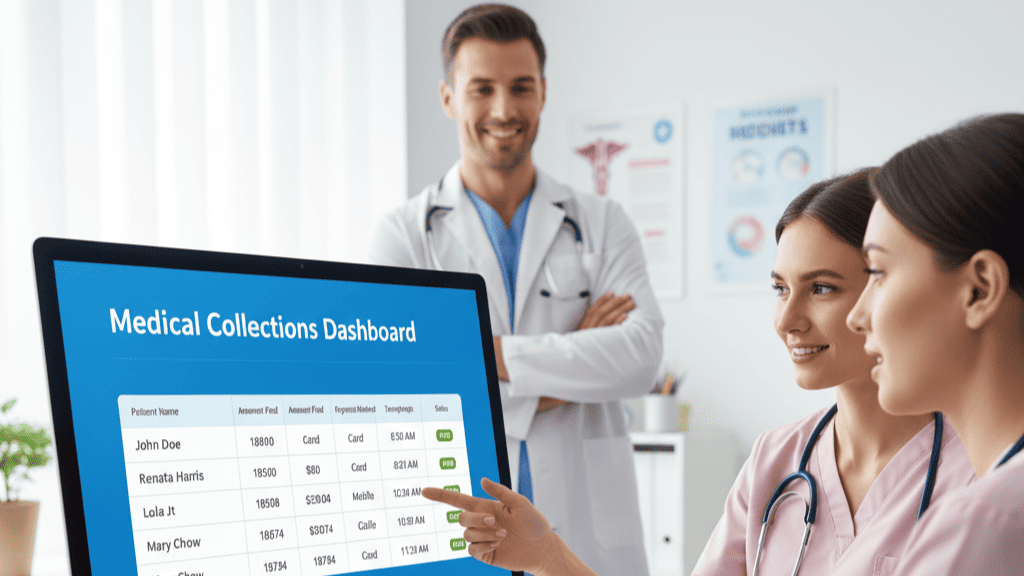
💡 Text-to-pay collections in Practice Fusion help small and independent clinics simplify billing. Clinics can reduce staff workload and increase...
.png)
💡Text to Pay is a billing solution that allows you to send secure payment requests to patients. Clinics can send requests directly to a patient’s...