HIPAA-Compliant Texting in DrChrono with Curogram
💡 HIPAA-compliant texting in DrChrono is transforming patient communications. It empowers clinics to securely text patients without worsening...
8 min read
Gregory Vic Dela Cruz : October 29, 2025
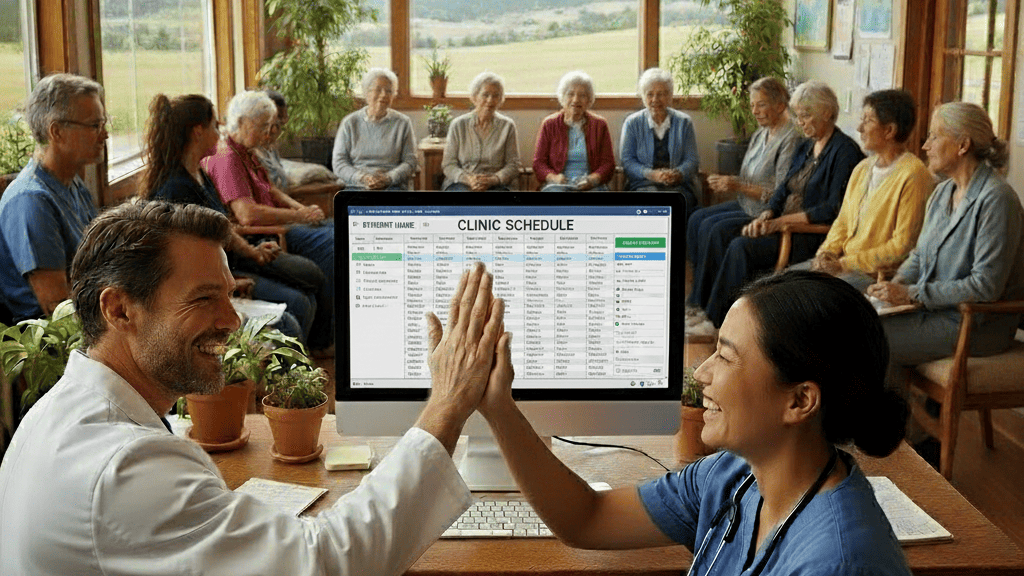
Send and receive HIPAA-secure texts directly synced with Office Ally.
Share photos, IDs, and documents safely.
Automate patient messages while maintaining compliance.
Cut phone calls by 50% and response times by 40%.
Boost patient satisfaction through real-time engagement.
It’s an affordable way for clinics to improve communication while staying in Office Ally.
Today, small clinics and solo providers juggle dozens of patient calls daily. The challenge? Keeping communication secure while maintaining efficiency and compliance. Many rely on Office Ally for its affordability and simplicity. But even the best EMR systems need modern communication tools.
That’s where HIPAA-compliant texting comes in. It enables providers to communicate with patients through secure messages that protect PHI. For clinics, this means avoiding risky channels like unsecure emails or consumer apps. These mainstream communication methods expose clinics to potential HIPAA violations.
This blog covers why secure texting matters, and how to improve messaging in Office Ally. Let's learn the measurable benefits for clinics that adopt this solution.
Want to know how to improve patient satisfaction and productivity through HIPAA-compliant texting? Keep reading.
For small and mid-sized clinics, time and trust are two of the most valuable assets. Every missed call or delayed response can cost patient satisfaction, and every unsecured message risks a HIPAA breach. Traditional phone systems and personal texting apps may feel convenient, but they’re not built for compliance. When protected health information (PHI) is exchanged outside secure systems, clinics risk severe fines and reputational damage.
HIPAA-compliant texting in Office Ally closes this gap. It provides the same ease of use as standard texting, but within a secure, encrypted environment that meets all federal privacy standards. Staff can communicate with patients instantly without worrying about unauthorized access or data leaks. This gives clinics the best of both worlds—speed and safety.
Small practices are often the most burdened by communication bottlenecks. Staff spend hours calling patients for confirmations, clarifications, or reminders, often repeating the same information. With secure texting, these repetitive tasks become instant, asynchronous exchanges that patients actually prefer. Studies show that over 90% of text messages are read within three minutes, compared to less than 25% of emails. That responsiveness keeps clinics connected and schedules consistent.
Secure messaging also improves documentation and accountability. Every message sent or received is time-stamped and archived automatically within Curogram’s integration. That means audit trails are created without manual effort—something vital during HIPAA reviews or compliance checks. In contrast, personal phone calls or consumer apps leave no verifiable trail, creating compliance risks and workflow gaps.
Beyond compliance, secure texting aligns with how patients expect to communicate today. Most patients prefer text over phone calls for convenience and privacy. By meeting patients where they are—on their phones—clinics can improve engagement while reducing administrative friction. Curogram’s HIPAA-compliant texting in Office Ally turns this modern expectation into a compliant, efficient reality for small practices.
Curogram’s integration with Office Ally transforms everyday communication into a seamless, compliant process. Instead of toggling between apps or manually entering data, staff can send and receive messages directly tied to the patient’s record in Office Ally. Every text, image, and document exchange is automatically logged, eliminating extra work and reducing human error.
At its core, Curogram provides encrypted two-way texting that meets HIPAA and SOC 2 standards. All messages are protected both in transit and at rest. This ensures that personal health information remains private, even when staff communicate from different devices or locations. It’s the simplicity of SMS, fortified by enterprise-grade security.
Office Ally secure messaging with Curogram goes beyond basic texting. Clinics can send and receive patient photos, insurance cards, and consent forms through secure links. Patients don’t need to download an app or create an account—messages open instantly in a secure browser environment, removing barriers to communication. Everything syncs back into Office Ally, keeping records consistent and up to date.
Automated workflows further enhance efficiency. Curogram enables practices to send predefined responses, route messages to specific departments, and use smart templates for common interactions. For instance, a front-desk staff member can send a pre-set message like “Your prescription is ready for pickup” or “Please upload your insurance card here,” all within a few seconds. These automations save hours weekly while maintaining personalized patient communication.
Perhaps the most valuable enhancement is real-time synchronization. Updates made within Curogram are reflected in Office Ally, ensuring patient communication is always aligned with the medical record. Whether sending updates, sharing documents, or confirming appointments, everything happens within one secure, unified workflow. For clinics seeking both simplicity and compliance, Curogram’s HIPAA-compliant texting in Office Ally offers a powerful, integrated solution.
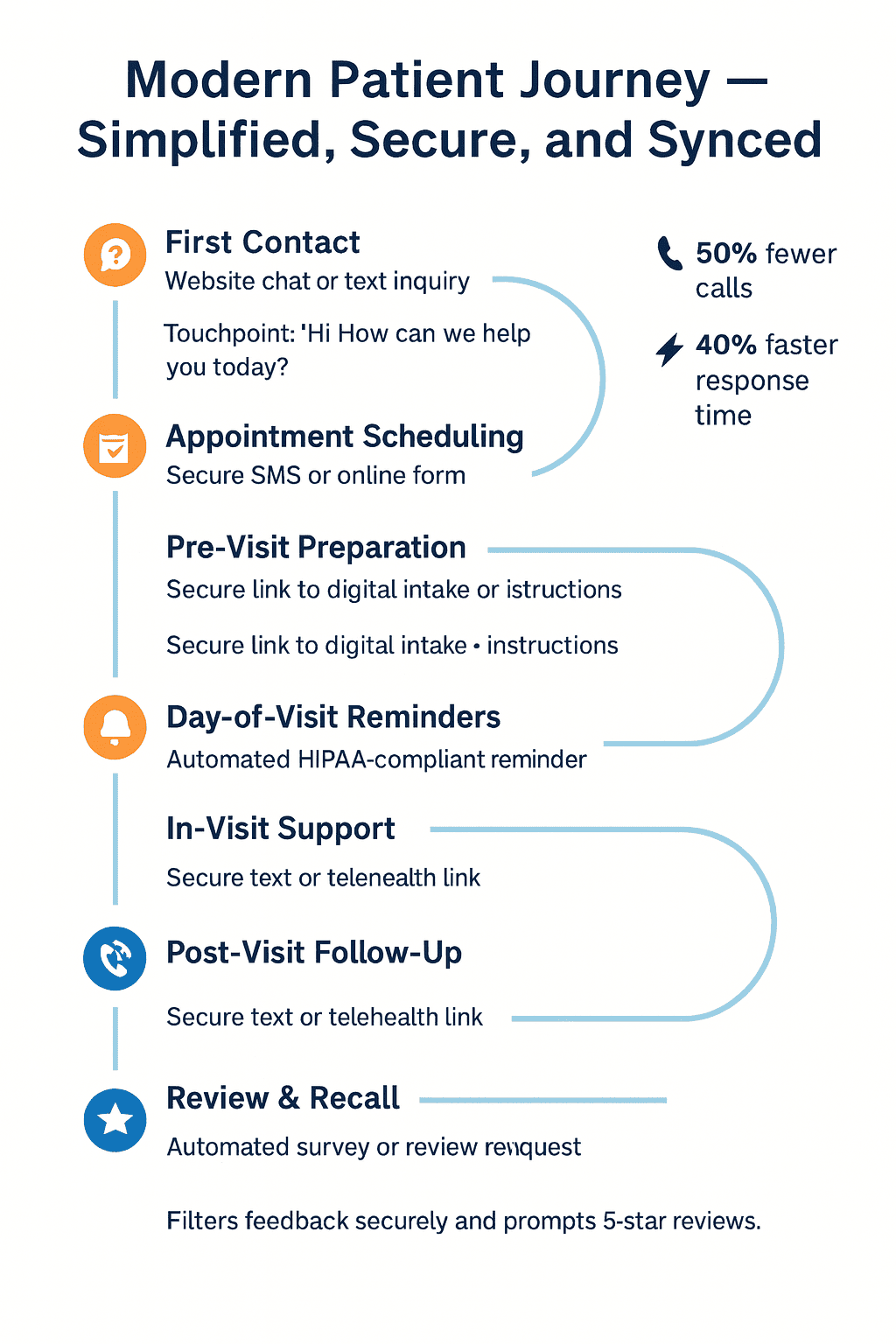
For small and medium-sized clinics, every tool must justify its cost and complexity. Curogram’s HIPAA-compliant texting in Office Ally delivers measurable returns across communication, compliance, and patient experience. Here are the top benefits practices experience after implementing it.
Phone lines are the lifeblood of small clinics—but they’re also one of the biggest bottlenecks. Staff often spend hours each day answering repetitive questions or confirming appointments. HIPAA-compliant texting dramatically cuts these interruptions. Instead of back-and-forth calls, patients can quickly confirm, ask questions, or send documents through secure text. Many clinics report a 40–50% reduction in daily phone calls after implementing secure messaging. That time savings can be redirected toward patient care or billing tasks.
Patients appreciate quick, clear communication. Texting gives them control and convenience, allowing them to respond on their schedule. They no longer wait on hold or risk missed calls. With Curogram integrated into Office Ally, patients can message their provider securely, receive timely updates, and feel heard. This improved accessibility translates into higher patient satisfaction scores and stronger retention rates.
Compliance shouldn’t be a financial burden. Many small practices avoid upgrading their systems due to high costs or complicated IT requirements. Curogram’s HIPAA-compliant texting platform eliminates that barrier. The solution is cloud-based, requiring no additional hardware or complex installation. Once connected to Office Ally, it functions seamlessly—offering big-hospital compliance at a small-clinic cost. Practices meet all HIPAA standards for encryption, storage, and audit trails automatically.
Administrative burnout is a major issue across healthcare, especially in small offices with limited staff. By automating routine communication, staff can reclaim hours of productivity weekly. Instead of playing phone tag, they can manage multiple patient conversations simultaneously through a centralized dashboard. The result is less stress and higher morale, contributing to better staff retention and overall clinic efficiency.
One of the biggest compliance risks for small practices is inconsistent documentation. Curogram eliminates this by automatically recording every text, image, and file exchange in a permanent log. During audits or investigations, clinics can easily retrieve full communication histories. This proactive documentation not only reduces legal risk but also boosts credibility with insurers and regulators.
Secure texting isn’t just for communication—it also accelerates billing and payments. With text-to-pay capabilities, clinics can send secure payment links directly to patients. Payments sync back into Office Ally, reducing outstanding balances and improving cash flow. This process is especially useful for small practices that lack dedicated billing departments, as it simplifies follow-ups and ensures timely payments.
Communication is key to retention. When patients can easily reach their provider, they’re less likely to switch clinics. HIPAA-compliant texting in Office Ally keeps patients engaged and informed, improving follow-up compliance and long-term loyalty. Practices using Curogram report higher return rates for follow-up visits and better adherence to treatment plans.
Small clinics can’t afford fragmented systems. Curogram’s integration keeps everything centralized—communication, documentation, and compliance tracking all live in one platform. Staff no longer have to switch between texting apps, email, and the EMR. This consolidation simplifies training and daily operations, making technology feel less like a burden and more like an advantage.
As clinics expand, their communication needs evolve. Curogram’s HIPAA-compliant texting system scales effortlessly with Office Ally, accommodating more providers, locations, and patients without additional setup costs. Whether a solo provider grows into a multi-location network or adds telehealth services, the integration continues to support seamless communication and compliance.
Ultimately, HIPAA-compliant texting is about trust. Patients share sensitive information because they believe their data is safe. Curogram reinforces that trust through end-to-end encryption, access controls, and permanent audit trails. By combining convenience with security, clinics protect their reputation and maintain patient confidence—all while improving efficiency and profitability.
Data-driven results prove the value of HIPAA-compliant texting in Office Ally. One family clinic in Texas reduced its call volume by 52% within two months of implementing Curogram. The front-desk team reclaimed nearly eight hours weekly, and the provider noted fewer scheduling errors. In another case, a solo practitioner in Arizona improved patient response times by 40% through secure text follow-ups instead of phone calls. Patients began replying to messages within minutes, reducing no-shows and last-minute cancellations.
Small practices also report faster insurance and billing coordination. Patients can securely upload insurance cards or ID photos before appointments, allowing staff to verify details early. That pre-visit accuracy prevents billing delays and shortens check-in times by up to 50%. These measurable outcomes highlight why secure texting has become an operational cornerstone for smaller healthcare organizations.
Enabling HIPAA-compliant texting in Office Ally with Curogram is straightforward. Practices begin by connecting their Office Ally account to Curogram’s secure platform. Integration typically takes less than a day and doesn’t require any IT infrastructure changes. Once connected, staff can begin sending and receiving secure messages instantly. Training is minimal, as the system mirrors familiar text-messaging workflows.
For clinics ready to modernize communication without breaking the budget, a short demo can demonstrate real-time results. Curogram offers tailored setups for Office Ally users that include automated messaging templates, document sharing, and audit-ready tracking. Within days, small clinics can reduce phone overload, enhance patient satisfaction, and maintain HIPAA compliance effortlessly. It’s an upgrade that delivers immediate operational relief and long-term compliance peace of mind.
Curogram stands out as the most practical communication upgrade for small clinics using Office Ally. Designed for affordability, compliance, and ease of use, it bridges the gap between modern patient expectations and EMR limitations. Unlike other systems that require complex integrations or costly IT involvement, Curogram connects directly to Office Ally and works instantly.
What sets Curogram apart is its holistic approach to patient communication. It’s not just about secure texting—it’s about creating a single, streamlined workflow for every patient interaction. From sending secure intake forms and collecting payments to sharing instructions and reminders, everything happens in one place. Clinics save time, patients stay informed, and compliance stays intact.
By choosing Curogram, Office Ally users gain more than messaging—they gain confidence. The platform is HIPAA and SOC 2 compliant, ensuring the highest data protection standards. With proven results in reducing calls, improving satisfaction, and enhancing compliance, Curogram is the smart choice for modern small practices.
For small and mid-sized healthcare practices, communication should be simple, secure, and compliant. Office Ally already simplifies EMR management. But without HIPAA-compliant texting, clinics still face daily communication challenges. Curogram fills that gap with secure texting that connects directly with Office Ally.
By combining convenience and compliance, Curogram enables providers to focus on care. Staff spend less time on admin, patients get fast answers, and records stay audit-ready. For budget-conscious practices, this balance of efficiency and security is invaluable.
In the end, HIPAA-compliant texting in Office Ally is more than an upgrade—it’s a transformation. It enhances patient trust, boosts staff productivity, and protects clinics from compliance risks.
Interested to see Curogram in action? Book a quick demo today.

💡 HIPAA-compliant texting in DrChrono is transforming patient communications. It empowers clinics to securely text patients without worsening...

💡 HIPAA-compliant texting in Dolphin Management changes how orthodontic and oral surgery practices communicate. They're able to reach patients...
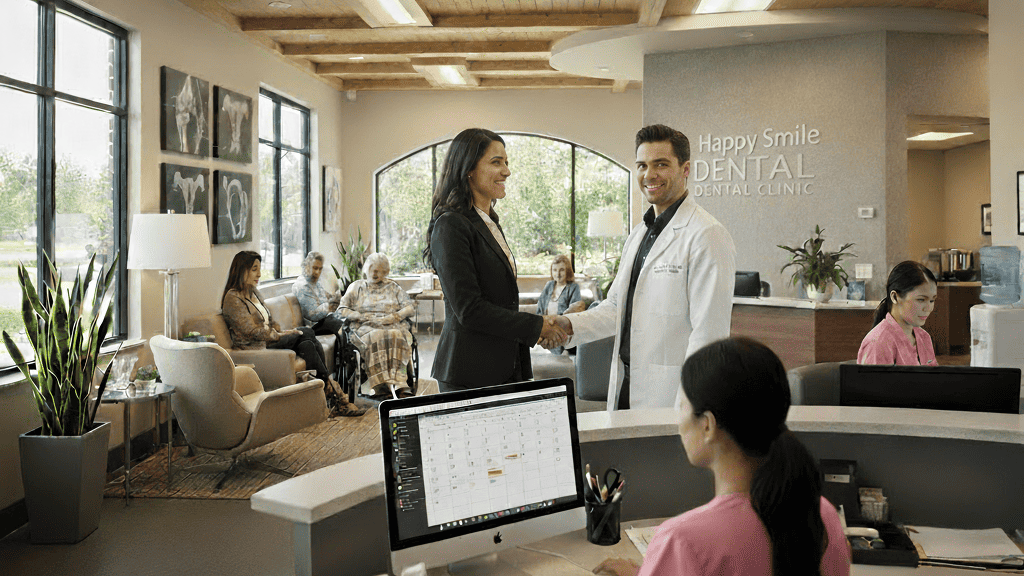
💡 HIPAA-compliant texting in Cloud 9 Software empowers orthodontic and pediatric dental practices. It's a secure means to securely communicate with...