Examples of HIPAA-Compliant Texting Workflows in Tebra Clinics
💡 HIPAA-compliant texting workflows for Tebra users help clinics communicate securely and efficiently. Instead of ad hoc texting, workflows ensure...
5 min read
Gregory Vic Dela Cruz : October 10, 2025

Table of Contents
Text messaging has become a critical communication tool in healthcare. But without structure and compliance, even a simple reminder can put patient data at risk. For independent clinics using Practice Fusion, secure texting isn’t just about convenience. Clinics must ensure consistency, efficiency, and protect PHI under HIPAA regulations.
HIPAA-compliant texting workflows in Practice Fusion provide a solution. These workflows allow clinics to automate communication without compromising security. From appointment reminders to follow-ups, every text follows an encrypted, documented process.
Structured texting workflows integrate directly with Practice Fusion’s scheduling and documentation systems. This ensures every interaction is secure and auditable. Contrast this one-off texting using consumer apps, where data leaks pose a huge risk.
In this blog, we’ll explore useful examples of HIPAA-compliant texting workflows. For Practice Fusion clinics, these are workflows that can be used today. We will cover:
Do you want to learn how you can connect reminders, intake, and reviews into one workflow? Keep reading.
In our complete guide to HIPAA-compliant texting, we covered what secure texting in healthcare is and why it's important for clinics using Practice Fusion. The following reasons emphasize why secure workflows matter.
Patients trust clinics that communicate clearly and consistently. A structured texting workflow ensures messages — from reminders to follow-ups — are timely, accurate, and professional. For small practices using texting workflows in small clinics, this consistency leads to fewer missed appointments and better patient satisfaction.
Instead of sending each message manually, automated texting workflows allow reminders, instructions, and follow-ups to run in the background. This reduces administrative workload and helps staff focus on patient care. Practice Fusion messaging automation paired with HIPAA-compliant tools makes communication efficient, trackable, and scalable.
HIPAA compliance in texting requires more than encryption — it demands control. Structured workflows ensure all communication is logged, protected, and only accessible to authorized staff. With proper processes in place, clinics can use patient texting confidently while maintaining compliance standards.
When implemented correctly, these workflows provide a balance of accessibility and protection, improving both patient engagement and clinic efficiency.
Automated SMS reminders are sent 24–48 hours before each appointment and sync directly with Practice Fusion schedules. These reminders can include confirmation links, directions, or preparation notes, helping reduce no-shows by up to 30% while keeping communication compliant and documented.
Patients receive secure links to complete digital intake and consent forms via text before arriving. This workflow simplifies check-in, reduces wait times, and allows insurance and ID uploads to sync automatically with Practice Fusion patient records — all while maintaining HIPAA-compliant encryption.
After appointments, automated follow-up messages remind patients to take medications, complete labs, or schedule future visits. Chronic care management workflows can also use HIPAA-compliant texting to track progress, such as home blood pressure or glucose readings, securely shared with providers.
Automated review requests are sent after appointments. Systems filter out negative feedback for internal review, helping clinics resolve issues before they go public. This structured reputation management with text messaging process helps clinics maintain transparency and build trust.
When patients text after hours, automated replies acknowledge messages and provide next-step instructions. Urgent concerns are directed to emergency contacts or on-call lines, keeping communication professional and compliant even outside business hours.
All messages containing PHI must travel through encrypted channels. Practice Fusion-compatible messaging systems like Curogram use secure end-to-end encryption to ensure messages can only be accessed by verified recipients. This protects both patient information and clinic liability.
Every message is automatically recorded with timestamps and sender/receiver details. Audit logs provide a full history of communication, helping clinics demonstrate compliance during audits or investigations. This transparency ensures accountability and trust in every patient interaction.
Any vendor handling PHI on behalf of a healthcare organization must sign a Business Associate Agreement (BAA). HIPAA-compliant patient workflows in Practice Fusion require this agreement to ensure that both the clinic and its vendors maintain proper safeguards. Without a BAA, even encrypted communication tools cannot be considered HIPAA-compliant.
When clinics implement HIPAA-compliant texting workflows Practice Fusion systems, they create a protected communication framework that meets legal requirements and supports efficient, professional interactions with patients.

Automated appointment reminders reduce no-shows by keeping patients informed and accountable. Consistent messaging also improves schedule utilization, allowing clinics to operate more efficiently.
With pre-visit intake and consent forms completed via secure text, patients arrive prepared. This minimizes front desk bottlenecks and allows clinical staff to start appointments on time.
Ongoing communication builds loyalty. Post-visit follow-ups, education links, and automated review requests encourage engagement and strengthen patient relationships over time.
Texting workflows in small clinics reduce repetitive tasks, allowing staff to handle more patients without adding workload. This operational efficiency leads to better staff satisfaction and cost savings.
A small family clinic implemented secure intake and consent forms via text. Patients completed forms before visits, reducing average check-in time by 50% and improving front desk workflow.
A specialty practice used structured reputation management with text messaging to automate review requests. Within three months, they saw a 40% increase in positive online reviews and a notable drop in negative feedback.
A multi-location group adopted HIPAA-compliant texting workflows for post-visit communication. Providers followed up on care plans securely through encrypted text, improving adherence and satisfaction across all sites.
Curogram connects directly to Practice Fusion scheduling and intake data. Appointment updates automatically trigger relevant messages — from reminders to review requests — without manual coordination.
Curogram provides ready-to-use templates for reminders, intake forms, and follow-ups. These templates simplify setup while maintaining compliance, ensuring every message sent through Practice Fusion workflows meets HIPAA standards.
Every message sent through Curogram is encrypted, timestamped, and logged. Built-in compliance alerts and access controls protect against unauthorized use, ensuring HIPAA-compliant texting workflows Practice Fusion users can trust.
By combining automation, compliance, and integration, Curogram helps small clinics build structured, efficient, and secure texting workflows that enhance both patient satisfaction and staff productivity.
Adopting HIPAA-compliant texting workflows is an effective way to improve patient communication. For independent clinics, automation through Practice Fusion ensures every text message is secure. From reminders to reviews— every text is sent on time, logged properly, and protected.
The examples of HIPAA-compliant texting workflows we covered show the impact of automation. They proved how automation streamlines patient interaction, reduces administrative work, and boosts engagement. Whether it’s intake or after-hours responses, structured texting keeps clinics compliant.
Want to set up HIPAA-compliant texting workflows in Practice Fusion? Ensure the security of each and every message with Curogram. Book a quick demo today.
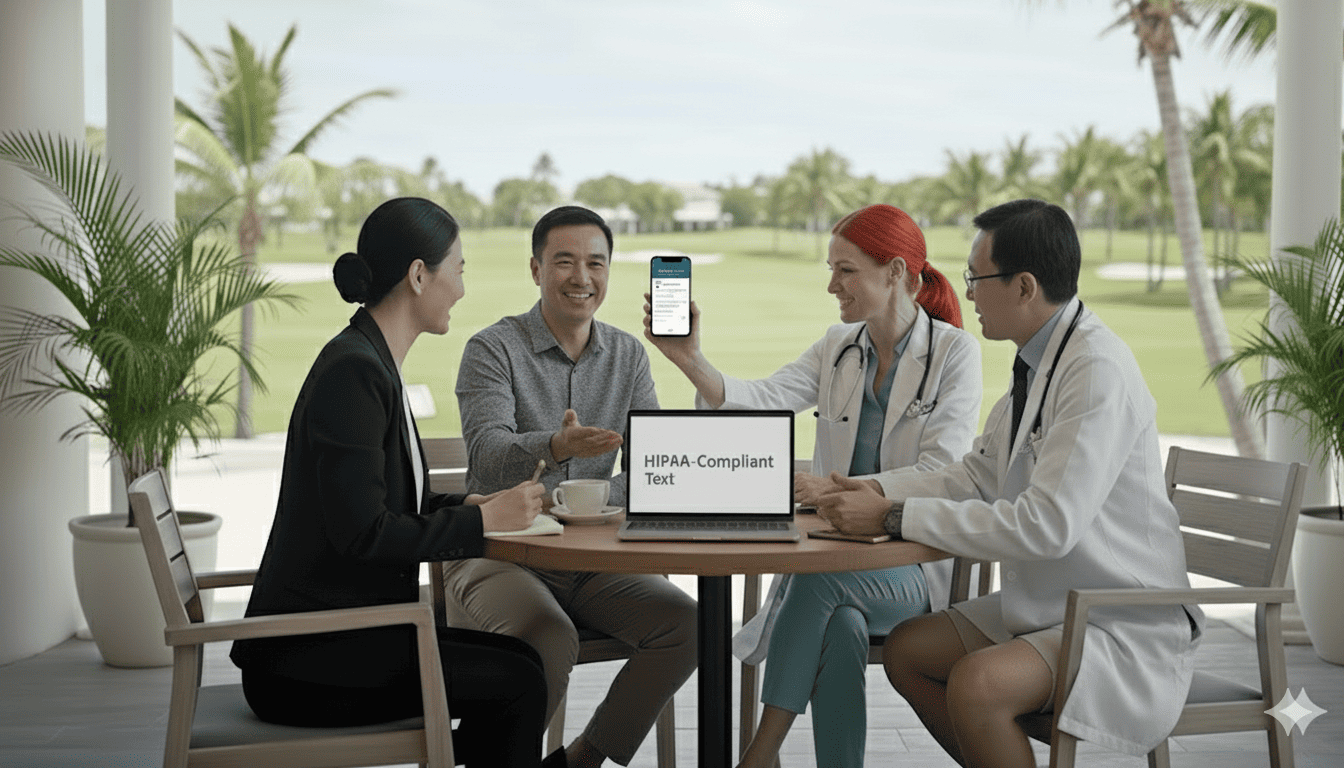
💡 HIPAA-compliant texting workflows for Tebra users help clinics communicate securely and efficiently. Instead of ad hoc texting, workflows ensure...
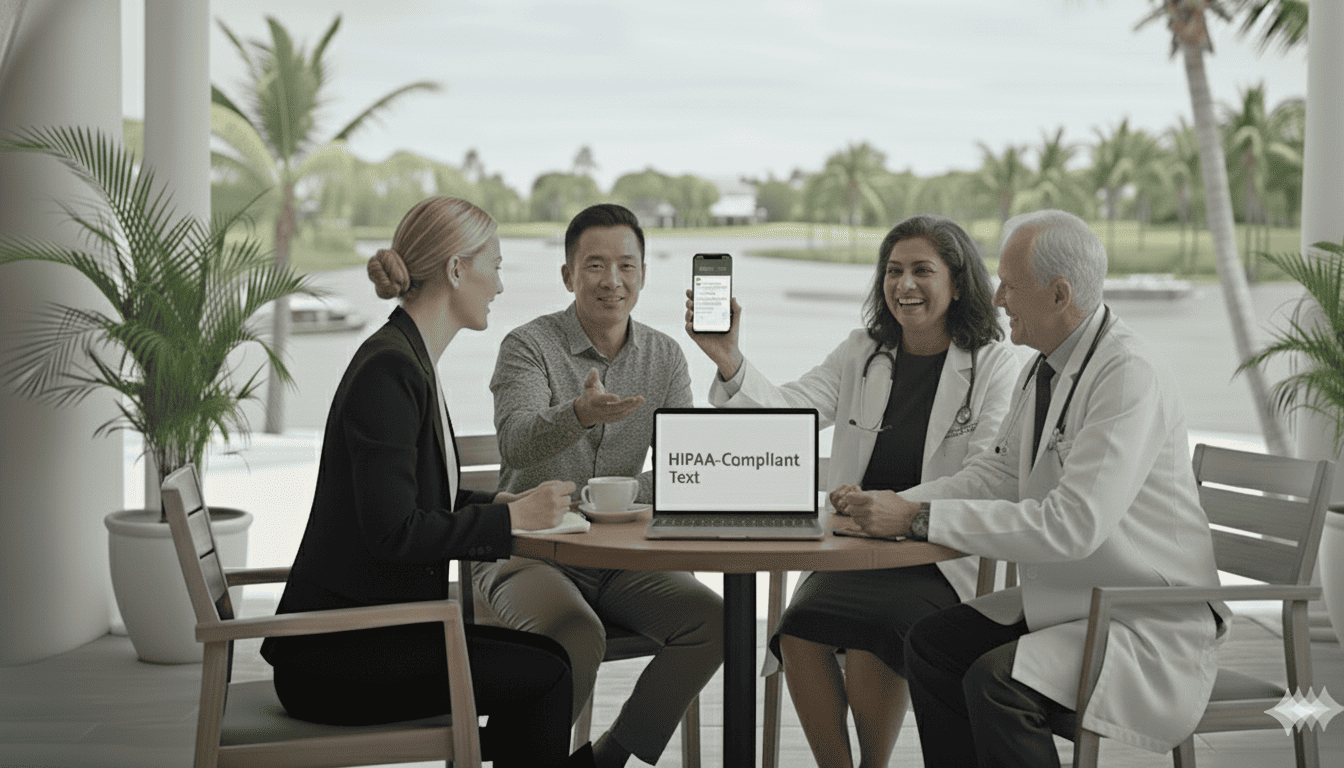
💡 Athenahealth users can simplify patient communication using HIPAA-compliant texting workflows. These standard processes keep every message secure...
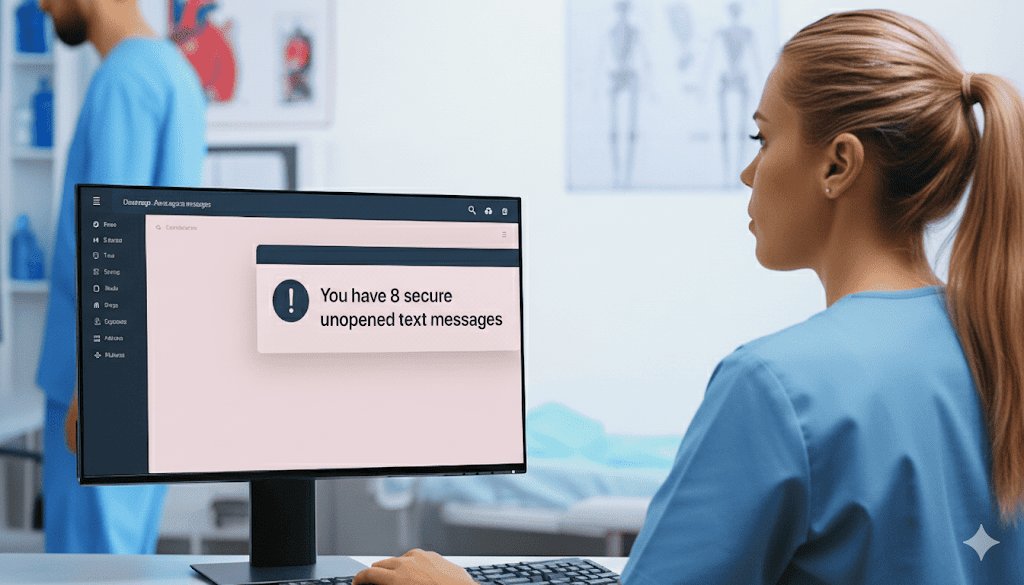
💡 NextGen clinics can improve their patient communication with secure text messaging. It comes down to secure, compliant, and efficient workflows....