Appointment Reminders in InSync EMR with Curogram
💡 Appointment reminders in InSync EMR make it easy for practices to cut no-shows. Behavioral health clinics can save time and improve quality of...

Automating text, email, and voice reminders tied to your EMR schedule.
Personalizing by visit type, location, and prep instructions.
Tracking confirmations and audit trails for compliance.
Reducing last-minute cancellations and fill openings faster.
With Curogram, DrChrono patient reminders become smart, timely, and measurable. Clinics see no-show reduction, steadier days, and happier patients—without adding staff.
For small and mid-sized clinics, missed appointments ripple across the entire day. Empty slots reduce revenue and overbooked hours burn out teams. Last-minute no-shows create preventable gaps that translate to financial losses for your clinic.
Using automated appointment reminders in DrChrono provides a promising solution. It solves almost every challenge by delivering the right message at the right moment. When reminders are automated and EMR-aware, you see an instant difference. Patients show up prepared and schedules stay predictable.
This article explains why reminders matter for SMB clinics. We'll walk through how to configure smart DrChrono patient reminders with visit-specific logic. You'll also find which benefits you can measure. Other topics to cover include the following:
The goal is a repeatable system that reduces friction for staff and patients alike. It centralizes confirmations and opt-outs and logs every touch for compliance. You can also tune timing per visit type. The result is fewer surprises and more on-time visits.
With the right setup, reminders become a quiet engine that powers daily reliability. Ready to learn how you can enhance your appointment management system? Read on.
No-shows translate into immediate revenue loss for small practices, where every slot counts. When a patient misses a visit, the provider’s time goes unused and downstream services can be delayed. Manual phone trees rarely keep up and staff spend hours chasing confirmations. A modern reminder system eliminates this drain while keeping communication patient-friendly.
Patients forget appointments for simple reasons: busy schedules, unclear instructions, or not knowing the prep required. Timely reminders that are succinct and actionable address these root causes. When patients receive a “Confirm / Reschedule” option and clear prep steps, they respond faster. This improves attendance and reduces day-of confusion.
Staff overwhelm is another factor. Calling every patient the day before is not sustainable for a two-to-five person team. Automated workflows connected to the EMR schedule take that workload off the phones. Teams regain hours for check-in, rooming, and clinical support.
Finally, reminders create a consistent patient experience. People appreciate notice, clarity, and a quick path to reply. When communication is predictable, patients arrive on time and prepared. Over weeks, these small wins compound into steadier utilization and fewer last-minute gaps.
Curogram connects to your DrChrono schedule so reminders are generated automatically for each event. Messages can go out via text, email, or voice depending on patient preference and clinic policy. Timing is configurable—common cadences include 72 hours, 24 hours, and 2 hours before the visit. Each reminder can include a confirm link, reschedule option, and visit-specific prep.
Customization by visit type is where the system shines. Imaging patients can receive fasting or hydration steps; procedure patients can receive medication holds and arrival guidance. Telehealth visits can include a secure join link 15 minutes before the appointment. These details reduce prep errors and improve readiness at check-in.
Compliance is built in with audit trails that log who was notified, when, and how they responded. Opt-outs are honored and recorded automatically. Administrators can view delivery statuses, confirmation rates, and reason codes for cancellations. This visibility supports quality improvement and helps leaders tune outreach over time.
Because everything runs from a single dashboard, staff can handle exceptions quickly. If a morning clinic moves to a different suite, a targeted update can be sent to just those patients. If weather threatens travel, same-day notice helps avoid unsafe trips and keeps phones clear. Smart reminders become a flexible safety net around your schedule.
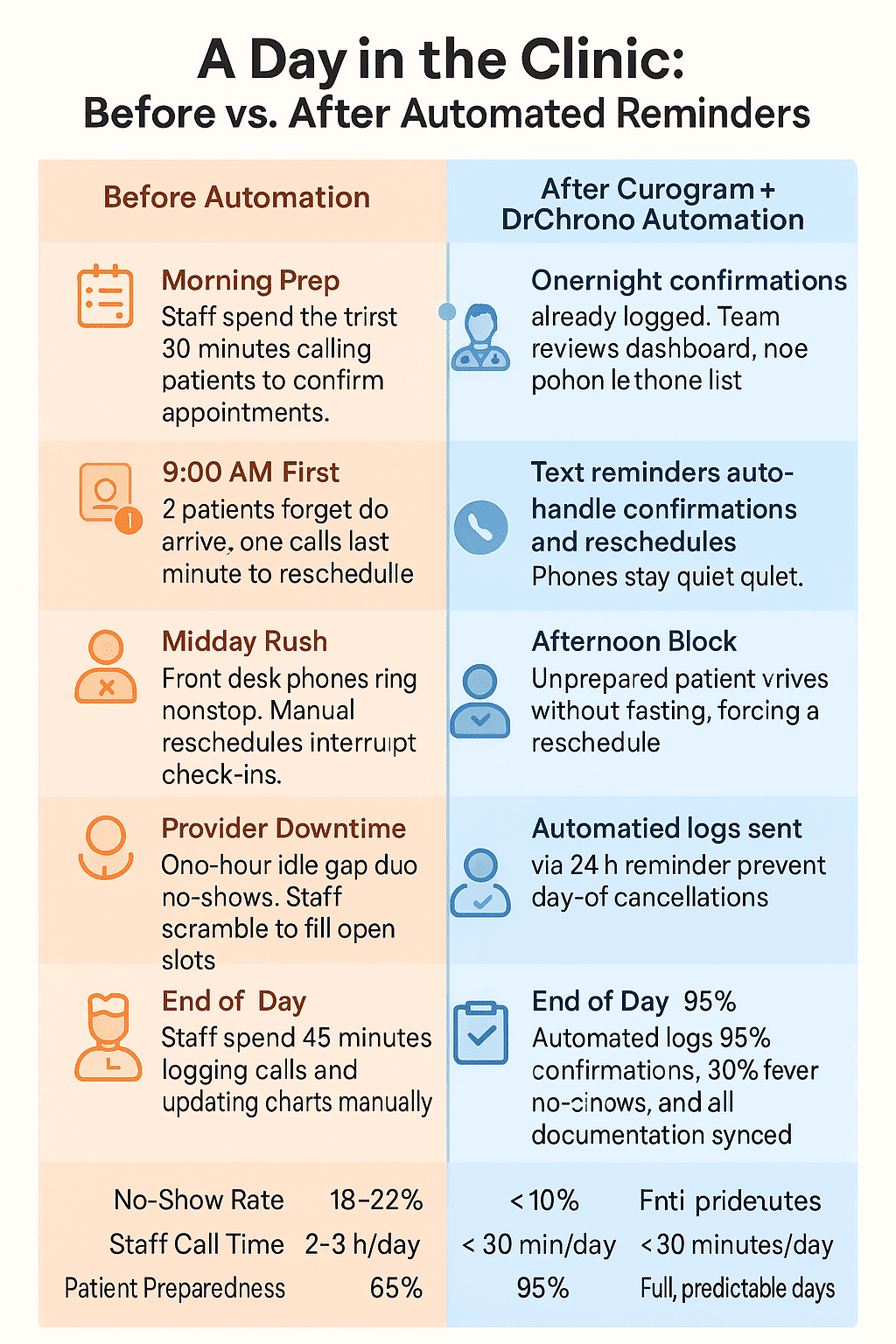
Automated reminders drive measurable no-show reduction by replacing memory with timely prompts. Patients confirm earlier, and unfilled slots can be backfilled sooner. Over a month, even small percentage gains translate into substantial revenue retention. Providers see fuller days and fewer idle gaps.
When prep steps are tied to visit type, patients arrive ready for the exam or procedure. Fewer same-day cancellations occur due to missed instructions. Check-in flows faster and clinical teams can start on time. Prepared patients also report higher satisfaction with their experience.
Predictable attendance stabilizes provider schedules and room usage. With earlier confirmations, you can reopen cancelled slots to waitlisted patients. Utilization metrics trend upward as variance decreases. This steadiness reduces burnout and helps leadership forecast more accurately.
Replacing manual call blocks with automated workflows frees hours each week. The shared inbox centralizes replies so teams respond once, not twice. Templates reduce repetitive typing and ensure consistent tone. Staff focus shifts to patient-facing tasks that need human attention.
Delivery, confirmation, and cancellation reasons are tracked in real time. Leaders can test different cadences, subject lines, or prep instructions. Over time, these insights compound into higher performance and fewer surprises. Data turns reminders into a continuous-improvement loop.
A family practice layered visit-specific reminders on top of its DrChrono schedule. Within one quarter, the clinic reported a 28% reduction in missed appointments and steadier daily volumes. Front-desk call time dropped as more patients confirmed or rescheduled through self-service options. The practice reinvested saved hours into outreach for chronic care follow-ups.
An imaging center struggled with day-of cancellations due to poor prep adherence. By sending modality-specific instructions and a two-hour reminder, prep compliance improved markedly. Technologists started exams on time and same-day throughput increased. Patients appreciated clear directions and fewer repeat visits.
Implementing appointment reminders through Curogram takes minimal setup. The integration with DrChrono connects directly to your existing schedule so your team can begin automating outreach immediately. Each step focuses on aligning timing, message content, and monitoring for continuous improvement. Here’s a simple checklist to follow as you roll out your reminder program:
By following this checklist, your clinic can launch a reliable, scalable reminder program in just a few days. Start small, test frequently, and expand as results solidify. With Curogram connected to DrChrono, smart reminders become a permanent driver of punctuality and patient satisfaction.
Curogram adds a purpose-built reminder engine to your DrChrono workflow without forcing new habits. Teams launch in days, not weeks, and messages inherit context from the EMR schedule. Visit-specific logic, short links, and two-way confirmations make reminders simple for patients and staff. Everything is logged automatically for visibility and compliance.
Operations leaders get the data they need to tune performance. Front-desk teams get time back from phone marathons. Providers see steadier utilization and fewer same-day surprises. Patients experience clear, timely communication that respects their time.
Most importantly, the system scales with your growth. Whether you handle 40 visits a day or 400 across locations, the workflow remains consistent. With Curogram, appointment reminders in DrChrono become a quiet force for order—and a lever for revenue protection.
Reliable attendance is the foundation of dependable care and healthy margins. Using automated appointment reminders in DrChrono provides an instant boost. The system helps reduce no-shows, improve preparedness, and steady provider schedules.
When reminders are EMR-aware and easy to confirm, you'll see a night-and-day difference. Your clinic runs on smoothly without delay and your patients feel supported. The cumulative effect is calmer phones, fewer gaps, and stronger outcomes.
Curogram makes this lift achievable for small teams. It helps remove manual tasks and centralizes replies. It also provides the templates, timing, and tracking to turn reminders into results. Start with a single service line, gather the data, and scale what works. Your staff will feel the difference within weeks. Your patients will notice the clarity.
Interested in leveling-up your appointment management system? Book a quick demo with Curogram today.

💡 Appointment reminders in InSync EMR make it easy for practices to cut no-shows. Behavioral health clinics can save time and improve quality of...
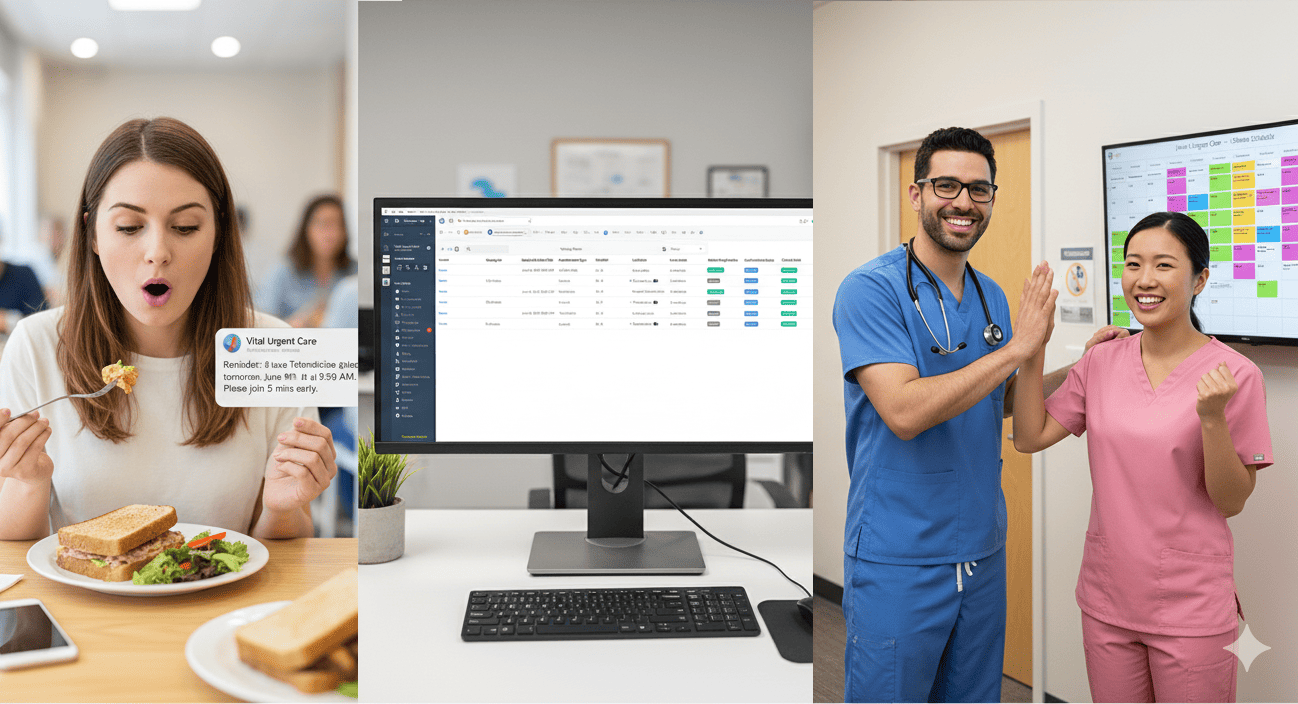
💡 Appointment reminders in Dolphin Management help reduce no-shows for oral surgery practices. Providers can automate patient communication and...

💡 DrChrono appointment prep reminders help patients arrive prepared. With integrated reminders, your staff avoids long calling lists, and you can: