1 min read
RIS vs PACS: The Complete 2025 Guide to Radiology Information Systems and Picture Archiving and Communication Systems
In today's technologically advanced healthcare landscape, medical imaging is indispensable for accurate diagnosis and effective treatment planning....




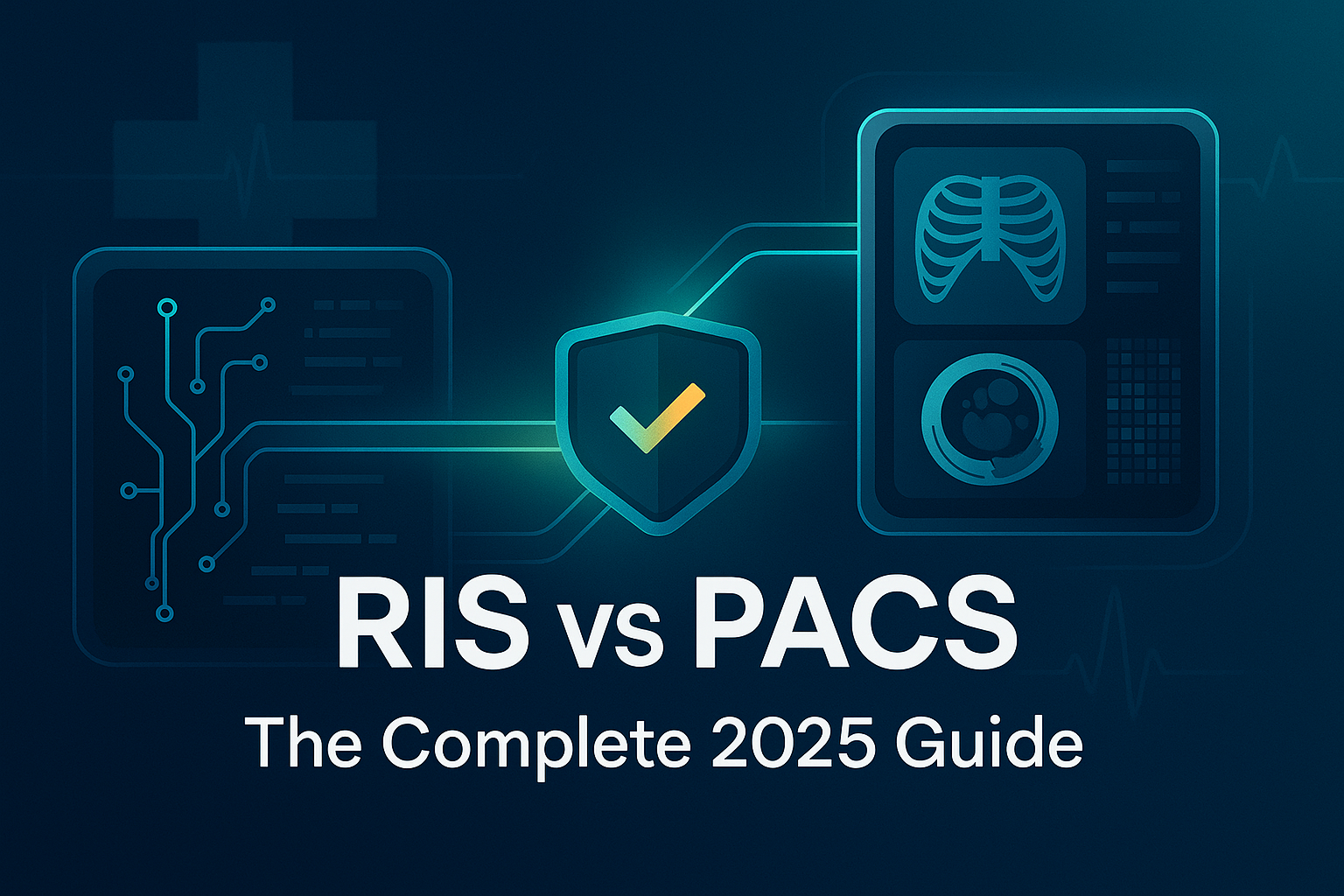
-1.png)
