Understanding Your PACS System in Modern Medical Imaging & How the PACS System Works
A PACS system radiology departments rely on is a sophisticated medical imaging technology known as a Picture Archiving and Communication System. At...
26 min read
Alvin Amoroso : Updated on May 19, 2025
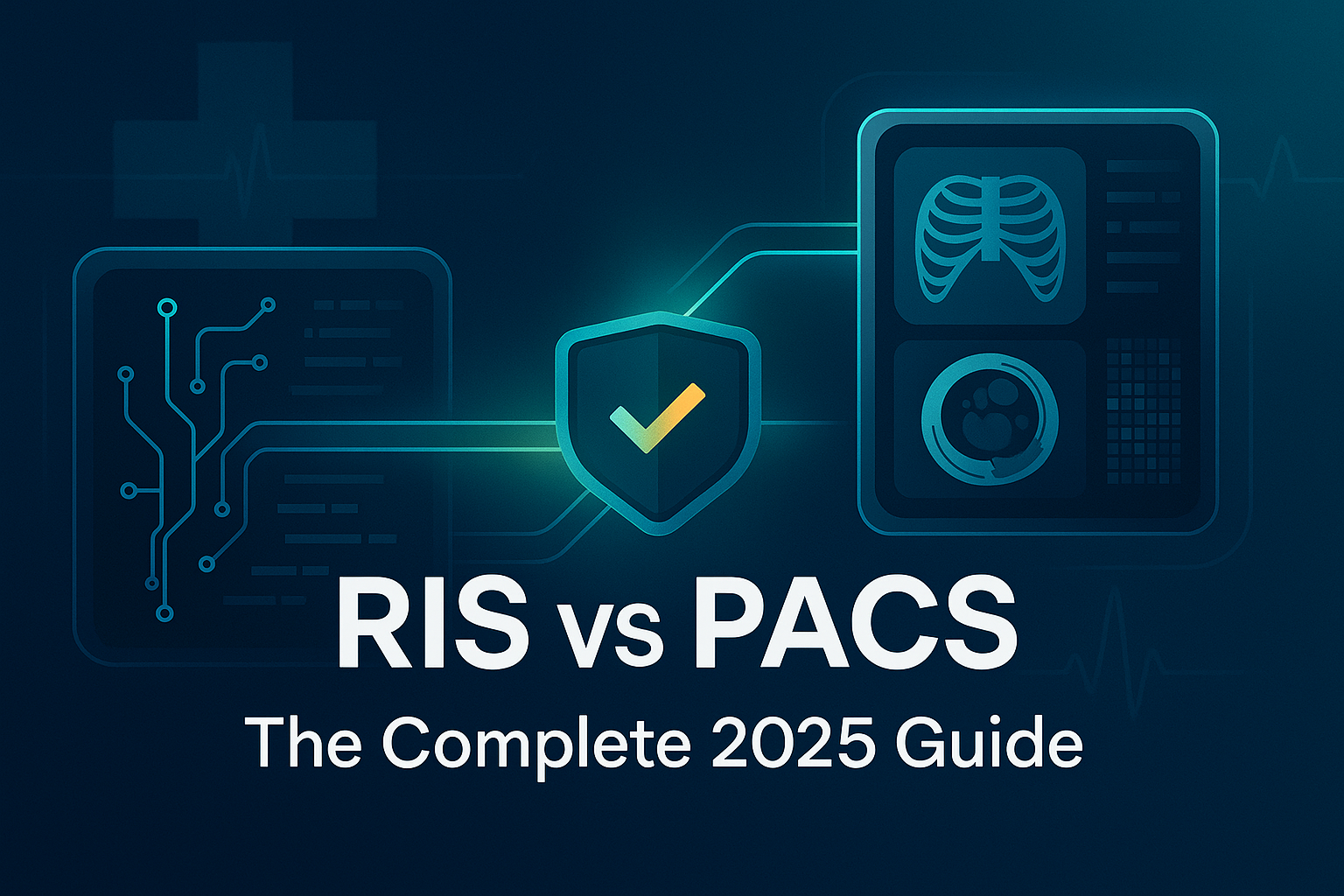
In today's technologically advanced healthcare landscape, medical imaging is indispensable for accurate diagnosis and effective treatment planning. Behind every clear X-ray, detailed MRI, or informative CT scan lie sophisticated systems ensuring that images are correctly managed, patient workflows are streamlined, and data is readily accessible. Two of the most critical platforms in this domain are the Radiology Information System (RIS) and the Picture Archiving and Communication System (PACS). While often used in conjunction, and sometimes confused, these PACS and RIS systems serve distinct yet complementary roles. Understanding the nuances of RIS vs PACS is not just a technical detail; it's fundamental for healthcare administrators, radiologists, IT professionals, and medical staff aiming to optimize their radiology operations and enhance patient care in 2025 and beyond. This comprehensive guide will delve deep into the functionalities of RIS PACS environments, explore their key differences, illuminate their synergistic relationship, and look towards the future of these pivotal technologies.
A Radiology Information System (RIS) is a sophisticated software solution that serves as the operational backbone for imaging departments. Think of it as the central nervous system for radiology workflows, managing all patient-related data and administrative tasks from the moment an imaging exam is ordered until the results are delivered and billed. Effective PACS and RIS systems rely heavily on a robust RIS to manage the non-image data that gives context to the visual information handled by PACS.
The primary goal of a RIS is to streamline radiology operations, improve data accuracy, enhance departmental efficiency, and ensure seamless communication among healthcare providers. It manages the entire lifecycle of a patient within the radiology department, playing a crucial role in any RIS PACS integration.

A modern RIS offers a comprehensive suite of tools. While specific features can vary between vendors, the core functionalities detailed below are integral to understanding what a RIS brings to PACS and RIS systems.
The journey in a radiology department begins with scheduling. A RIS automates and optimizes the booking of imaging appointments across various modalities (X-ray, CT, MRI, Ultrasound, etc.). This includes:
This scheduling and registration prowess ensures that resources in PACS and RIS systems are utilized efficiently, and patient throughput is maximized.
Once a patient is registered and scheduled, the RIS tracks their entire journey through the radiology department. This real-time tracking is vital for smooth operations in busy RIS PACS environments.
Effective workflow management through RIS minimizes patient wait times and keeps the entire radiology team informed.
After image acquisition (managed by PACS) and interpretation by a radiologist, the RIS facilitates the creation, management, and distribution of diagnostic reports. This is a critical point of integration in RIS PACS setups.
The reporting capabilities of a RIS ensure that diagnostic information is communicated accurately and promptly, directly impacting patient care.
Accurate billing is essential for the financial health of any radiology department. The RIS plays a key role in capturing all necessary information for billing and often integrates with hospital billing systems.
By streamlining billing processes, a RIS helps reduce errors, accelerate the revenue cycle, and improve the overall financial performance of departments using PACS and RIS systems.
For larger departments, RIS can also assist in managing inventory of supplies and contrast media.
This feature, while sometimes less emphasized, contributes to the smooth functioning of radiology services supported by comprehensive RIS PACS solutions.
The importance of a robust RIS in a modern healthcare setting, especially one leveraging advanced PACS and RIS systems, cannot be overstated. It moves beyond simple data entry to become a dynamic workflow engine that:
As healthcare continues to evolve towards greater integration and efficiency, the Radiology Information System stands as a cornerstone technology, particularly when paired effectively with a PACS.
While the RIS manages the textual and administrative data, the Picture Archiving and Communication System (PACS) is dedicated to the digital heart of radiology: the medical images themselves. A PACS is a medical imaging technology used primarily in healthcare organizations to securely store and digitally transmit electronic images and clinically-relevant reports. The rise of digital imaging modalities has made PACS an essential component, fundamentally changing how medical images are handled within any modern RIS PACS infrastructure.
The core purpose of a PACS is to replace the cumbersome, costly, and inefficient processes associated with traditional film-based image management, such as manual film archiving, retrieval, and physical transportation. It provides an efficient and reliable way to manage the massive datasets generated by today's imaging equipment.

Understanding PACS requires looking at its key components, which work together to provide a seamless imaging workflow. These are critical for both standalone PACS operations and integrated PACS and RIS systems.
These are the medical imaging devices that generate the digital images. PACS is designed to handle images from a wide array of modalities:
These devices must be capable of sending images in a standardized digital format, typically DICOM (Digital Imaging and Communications in Medicine), to the PACS.
Given the large file sizes of medical images (especially for modalities like CT, MRI, and 3D reconstructions), a high-speed, reliable, and secure network is crucial for PACS performance.
The PACS archive is the central repository where all digital images and related data are stored. This component must be:
Cloud-based PACS archives are increasingly popular, offering scalability, accessibility, and potentially lower upfront infrastructure costs.
These are the computer workstations equipped with high-resolution medical-grade monitors and specialized PACS viewing software that radiologists and other clinicians use to view, manipulate, and interpret medical images.
The Digital Imaging and Communications in Medicine (DICOM) standard is foundational to PACS. It is a universal standard for handling, storing, printing, and transmitting information in medical imaging.
The adoption of PACS has revolutionized radiology by offering numerous advantages over traditional film-based systems:
PACS is no longer a luxury but a necessity for any modern imaging facility, forming the visual data core that complements the administrative and workflow management capabilities of a RIS.
While both RIS and PACS are integral to radiology and often work in tandem within PACS and RIS systems, they have distinct functions, data types, and primary users. Understanding the RIS vs PACS distinction is crucial for appreciating their individual contributions and their combined power.
The simplest way to differentiate them is:
Let's explore these differences in more detail:
Understanding this fundamental difference in operational focus is the first step in grasping the RIS vs PACS dynamic.
The distinct data types necessitate different storage solutions, database structures, and processing capabilities within the RIS PACS ecosystem.
While there's overlap, the primary interaction points differ significantly, highlighting the specialized roles in the RIS vs PACS comparison.
The integration between RIS PACS is particularly critical for a seamless workflow, often orchestrated using standards like DICOM and HL7, and IHE (Integrating the Healthcare Enterprise) profiles.
While both are crucial for overall departmental workflow, their points of impact within that workflow are distinct. The true power of PACS and RIS systems is realized when these workflows are tightly and intelligently integrated.
|
Feature |
Radiology Information System (RIS) |
Picture Archiving and Communication System (PACS) |
|
Primary Focus |
Workflow, Textual Data, Administrative & Clinical Info Management |
Image Management, Visual Data, Clinical Diagnosis Support |
|
Core Function |
Scheduling, Patient Tracking, Reporting, Billing, Workflow Automation |
Image Storage, Retrieval, Display, Distribution, Post-Processing |
|
Data Types |
Alphanumeric (Patient Demographics, Reports, Billing codes, Orders) |
Digital Images (DICOM format from CT, MRI, X-Ray, etc.), DICOM Metadata |
|
Primary Users |
Admin Staff, Technologists, Radiologists (for reporting), Referrers (orders/reports) |
Radiologists (for interpretation), Technologists (QC), Clinicians (image review) |
|
Key Standard(s) |
HL7 (for integration with HIS/EHR), some DICOM (e.g., Modality Worklist) |
DICOM (for image acquisition, storage, communication) |
|
Analogy |
Department's "Air Traffic Control" & "Electronic Paperwork" |
Department's "Digital Film Library" & "Advanced Lightbox" |
|
Integration Goal |
Streamline entire patient journey, manage departmental operations |
Provide fast, reliable access to medical images for diagnosis & review |
This table summarizes the core differences in the RIS vs PACS debate, though in practice, the lines blur due to their necessary and deep integration within modern PACS and RIS systems.
Having established the individual roles and differences in the RIS vs PACS discussion, it's crucial to understand that these systems are not designed to operate in isolation. In fact, their true value is unlocked when they work together seamlessly within an integrated RIS PACS environment. This synergy transforms radiology departments, leading to significant improvements in efficiency, accuracy, and patient care. The term "PACS and RIS systems" itself implies this cooperative existence.
The interaction between RIS and PACS creates a closed-loop information flow that supports the entire radiological process, from order entry to results distribution and image archival.
Let's walk through a common scenario in a healthcare facility with well-integrated PACS and RIS systems:
This integrated workflow highlights how PACS and RIS systems are two halves of a whole, each handing off information and tasks to the other to create a streamlined and efficient process.

The tight integration of RIS PACS offers substantial benefits beyond what either system could achieve alone:
The collaborative nature of PACS and RIS systems is fundamental to modern radiology. Without this synergy, departments would face fragmented workflows, increased risks of errors, and significant inefficiencies.
Whether a healthcare facility is implementing PACS and RIS systems for the first time, upgrading existing platforms, or replacing a legacy system, the process is a significant undertaking that requires careful planning and execution. A successful implementation or upgrade can transform radiology services, while a poorly managed one can lead to disruptions, user dissatisfaction, and compromised patient care.

Here are critical considerations for any RIS PACS project:
Before engaging with vendors, conduct a comprehensive assessment of your facility's current and future needs.
Selecting the right vendor(s) is arguably the most critical step. For an integrated RIS PACS solution, you might choose a single vendor offering both or select best-of-breed systems from different vendors (which then requires robust integration).
If you are replacing existing systems, migrating historical data (patient records, reports from an old RIS, and images from an old PACS or VNA) to the new PACS and RIS systems is a complex but essential task.
A structured project management approach is vital.
Technology is only as good as the people using it. Comprehensive training and effective change management are crucial for the successful adoption of new PACS and RIS systems.
The journey doesn't end at go-live.
Investing in new or upgraded PACS and RIS systems is a strategic decision that can yield substantial benefits. However, meticulous planning, careful vendor selection, and a focus on user adoption are key to realizing that potential and avoiding costly pitfalls.
The fields of radiology and medical imaging informatics are continuously evolving, driven by technological advancements and the ever-increasing demand for more efficient, accurate, and patient-centric care. RIS PACS systems are at the forefront of this evolution. As we look to 2025 and beyond, several key trends are shaping the future of these critical platforms.

AI and ML are arguably the most transformative forces impacting PACS and RIS systems. Their applications span the entire radiology workflow:
The integration of AI into PACS and RIS systems is moving from research to routine clinical practice, promising to augment the capabilities of healthcare professionals and improve diagnostic accuracy and efficiency.
Cloud technology is fundamentally changing how RIS PACS solutions are deployed and managed.
While security and data privacy remain key considerations for cloud adoption in healthcare, the benefits are compelling many organizations to move their PACS and RIS systems, or parts of them, to the cloud.
While DICOM and HL7 have been foundational, the push for even greater interoperability continues.
The goal is to create a truly connected healthcare ecosystem where relevant patient data, including images and reports, is accessible wherever and whenever it's needed for patient care.
As healthcare systems become more interconnected and reliant on digital data, cybersecurity becomes paramount.
Cybersecurity must be an integral part of the design, implementation, and ongoing management of all PACS and RIS systems.
Patients are increasingly seeking more access to and control over their health information.
The future of RIS PACS will involve greater consideration of how these systems can directly benefit and engage patients.
The ongoing evolution of PACS and RIS systems, driven by these trends, promises a future where radiology workflows are even more intelligent, integrated, secure, and capable of supporting the delivery of high-quality, patient-centered care. Healthcare organizations must stay informed about these advancements to make strategic decisions about their imaging informatics infrastructure.
The Radiology Information System (RIS) plays a crucial administrative and workflow management role that is complementary and essential to a Picture Archiving and Communication System (PACS). While PACS is primarily concerned with the storage, retrieval, and display of medical images, the RIS manages the data about those images and the processes surrounding them.
Key roles RIS plays in relation to PACS include:
Essentially, RIS provides the contextual information and workflow support that makes the images stored in PACS clinically useful and integrated into the overall patient care process. RIS PACS integration is vital for this.
RIS (Radiology Information System) and EMR (Electronic Medical Record) are both crucial healthcare IT systems, but they serve different primary purposes and scopes.
Key Differences Summarized:
While distinct, RIS and EMR systems must often integrate to ensure that radiology reports and key images become part of the patient's complete electronic record, accessible to authorized clinicians. Many PACS and RIS systems are designed with robust EMR integration capabilities.
RIS and PACS work together in a highly integrated fashion to streamline the entire radiology workflow, from order to archival. Their collaboration ensures that textual/administrative data (from RIS) is accurately linked with image data (from PACS), providing a complete picture for diagnosis and clinical review.
Here’s a simplified flow of their interaction (as detailed in "The Symbiotic Relationship" section above):
This tight loop, often facilitated by standards like HL7 and DICOM, as well as IHE profiles, ensures efficiency, data accuracy, and timely access to comprehensive information within RIS PACS environments.
A Radiology Information System (RIS) is a specialized software application that manages the administrative, operational, and clinical information workflow of a radiology department. Its primary functions include:
In essence, the RIS streamlines operations, improves communication, enhances data accuracy, and helps ensure efficient patient care within the radiology department, forming a critical part of any PACS and RIS systems strategy.

A PACS system radiology departments rely on is a sophisticated medical imaging technology known as a Picture Archiving and Communication System. At...
.png)
In the rapidly evolving landscape of modern medicine, efficiency, accuracy, and streamlined workflows are paramount, especially in diagnostic...
-1.png)
The seamless and efficient operation of a radiology department is paramount to delivering timely, accurate patient diagnoses and high-quality care....