How Tebra Clinics Can Use Text-to-Pay to Improve Collections
💡 Traditional billing can take weeks and cost clinics thousands in unpaid balances. Tebra users can modernize this process with text-to-pay...

Send HIPAA + PCI-compliant payment links by SMS.
Collect copays before the visit.
Reduce overdue balances with automated reminders.
Lower staff workload through billing automation.
Improve patient satisfaction with mobile-friendly payments.
Curogram integrates with DrChrono to give your clinic a fast way to collect payments. Patients pay from their phones in seconds, and you spend less time chasing balances.
If you run a small practice, you already know how stressful billing can be. You try to deliver great care, but delayed copays and constant follow-ups add pressure to your day. It’s frustrating when the work is done, but the payment doesn’t come in.
That’s exactly where text to pay in DrChrono changes everything. It gives your clinic a simple, human way to collect payments without chasing anyone.
Text-to-pay allows you to send secure patient payment links straight to a phone. This enables patients to pay in seconds. When you use billing automation with an integrated platform, the process becomes smoother. You spend less time calling, printing, and emailing, and more time focusing on patient care.
In this blog, you’ll see why mobile payments matter so much for small practices. Learn the real benefits clinics experience when they switch. You’ll read real success stories get a simple checklist to help you get started. By the end, you’ll understand how easy it can be to reduce A/R days and give your team the peace of mind they deserve.
If you’ve ever looked at your month-end numbers and wondered why revenue feels tighter than it should, you’re not alone. For small practices, missed copays and overdue balances add up fast. Every time a patient forgets to pay or walks out without stopping at the front desk, your clinic loses money you already earned. It’s discouraging because you know you delivered care, yet your revenue doesn’t reflect that work. Text to pay in DrChrono helps solve this problem by making payments almost impossible for patients to forget.
The truth is that manual billing is outdated and inefficient. Sending paper statements, calling patients repeatedly, and chasing balances after hours drain your team’s energy. Staff members lose time they could have spent helping patients, and you may even delay other important tasks just to catch up on billing. When your clinic is already stretched thin, these unnecessary steps feel overwhelming. That’s why small practices are turning to mobile-first payment options—they make the entire process faster and less stressful for everyone.
Your patients feel the strain too. Many of them want to pay, but life gets busy. They’re running between work, appointments, and family responsibilities, and a forgotten statement can easily fall through the cracks. People expect simple, phone-friendly payment options because they pay for everything else—from groceries to subscriptions—through their mobile devices. Offering secure patient payments through text meets patients where they are, and it shows them you value their time.
When you combine mobile payments with DrChrono billing automation, your clinic gets the best of both worlds. You reduce A/R days, lower staff pressure, and create a smoother, more predictable revenue cycle. Most importantly, you give your patients a simple, stress-free way to pay that fits into their everyday routine. This shift doesn’t just improve your financials—it improves the entire patient experience.
Curogram makes text to pay in DrChrono feel effortless for both staff and patients. Instead of printing statements or making long follow-up calls, your team sends a secure payment link through SMS. The patient opens the message and pays on the spot—no login, no app, and no waiting. This simple interaction removes so much of the frustration that usually surrounds billing.
What makes this system powerful is how well it integrates with DrChrono. Your team doesn’t need to switch between screens or manually update payment statuses. Once a payment is made, it connects back to the patient’s chart and updates your records. This level of DrChrono billing automation cuts down on mistakes and saves hours each week. It keeps your clinic organized and ensures nothing slips through the cracks.
Security is another major advantage. Curogram’s payment links are both HIPAA and PCI compliant, giving your clinic and your patients peace of mind. You’re not asking them to read their card numbers over the phone or fill out a form at the front desk. Instead, they pay using a secure digital workflow that protects their information every step of the way. This level of privacy builds trust and makes patients feel safe completing their payments.
Curogram also supports pre-visit and post-visit collections. Your clinic can send a payment link before the appointment so the copay is handled in advance. After the visit, automated reminders help patients remember outstanding balances without staff having to call or send physical mail. Patients genuinely appreciate having a simple, modern way to pay—and your staff appreciates having one less thing to chase.
In small practices where time and bandwidth are limited, every streamlined process makes a difference. Text-to-pay removes extra steps and helps your team work smarter, not harder. With Curogram and DrChrono working together, your payment workflow finally feels like it matches the quality of care you provide.
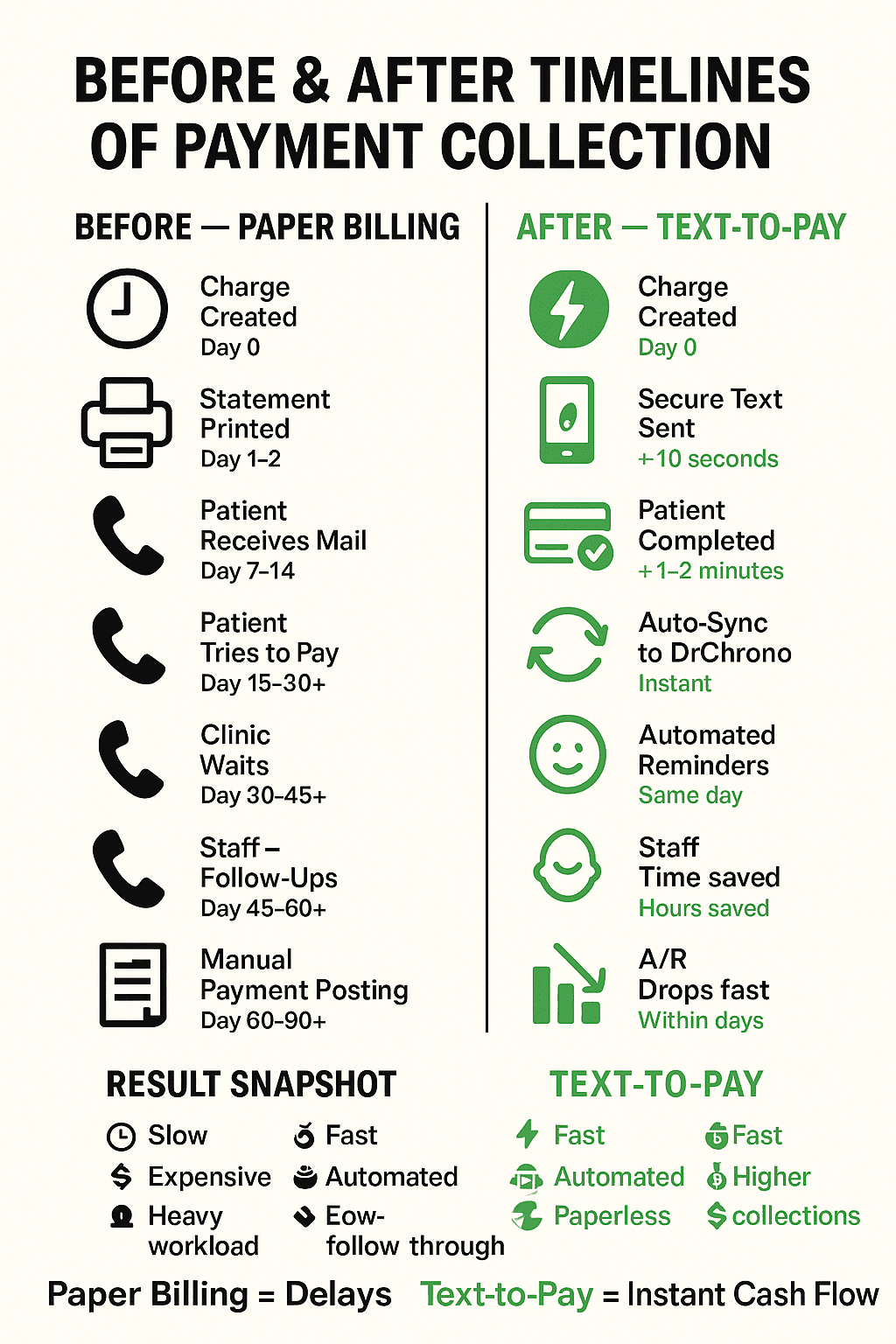
Text to pay in DrChrono lets patients submit payments instantly, which means your clinic gets paid faster. Instead of waiting for mailed statements, your team receives payments in minutes. This reduces uncertainty and helps you keep a stable cash flow. It’s a simple change that makes a huge difference.
When you’re not waiting on overdue balances, the financial health of your clinic dramatically improves. Automated reminders and easy mobile payments prevent accounts from aging. Staff spend less time chasing bills and more time helping patients. Your revenue finally aligns with the care you provide.
Patients want convenience. Paying through a phone link is easier than calling, mailing checks, or logging into a portal. When you make payment effortless, patients feel respected and valued. This small improvement often boosts long-term satisfaction.
Your front desk carries a heavy load already. Text-to-pay eliminates repetitive tasks like calling patients or printing statements. Staff can finally breathe and focus on the people in front of them. Less stress leads to better interactions with patients.
Reliable cash flow gives your clinic peace of mind. Instead of unpredictable income, mobile payments help create consistency. This allows you to plan better, invest in new equipment, or hire support staff. The entire clinic benefits from that stability.
Manual billing always comes with risks. When payments sync automatically with DrChrono, errors shrink dramatically. Your staff no longer retype information or chase mismatched records. Accuracy becomes the norm, not the exception.
Curogram provides HIPAA + PCI-compliant payment links that protect patient data. No more writing card numbers on sticky notes or reading numbers over the phone. Everything is encrypted and safe. Patients feel reassured knowing their information is protected.
Your patients already pay for everyday services on their phone. Offering the same ease for healthcare payments feels natural to them. This modern approach helps your clinic stay competitive. You look and feel like a practice that keeps up with patient expectations.
Collecting copays via text before the visit prevents long lines and rushed check-ins. Patients come in ready, and staff can move them through quickly. This helps the clinic stay on schedule. The lobby feels calmer and more welcoming.
Patients often forget to pay, not because they don’t want to, but because life gets busy. Automated reminders delivered by text feel friendly and helpful. They keep people on track without the awkwardness of repeated calls. Patients appreciate the nudge, and your revenue increases.
Chasing payments is emotionally draining. When your team no longer has to make uncomfortable financial calls, work becomes more enjoyable. Staff feel supported and more connected to their daily tasks. A positive environment improves patient interactions too.
Printing and mailing statements gets expensive. Going mobile-first cuts those costs dramatically. It also helps your clinic operate sustainably. Every text link replaces a paper bill.
With payments syncing into DrChrono automatically, reporting becomes easier. You always know who paid, who still owes, and who needs a reminder. This clarity helps owners and managers make informed decisions. It reduces the stress of month-end reconciliation.
Your patients juggle work, family, and personal responsibilities daily. Giving them a two-second payment option shows you understand their reality. It removes embarrassment and makes healthcare feel more accessible. They remember that kindness.
When your payment process is smooth, patients feel your entire clinic is organized and modern. That impression influences their trust and willingness to return. Word-of-mouth improves naturally. A simple billing upgrade creates a lasting positive ripple.
Many clinics have seen real transformation after adopting text to pay in DrChrono. A small family practice that struggled with capturing copays started using mobile payments and immediately saw a 35% increase in successful collections. Patients said they appreciated not having to wait at the desk, and staff felt relieved no longer needing to ask repeatedly for payments. This shift created a smoother, more respectful experience for everyone.
An urgent care center with high patient volume used to deal with long lines and overdue balances. After enabling secure patient payments through Curogram, they reduced overdue balances by 25%. The front desk stopped feeling overwhelmed, and the clinic finally had a system that kept up with their pace. These changes not only improved operations but also lifted staff morale because billing no longer overshadowed patient care.
Another practice with multiple part-time providers struggled to keep track of who owed what. Once Curogram’s system synced payments automatically with DrChrono, the confusion disappeared. Providers stayed informed, the billing team stopped double-checking every entry, and families felt comfortable paying by phone. Everyone gained clarity and confidence in the process.
Setting up text to pay takes less time than you might expect. Even if your clinic isn’t tech-savvy, Curogram walks you through every step so the process feels simple and manageable. Most practices are fully live in a few days, and your staff can begin sending payment links almost immediately. Once patients start using the system, you’ll see the impact quickly.
Here’s a quick checklist to guide your setup:
Once text-to-pay becomes part of your daily routine, you’ll wonder how your clinic managed without it. It reduces stress, supports revenue, and gives your patients the convenience they’ve always wanted.
Curogram makes it easy for your clinic to offer mobile-friendly, secure patient payments without changing your entire workflow. Everything works directly with DrChrono, so your staff doesn’t have to learn a new system or switch between multiple apps. Payment links are fast, reliable, and simple for patients to use. They open a text message, tap the link, and pay securely in seconds.
Because Curogram is built for healthcare, it supports both HIPAA and PCI requirements to keep patient data safe. You never have to worry about compliance or risk exposure. The platform also automates reminders and updates, which takes pressure off your staff and lets them focus on patient care instead of uncomfortable financial conversations. The experience feels natural and respectful for everyone involved.
Most importantly, Curogram gives your small practice a modern billing system that truly works. You collect more payments, reduce A/R days, and improve patient satisfaction—all at the same time. With Curogram and DrChrono working together, your clinic gains the tools it needs to stay financially strong without adding extra stress to your team. It’s a solution that supports your patients, your staff, and your bottom line.
Text to pay in DrChrono is a lifeline for clinics seeking simplicity and security in billing. When payments are easy, patients follow through. When revenue is predictable, your clinic can breathe again. It’s a small change that creates a major shift in how your practice operates day to day.
Curogram makes secure patient payments fast, convenient, and fully integrated with DrChrono. You give patients a modern experience. You also reduce staff workload and eliminate unnecessary stress from your billing process.
If you’re ready to simplify your billing workflow, text-to-pay is the easiest place to start. With Curogram and DrChrono together, you have a payment system that patients deserve.
Interested to see how text-to-pay works in action? Book a quick demo today.

💡 Traditional billing can take weeks and cost clinics thousands in unpaid balances. Tebra users can modernize this process with text-to-pay...
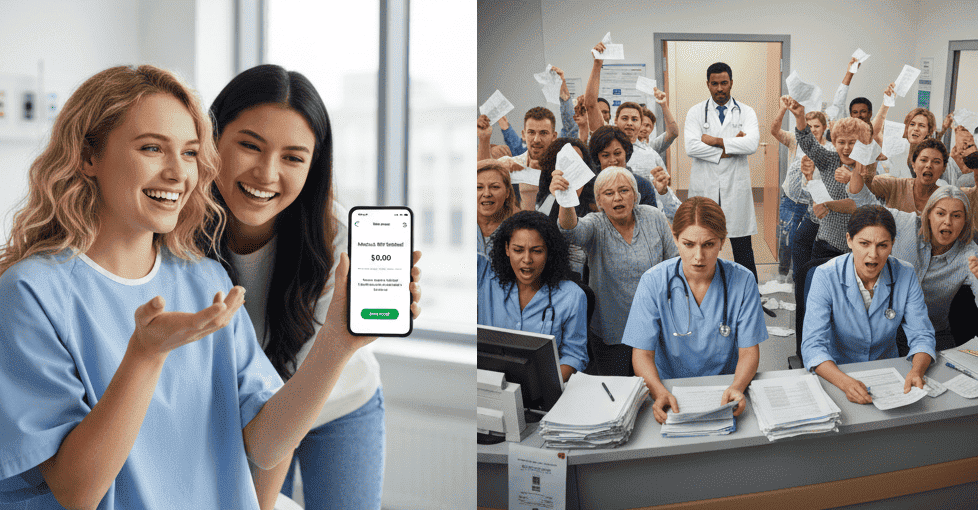
💡 Text-to-pay in Cloud 9 Software helps orthodontic and dental practices collect payments faster. By integrating your EMR with Curogram, you can:

💡 Text-to-pay in InSync EMR with Curogram helps clinics collect payments on time. Instead of mailing statements or calling patients at the end of a...