HIPAA-Compliant Texting in DrChrono with Curogram
💡 HIPAA-compliant texting in DrChrono is transforming patient communications. It empowers clinics to securely text patients without worsening...
8 min read
Gregory Vic Dela Cruz : November 19, 2025

Patients send quick questions without calling.
Staff reply from one organized inbox.
Messages stay protected and connected to the patient chart.
Photos and documents can be shared safely.
Workflows become calmer and easier to manage.
With Curogram, you bring modern, secure patient messaging into your daily DrChrono workflow. Everything stays in one place where your team can respond quickly and confidently.
When your clinic depends on phone calls for everything, it can feel like your day never slows down. You answer one call, hang up, and another rings right away. Patients wait on hold, staff rush to keep up, and everyone feels a little stressed. You want to help people quickly, but the phone takes time. This tension is common in small practices, and often leads to missed messages.
Secure patient communication in DrChrono gives you another way to connect. Instead of constant calls, your patients can send a simple text message. They can ask about a prescription, check on an appointment, or upload a photo without waiting on hold. Your staff can answer from a single, organized workspace.
In this blog, we'll explore the common communication challenges clinics face. We'll also discuss the benefits that staff and patients experience from secure texting. By the end, you will understand how secure text messaging can transform the way you run your clinic.
When your clinic relies mainly on phone calls, communication can feel overwhelming. Patients often call with questions, updates, or concerns, and your staff tries to keep up. As the phone keeps ringing, messages pile up and returning calls takes longer. This creates a cycle that is tiring for your team and frustrating for your patients. You want to respond quickly, but the system is not built for speed. The following major paint points make it imperative for clinics to consider HIPAA-compliant texting.
Your patients also feel the weight of this process. They may stay on hold longer than they would like, or they might give up and try again later. Some patients call during work breaks and cannot wait long enough to speak with someone. Others may feel anxious about calling at all. Slow responses can make patients feel ignored, even when you are doing your best. These delays impact the patient experience and can weaken trust over time.
Communication challenges also increase the risk of information slipping through the cracks. When your staff writes messages on sticky notes or scraps of paper, details can be lost. If you use personal phones or unsecure apps to return calls or send files, the risks grow even higher. Your team wants to help, but they may not have the right tools to do it safely. When information moves across multiple places, it becomes harder to manage and harder to protect.
Another challenge is documentation. If a patient sends a photo to a staff member’s personal phone or gives instructions over a rushed call, it may not make it into the chart. Your clinic needs reliable documentation to provide good care, yet manual communication makes this difficult. This leads to gaps in patient records, misunderstandings, or extra work for your staff.
Without secure messaging, your clinic may also run into longer turnaround times. Even simple questions take longer to answer by phone. Your staff has to call the patient, wait for them to pick up, and repeat details. These delays slow down your entire day. Over time, the constant phone pressure causes fatigue, lowers focus, and creates a high-stress environment.
All these issues have one thing in common. They make communication harder than it needs to be. You want to provide quick, caring answers. Your patients want clear, responsive communication. Without a secure, organized messaging system, both sides feel the strain. A better workflow can change this pattern and create a smoother experience for everyone.
Secure patient communication in DrChrono becomes easier when you integrate with Curogram. Instead of depending on calls, your patients can text their questions. They can ask about appointments, medications, or updates without waiting on hold. This gives them a familiar and comfortable way to reach you. It also reduces the pressure on your phone lines.
Curogram also lets your staff send and receive photos or documents without using personal devices. This is especially helpful for patients who need to share insurance cards, forms, medication bottles, or photos of symptoms. Everything stays protected and stored in one secure environment. Your staff can attach these items directly to the patient’s DrChrono record. This keeps documentation accurate and easy to review later.
Another advantage is that you do not need to switch between multiple apps. When a patient messages your clinic, the conversation links to the patient’s chart in DrChrono. Your staff doesn't have to copy information from one place to another. This reduces errors and saves time. A unified workflow helps your clinic keep communication predictable and efficient.
Curogram also supports group messaging with patients and staff. If multiple team members need to answer a question, they can join the same conversation. This keeps everyone on the same page. Patients feel supported because they do not have to repeat themselves. Your staff feels supported because they can collaborate in real time.
In addition, secure texting helps your clinic respond faster. Patients often check their phones within minutes of receiving a message. This means your staff can reach them quickly without playing phone tag. When communication flows easily, patients feel more connected to your clinic. They see that you care about their time. Secure messaging becomes a bridge that brings both sides closer.
By simplifying communication, Curogram helps you create a smoother and more reliable workflow inside DrChrono. The result is less stress, fewer delays, and a more organized way to serve your patients. It turns a chaotic system into one that supports your team and strengthens patient trust.

Your team spends less time making calls and leaving voicemails. They can respond to several patient messages in the time it takes to complete one phone call. This helps them move through tasks more quickly. It also reduces fatigue and helps staff stay focused during busy hours.
Patients appreciate being able to reach you through a simple message. They do not have to wait on hold or worry about calling at the wrong time. When you answer their messages quickly, they feel seen and supported. This emotional reassurance strengthens trust in your clinic.
All messages flow into one secure inbox. Your team can track conversations easily and make sure every question gets answered. This helps reduce confusion and prevents details from slipping through the cracks. It also supports clearer care coordination.
When staff no longer juggle constant calls, the clinic feels calmer. They can take time to craft thoughtful responses instead of rushing. This improves accuracy and patient communication. It also boosts morale by reducing daily stress.
Texting lets you respond quickly, even during busy periods. Patients notice the faster pace. They appreciate the convenience of receiving a reply without waiting for a callback. This increases satisfaction and helps patients stay engaged in their care.
Every conversation can be linked to the patient’s DrChrono record. This keeps all communication in one place. It makes it easier to review past messages and understand the patient’s situation. Better documentation helps support better decision-making.
Using personal phones or unsecure apps puts patient information at risk. Curogram provides a safe alternative for sending messages, files, and photos. This helps keep communication private and organized. It also gives staff peace of mind.
Patients often need to send insurance cards, forms, or pictures of symptoms. Curogram allows them to do this safely. Your team can quickly upload these files to DrChrono. This prevents delays and keeps the chart complete.
Phone tag creates frustration for both staff and patients. Texting reduces missed calls and makes communication more predictable. Patients respond faster because they see the message instantly. This keeps conversations moving without long delays.
If multiple team members need to help a patient, group messaging keeps everyone in the loop. Staff can support each other in real time. Patients do not have to repeat their story to different people. This improves clarity and strengthens teamwork.
Texting builds a sense of closeness. Patients feel that communication is easy and approachable. They can reach you during moments of uncertainty. This comfort creates lasting loyalty and deeper trust.
Repeated phone calls can create pressure for staff. Texting removes some of the emotional weight by making conversations quieter and clearer. Staff can reply at a steady pace. This helps them feel more in control of their workday.
When patients have their questions answered beforehand, their visits feel smoother. They come in knowing what to expect. Your staff deals with fewer last-minute surprises. This helps keep waiting room flow calm and predictable.
Some patients feel nervous speaking on the phone about sensitive topics. Texting helps them communicate at their own pace. This often leads to clearer information. It also builds emotional comfort and openness.
When your messages are secure, organized, and connected to DrChrono, communication becomes more consistent. Your staff knows where to look for information. Patients know how to reach you. The entire clinic benefits from this steady and supportive workflow.
A family medicine practice struggled with high call volume every morning. Patients phoned about refills, appointments, and follow-ups. Staff felt overwhelmed because the phone never stopped ringing. They wanted to respond quickly but could not keep up.
After adopting secure patient communication in DrChrono through Curogram, the practice saw a major shift. Patients started sending simple text messages instead of calling. They uploaded photos, shared insurance cards, and asked clarifying questions. Staff replied from one organized inbox that linked directly to each patient’s record.
Within the first few months, daily phone calls dropped by 40 percent. This gave the staff more control of their day. They felt calmer and more organized because they were not rushing to answer every call. Patients noticed the difference as well. They got faster answers and felt more connected to their clinic.
One patient said they appreciated being able to text during work breaks. Another thanked the clinic for letting them send a picture of a rash instead of waiting for an appointment. These small changes made the clinic feel more responsive and supportive. Secure texting became a practical tool that improved both clinical care and communication flow.
Begin by reviewing your most common call types. Identify which questions could be answered through a secure text message instead. This helps you understand where texting will have the most impact.
Next, think about how your staff will use a shared inbox. Give them time to explore the process and learn how messages connect to patient charts. As your team grows comfortable, they can begin sending and receiving files, photos, and updates. You will see communication become easier day by day.
Curogram helps you bring secure patient communication into your DrChrono workflow without adding stress or complexity. You do not need to change your entire system or juggle multiple apps. Instead, you gain a single, organized inbox where your staff can answer messages, upload files, and stay connected to every patient. This keeps your communication predictable and easy to manage.
Patients benefit too. They can text questions, share photos, and send updates without feeling rushed. This makes the whole experience feel more personal. Your clinic becomes a place where communication is simple and comforting, which matters a lot to patients who may feel anxious or unsure.
Most importantly, Curogram protects your communication from risky apps and personal devices. Every message stays secure and linked to the patient’s DrChrono chart. This keeps your team confident and your records organized. Curogram supports the emotional and practical needs of both staff and patients, making communication smoother and more meaningful every day.
Secure patient communication in DrChrono helps you build a smoother workflow. Using Curogram with DrChrono adds even more structure. Your team can send and receive files, photos, and updates without switching tools. Every message is stored safely and linked to the patient’s record.
When communication becomes easier, your clinic becomes stronger. Patients trust you more. Staff feel more present and less overwhelmed. Secure messaging becomes a foundation that supports your entire workflow.
Want to see secure text messaging in action? See how Curogram powers HIPAA-safe texting in DrChrono. Book a quick demo today.

💡 HIPAA-compliant texting in DrChrono is transforming patient communications. It empowers clinics to securely text patients without worsening...

💡 Secure patient communication in Office Ally helps you manage conversations with more clarity. With HIPAA-compliant texting: Patients send...
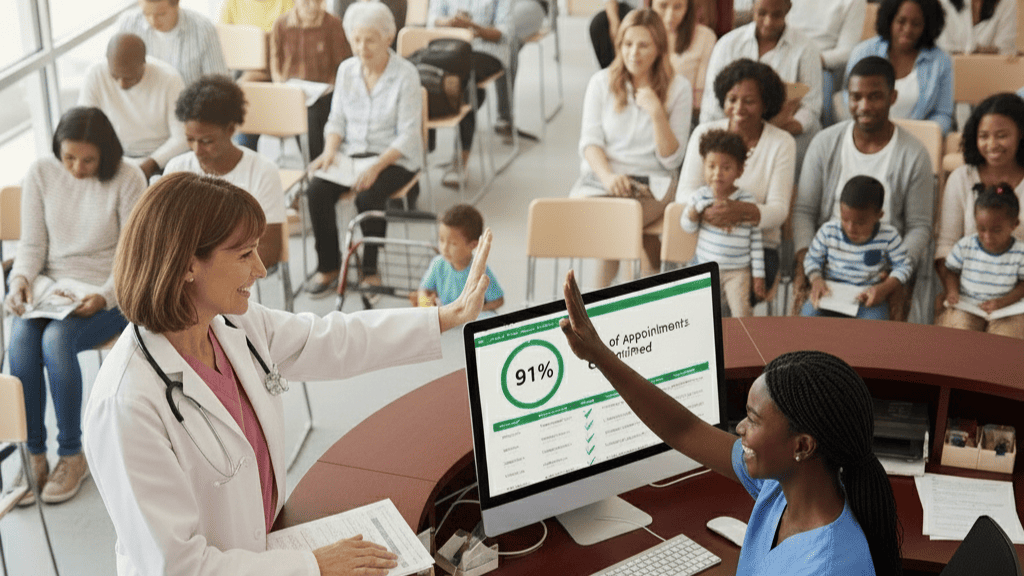
💡 HIPAA-compliant texting in InSync helps behavioral health organizations communicate securely and efficiently. Integrating with the best platform...