Top HIPAA Compliant Online Forms for eClinicalWorks (eCW)
💡 HIPAA compliant online forms are transforming patient intake. Digital forms are replacing paper processes with secure, automated, and integrated...
7 min read
Gregory Vic Dela Cruz : October 17, 2025
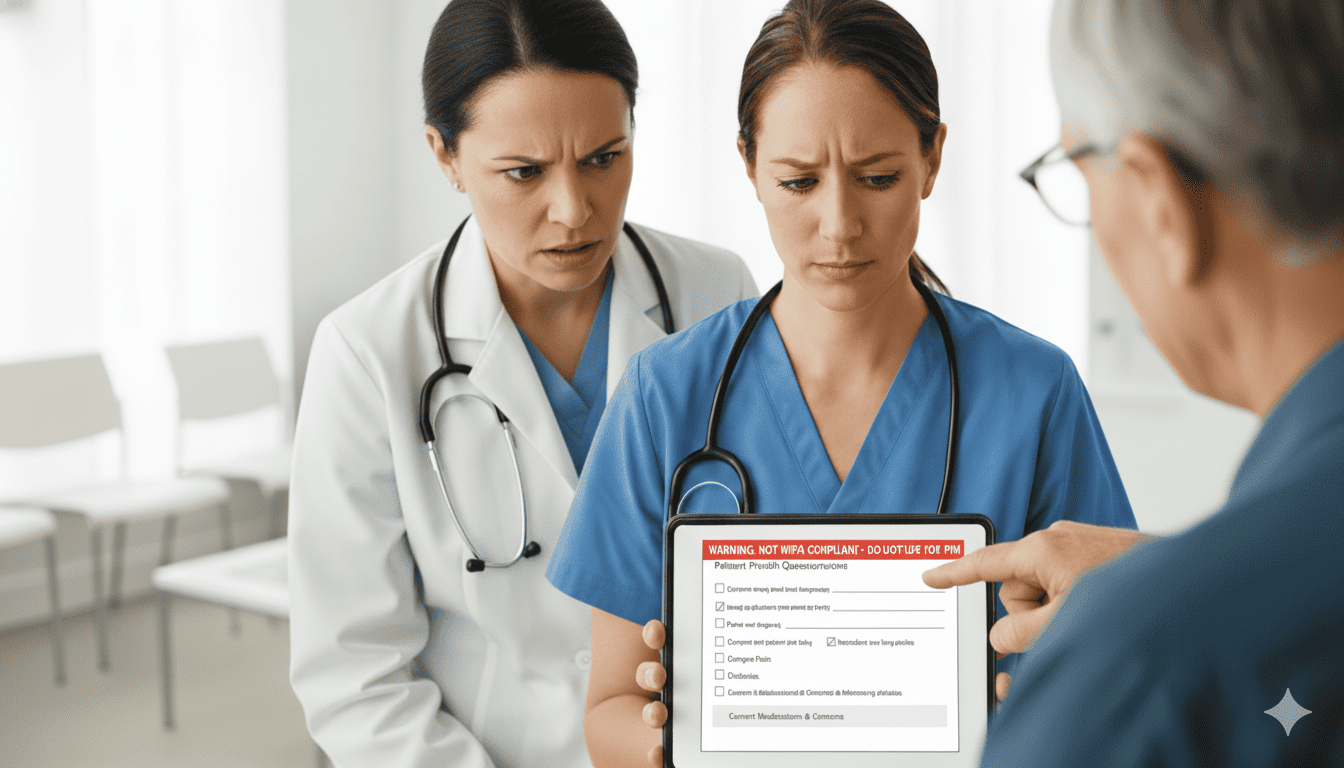
Table of Contents
HIPAA requires encryption, audit trails, access controls, and a signed BAA.
Google Workspace can be configured for HIPAA, but Google Forms alone isn’t covered for PHI.
Using non-compliant forms creates risk: PHI exposure, fines, and patient trust issues.
Healthcare-grade alternatives integrate with EMRs, automate intake, and maintain end-to-end security.
To stay compliant and streamline intake, choose a HIPAA-compliant platform integrated with eCW.
When you need a quick patient intake questionnaire, Google Forms is tempting. It’s free, familiar, and easy for staff to spin up in minutes.
But HIPAA compliance hinges on more than “secure enough.” For online forms, you need technical safeguards like encryption and access control. You also need administrative safeguards like user training and policies. A signed Business Associate Agreement (BAA) is required with any vendor touching PHI.
Google Forms is not purpose-built for healthcare, nor for routing PHI by default. Using it without the right guardrails can expose patient data. As a result, your organization risks penalties and reputational harm.
This article breaks down what HIPAA compliance means for online forms. We'll see where Google Forms falls short and the most common mistakes clinics make.
Want to learn how your team can stay compliant using the right online forms? Keep reading.
In our complete guide, we dove deep into the value of using online patient intake forms to improve your clinic's efficiency. Let's start by understanding what the law mandates when it comes to online forms.
HIPAA sets a baseline for safeguarding protected health information (PHI). For online forms, this means enforcing technical controls and processes that keep PHI confidential, integral, and available only to authorized users. At minimum, your forms solution should provide encryption in transit and at rest, granular access controls and role-based permissions, robust audit trails (who accessed what and when), reliable data retention, and backups. These features ensure you can demonstrate compliance during audits and quickly investigate anomalies.
Operationally, staff need unique logins, automatic session timeouts, and multi-factor authentication. Administrators need the ability to revoke access instantly, configure least-privilege rules, and monitor usage. The platform should also log all message/form events to support incident response and compliance reviews.
If a technology vendor can access PHI, HIPAA requires a signed BAA outlining responsibilities for safeguarding that data. Without a BAA, using a service to collect or store PHI is non-compliant—even if the tool has strong security features. A valid BAA sets expectations for breach notification, data handling, and subcontractor management, and it aligns the vendor’s security obligations with your own. For forms, a BAA is not optional; it’s foundational.
In short, HIPAA compliance in online forms is a blend of technology (encryption, access controls), administration (policies, training), and contracts (BAA). Any gap—especially a missing BAA—can create compliance exposure that overwhelms perceived convenience.
Google provides HIPAA-aligned capabilities for certain Workspace services when used under a BAA and configured correctly. However, Google Forms is not purpose-built for handling PHI as a healthcare intake system. Out of the box, Forms lacks healthcare-grade workflows, granular auditability, and native EMR integration, and it is generally not covered for PHI collection the way clinics assume.
Even if your organization has a BAA with Google for eligible Workspace services, that agreement does not automatically extend to every Google product or use case. Clinics often assume a blanket BAA covers Forms, but Google’s HIPAA terms restrict which services can process PHI. If Forms is excluded—or if configuration and controls are inadequate—collecting PHI via Forms is non-compliant.
When clinics use Forms to capture demographics, symptoms, medications, or insurance details, they may inadvertently store PHI in a non-compliant environment. The consequences include potential breaches, regulatory investigations, corrective action plans, fines, and loss of patient trust. Operationally, staff may export CSVs or copy/paste data into eCW—introducing more risk, version sprawl, and human error. The result is a brittle, manual process with unclear accountability and limited auditability—precisely what HIPAA seeks to prevent.
Security and compliance overlap but are not identical. A general-purpose form may encrypt submissions, but without a BAA, granular access controls, and full audit logging aligned to HIPAA standards, the workflow remains non-compliant. Teams often conflate basic security features with regulatory adequacy—until an incident reveals gaps.
Staff may quickly publish a form to capture history, consent, or insurance updates without validating whether PHI is allowed in that tool. If patients enter diagnoses, medications, or identifiers, the form becomes a PHI repository. Without clear data handling, retention rules, and controlled access, you invite avoidable risk.
Consumer-grade forms excel at simple surveys, not regulated healthcare intake. There’s no native chain-of-custody for PHI, limited role-based permissions, and no built-in EMR workflows. The result is a patchwork of spreadsheets and emails that undermines both compliance and efficiency.
HIPAA requires the ability to reconstruct who accessed what and when. Google Forms’ basic activity views aren’t designed for PHI auditability. If you can’t produce comprehensive logs, demonstrate least-privilege access, or show timely deprovisioning of former staff, you’ll struggle in an audit.
Even organizations with a Google Workspace BAA may operate outside its scope if staff use Forms for PHI contrary to covered services and permitted uses. Educating teams about what the BAA does—and does not—cover is essential to prevent drift into non-compliant workflows.
Because Forms isn’t integrated with eCW, staff manually move data into charts. That’s slow, error-prone, and unscalable. It increases duplicate data entry and forces teams to chase missing fields, while administrators juggle multiple repositories with inconsistent access controls.
Signs include: growing volumes of PHI intake, repeated manual data entry into eCW, inconsistent access to form data, lack of centralized audit logs, and difficulty enforcing standardized templates across locations. When any of these appear, a healthcare-grade forms platform is no longer optional—it’s necessary.
Use cases that avoid PHI—like anonymous satisfaction polls with no identifiers—may be lower risk. But in practice, boundaries blur; patients often reveal health details in free-text fields. If there’s any chance PHI will be entered, switch to a HIPAA-compliant alternative with a BAA and healthcare controls.
If your current tool can’t meet these standards, it’s not appropriate for PHI intake—regardless of convenience.

Unauthorized disclosure or improper handling of PHI can trigger federal and state investigations, fines, breach notifications, and remediation plans. Beyond financial penalties, the internal cost of incident response—legal counsel, audits, staff retraining—can far exceed the price of a compliant forms platform.
Patients share sensitive information with the expectation of medical-grade privacy. A single breach can erode years of goodwill. Negative press and online reviews often follow, impacting new patient acquisition and provider referrals.
Non-integrated forms force double work. Staff copy data from spreadsheets into eCW, correct formatting errors, and track missing fields by phone or email. The hidden cost is staff time, slower intake, and higher abandonment when patients encounter clunky processes.
Healthcare-grade forms include encryption, audit logs, consent capture, and automated routing. They integrate data directly into eCW, trigger tasks, and standardize templates across locations. Patients complete forms on any device; staff review structured data in real time.
Result: faster intake, fewer errors, complete auditability, and confidence that your online forms meet HIPAA expectations.
Start with a brief training on what PHI is, where it shows up on forms, and why a BAA matters. Clarify which tools are approved, which are not, and how to route requests for new templates. Empower “department champions” to reinforce best practices.
Select a solution with a signed BAA, encryption, audit trails, and direct eCW integration. Validate role-based access, MFA, and retention policies. Confirm that templates can be standardized across providers and locations to minimize variability.
Map your current intake steps to automated flows: pre-visit forms via SMS, insurance card capture, e-sign consents, and structured intake routed into eCW. Pilot with a small cohort, gather feedback, and refine. With Curogram, clinics typically see faster check-ins, fewer manual steps, and a measurable drop in errors—without sacrificing patient experience.
Google Forms is great for simple surveys—but collecting PHI is not a simple survey problem. HIPAA compliance requires specific safeguards, auditability, and a BAA. Using Google Forms for patient intake creates legal, reputational, and operational risks.
The safer path is to adopt HIPAA-compliant online forms designed for healthcare. Look for encryption, role-based access, comprehensive logging, and direct eCW integration. This combination protects patients and gives administrators the oversight they need.
Want peace of mind and a smoother intake experience? See how Curogram integrates with eCW to make online patient forms secure and simple. Get a quick demo today.
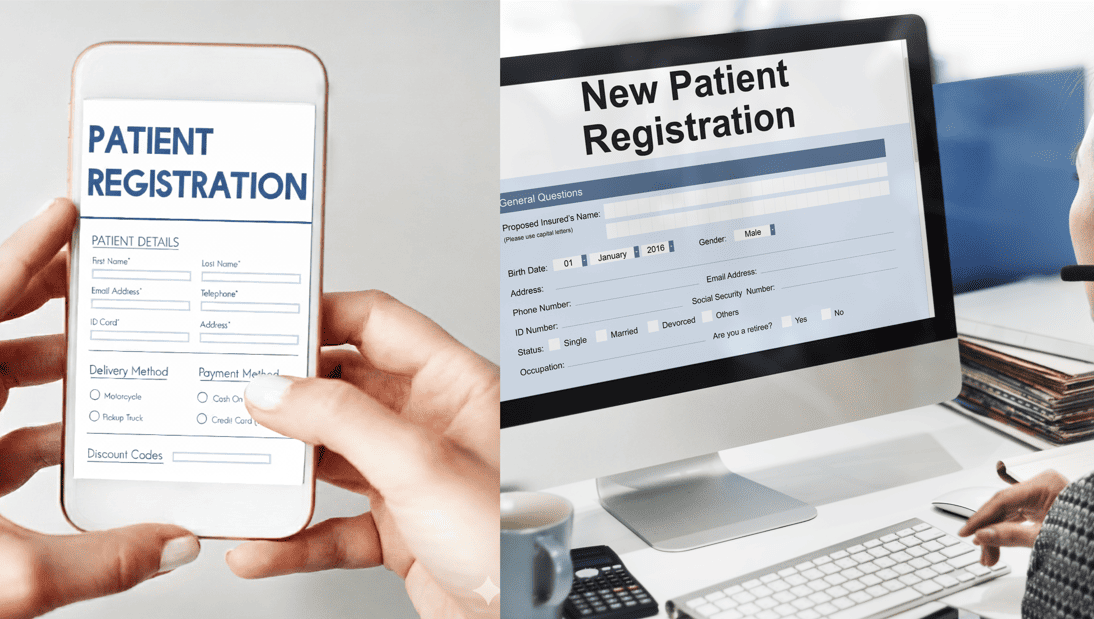
💡 HIPAA compliant online forms are transforming patient intake. Digital forms are replacing paper processes with secure, automated, and integrated...
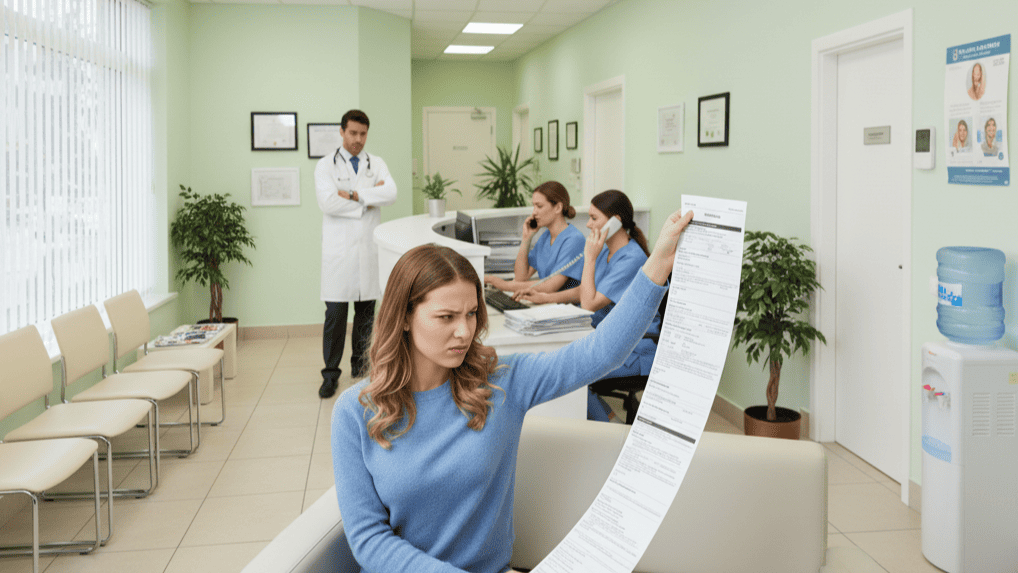
💡 Online patient forms in Ramsoft streamline radiology networks' operations. They're able to collect accurate data before the visit. Patients...

💡 Online patient forms in DrChrono eliminate paperwork bottlenecks and modernize check-in. Small clinics can benefit from digital forms using the...