Appointment Reminders in Office Ally with Curogram
💡 Appointment reminders in Office Ally help small clinics boost attendance. cut no-shows, keep schedules stable, and prepare patients before they...
7 min read
Gregory Vic Dela Cruz : Updated on December 16, 2025

Send the right message at the right time.
Customize by location, provider, and visit type.
Use multiple languages and clear instructions.
Share just-in-time links for telehealth or directions.
Track confirmations and outcomes in reports.
Drive measurable no-show reduction across sites.
The benefits for enterprise clinics are undeniable. Staff spend less time dialing and more time resolving edge cases. Leaders see trends and tune the program every week. Curogram provides the fastest way to start using automated text reminders.
No-shows drain revenue, disrupt daily flow, and frustrate teams. The fix is not more phone calls. It's a reliable system that delivers timely, specific reminders patients will actually read. For enterprise practices using Veradigm, the solution is a scalable automated reminder system.
Smart reminders combine accurate schedule data, patient-friendly timing, and clear instructions. In enterprise environments, small improvements compound across providers and locations. The result is higher attendance and smoother days.
In this article, we'll discuss how your organization can use automated reminders effectively. Let's discuss why appointment reminders matter for Allscripts PM users. We'll also learn how to use customization, automated timing, and secure delivery. The benefits and actual uses that we'll cover will prove the power of automated reminders. And by the end, you'll learn a straightforward plan to get started.
Ready to modernize your appointment management system? Keep reading.
Allscripts PM supports multi-site operations with high daily volume. That complexity makes attendance fragile. Purposeful reminders protect the schedule and patient experience.
Industry estimates often place missed appointments around 20–30 percent, depending on specialty and population. Even a small swing in attendance can reshape margins. When hundreds of visits are scheduled daily, the impact is immediate. Reliable reminders stabilize that variance and keep days predictable.
Empty slots idle staff and equipment. Late cancellations create gaps that are hard to fill. Over time, wasted capacity erodes access and growth. Reminders reclaim these minutes and lift utilization across providers.
Patients miss steps when instructions are generic or late. Preparation details vary by imaging, procedures, or virtual visits. Clear, timely messages reduce errors before they happen. Everyone arrives ready, and clinical quality rises.
For large organizations, these gains compound across locations. Appointment reminders in Allscripts PM become a lever for no-show reduction and patient preparedness at scale. Staff shift from rework to proactive guidance. Leaders see measurable improvement in a few cycles.
Curogram aligns reminders with real operational needs. The platform focuses on relevance, timing, and clarity. It also supports enterprise governance and reporting.
Templates adapt by location, provider, appointment type, and language. Imaging can include prep, while primary care can include logistics. Variables auto-insert the details that matter. Messages remain short and easy to follow.
Cadences can fire days ahead, the day before, and hours before. Just-in-time links help with virtual visits or directions. Patients get useful nudges without feeling spammed. Schedules benefit from early confirmations and fewer day-of surprises.
Deliverability and privacy standards are built into the workflow. Confirmations and responses are tracked for visibility. Staff manage exceptions in a shared inbox. Leaders export reports to monitor performance and refine strategy.
Together, these capabilities create Allscripts patient reminders that are accurate and actionable. The automation removes manual steps and reduces variability. Patients know what to do next. Providers start on time with prepared patients.
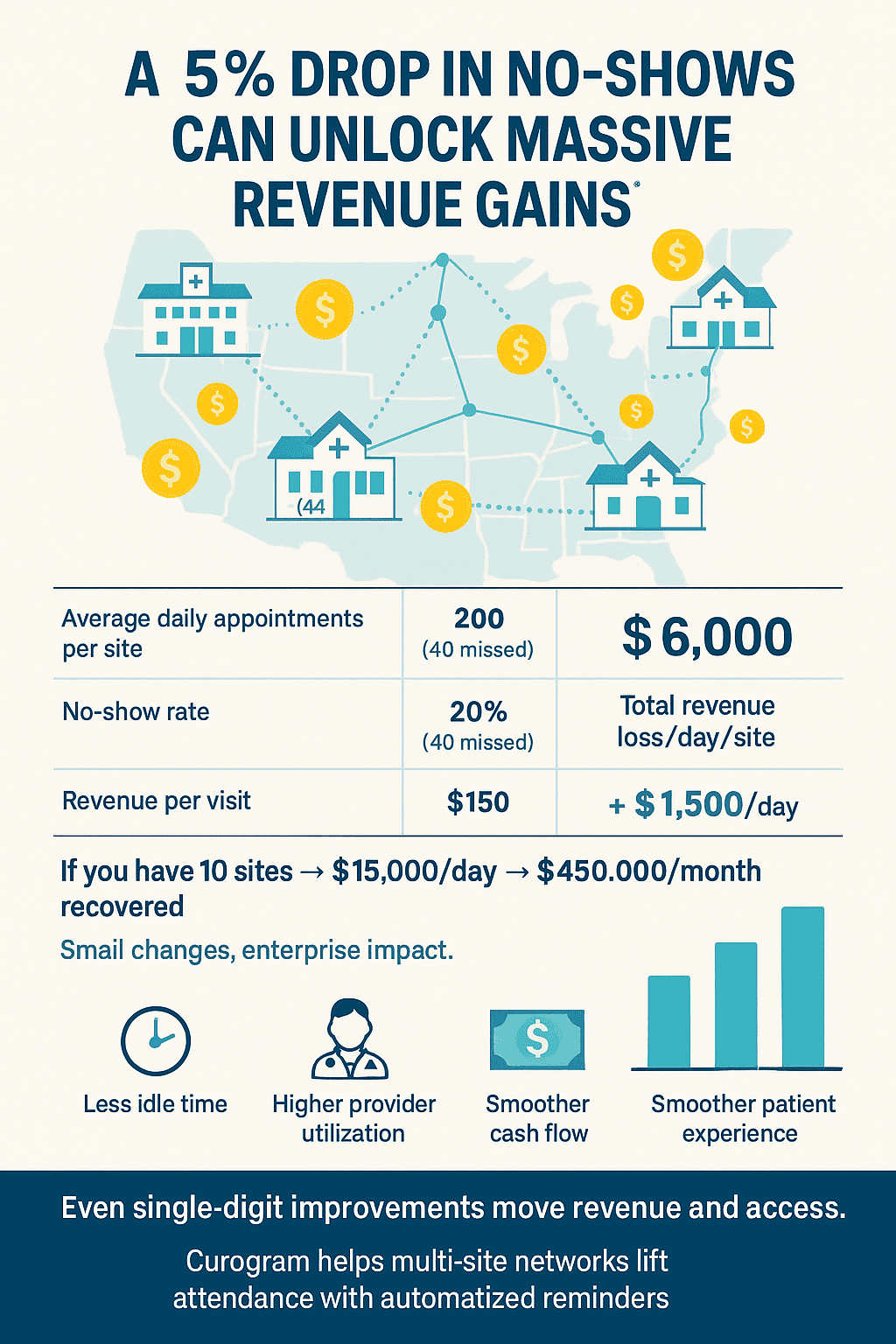
Smart reminders deliver measurable value for large organizations. The improvements touch attendance, clinical quality, operations, and finances. Consider integrating AllScripts PM with an appointment reminder system to reap the following benefits.
Clear timing and relevant instructions produce meaningful no-show reduction. When patients understand the plan, cancellations fall and reschedules happen earlier. Even single-digit improvements move revenue and access. Many organizations target double-digit gains over a few cycles.
Fewer empty slots mean steadier days. Providers see patients who are ready and on time. Utilization rises as the schedule stabilizes. Throughput improvements often arrive without adding staff.
Preparation details reduce repeats, delays, and safety risks. Imaging, procedures, and virtual visits benefit most. Patients arrive with forms, IDs, and expectations set. The visit moves smoothly from intake to checkout.
Staff stop chasing confirmations by phone. A shared inbox handles exceptions fast. Templates standardize tone and accuracy. Managers coach to metrics instead of anecdotes.
Concise reminders feel helpful, not intrusive. Patients get information in time to act. Confidence rises when instructions are consistent across sites. Satisfaction follows a more predictable journey.
Dashboards reveal confirmation rates, timing effects, and location differences. Leaders test message variants and optimize cadence. Insights roll into weekly huddles and scheduling tactics. Small iterations compound into durable gains.
Approved language reduces variance and risk. Locations follow the same framework while keeping local details. Auditable records support internal reviews. Change management becomes repeatable as new sites come online.
Attendance drives revenue per provider and smoother cash flow. Fewer gaps improve access for waitlisted patients. Operational teams rebook earlier when changes occur. The organization serves more patients with the same resources.
Less phone tag means fewer frustrating moments. Staff focus on value-add tasks instead of repetitive dialing. Clear workflows reduce burnout risk. Wins arrive quickly and sustain buy-in.
Templates, cadences, and governance copy forward as you expand. Training is faster with consistent patterns. New locations adopt the same playbook. Performance remains steady during growth.
These benefits reinforce one another over time. Allscripts patient reminders become a core capability that protects daily operations. Leaders gain a lever they can tune with data. Patients see a simpler path to showing up prepared.
Reminders work best when tailored to the service and patient context. Below are real-world scenarios that show how appointment reminders in Allscripts PM transform operations and patient preparedness. Each use case demonstrates measurable improvements in attendance, workflow efficiency, and patient experience.
Imaging centers often struggle with incomplete prep or late arrivals. With Curogram, patients receive customized reminders outlining fasting windows, medication instructions, and arrival details. Messages are timed precisely to reinforce critical steps a day before and again a few hours before the visit. As a result, prep compliance rises, repeat scans decline, and equipment stays fully utilized.
Virtual visits introduce new challenges like forgotten links or technical confusion. Smart reminders in Allscripts PM include secure, just-in-time telehealth links sent shortly before the appointment. Patients can test their connection early and avoid delays. Clinicians report fewer late starts, better attendance, and more consistent satisfaction scores.
Procedural specialties, such as cardiology or gastroenterology, depend on precise preparation. Automated reminders reinforce pre-procedure steps without overloading staff. Patients get targeted messages in their preferred language and format. This reduces cancellations caused by misunderstanding or non-compliance.
Enterprises using Allscripts PM across multiple locations often struggle with inconsistent communication. Curogram’s templates and timing rules standardize reminders system-wide while preserving each location’s unique details. The result is a consistent brand voice, fewer patient complaints, and measurable compliance improvement. Staff spend less time fixing errors and more time on care coordination.
Launching appointment reminders in Allscripts PM is straightforward when approached in phases. A structured rollout ensures compliance, consistency, and measurable success. Below is a step-by-step checklist your organization can follow to achieve a smooth, data-driven implementation.
Following this checklist helps large organizations implement Curogram’s appointment reminder integration without disruption. Every step builds toward a predictable, repeatable communication process. Within a few cycles, teams see fewer missed appointments, smoother patient flow, and improved utilization across all providers.
Curogram powers appointment reminders in Allscripts PM with enterprise reliability. Customization ensures the right details reach the right patients. Automated timing delivers consistent nudges without extra work.
Operations benefit from shared inbox workflows and reusable templates. Leaders monitor confirmation rates and iterate based on outcomes. Governance keeps language consistent while allowing local context.
The result is a durable program for no-show reduction and patient preparedness. Schedules stabilize, providers stay utilized, and access expands. Curogram turns reminders into a repeatable advantage for large organizations.
Attendance is the heartbeat of daily operations. Small gains create outsized impact across large networks. Appointment reminders in Allscripts PM are a proven way to lift that metric.
Curogram brings timing, relevance, and clarity into one program. Teams free time for exceptions instead of routine dialing. Leaders steer with data and keep momentum with weekly reviews.
If you need fewer gaps and more prepared patients, start now. Launch a focused pilot, measure early wins, and scale with confidence. Your patients and teams will feel the difference quickly.
Want to see how easy it is to use automated reminders? Book a quick demo today.
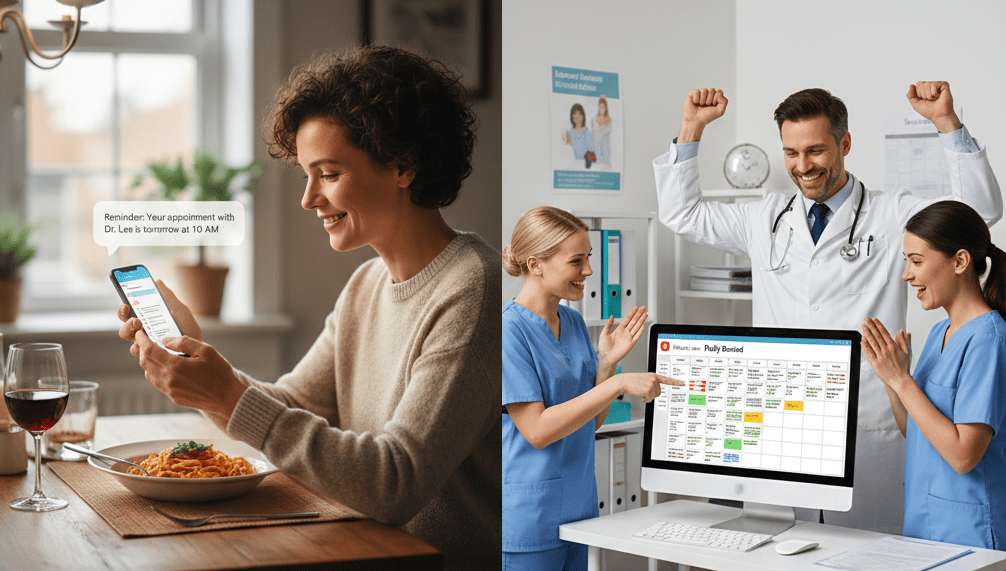
💡 Appointment reminders in Office Ally help small clinics boost attendance. cut no-shows, keep schedules stable, and prepare patients before they...

💡 DrChrono appointment prep reminders help patients arrive prepared. With integrated reminders, your staff avoids long calling lists, and you can:
.png)
💡 Allscripts appointment prep reminders help you send the right instructions every time. With automated prep reminders integrated into Allscripts,...